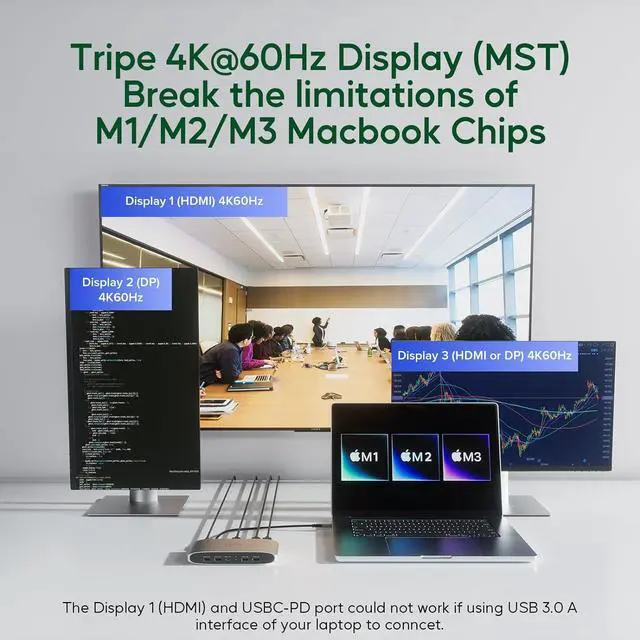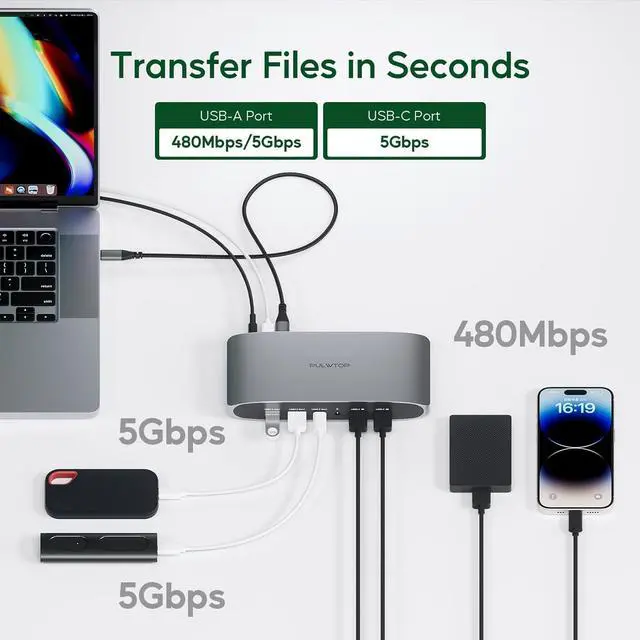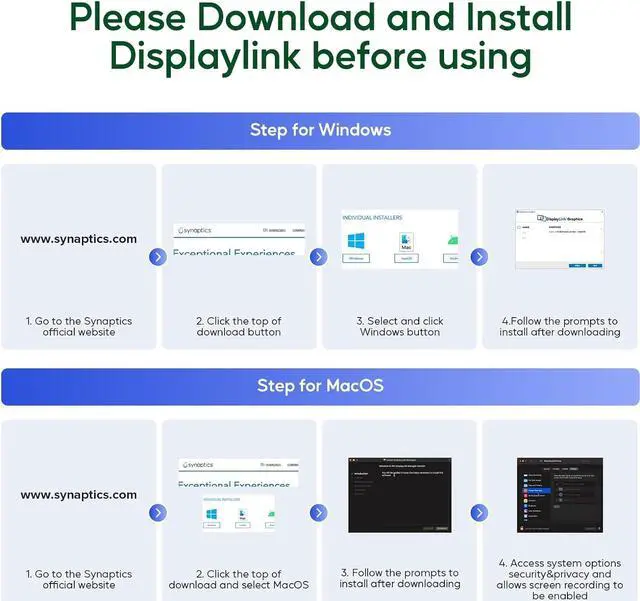TRIPLE DISPLAY DOCKING FOR MACBOOK M1/M2/M3: Breaking limitation of the M1/M2/M3 chip, PULWTOP displaylink dock supports your mac to expand 3 different monitors by installing the DisplayLink driver. Compatible with Macbook, Windows, Chrome OS, Ubuntu and Android.
NOTE: 1) Linux/Unix is not supported. 2) Must pre-install the DisplayLink Driver to ensure proper media display.
MULTIPORT DISPLAYLINK DOCKING FOR EXTENSIVE CONNECTIVITY: The DisplayLink docking station provides 14 ports in total. Includes 1 x 4K@60Hz HDMI/DP 1.4 (" Display 1" ); 1 x 4K@60Hz Displayport (" Display 2" ); 1 x 4K@60Hz HDMI or 1 x Displayport (" Display 3", pick 1 of HDMI and DP); 2 x USB A 3.2 Gen1 port( 5Gbps, ONLY data); 2 x USBA 2.0 ports (data & charge); 1 x USB C 3.2 Gen1 port (5Gbps, ONLY data); 1 x USB-C PD charging port (Max 100W); 1 x USB C to Host; 1 x DC-in port; 1 x Gigabit Ethernet and 1 x 3.5 mm Audio/Mic jack.
NOTE: The USB C docking station should be connected with 12V 3A DC-in power adapter, or it will not work.
4K TRIPLE DISPLAY EXTENSION FOR LAPTOPS WITH USB C PORT: After installing the DisplayLink driver, our USB C docking station with displayport could help to achieve triple monitor display. HDMI (" Display 1" ) + (" Display 2" ) + HDMI or DP (" Display 3" ) that all displays could reach 3 x 4K@60Hz(under DP 1.4 ). Mirror mode and extend mode for Macbook could be chosen based on your needs. (Support both SST & MST).
NOTE: HDMI and DP of the " Display 3" port could ONLY choose 1 of the 2 to use.
4K DOCKING STATION DUAL MONITOR FOR LAPTOPS WITH USB A PORT: When the host port of the USB C docking station is connected to the USB A 3.0 (or later version) laptops, dual
displays could be achieved: DP(" Display2" ), DP or HDMI (" Display3" ) that will reach 4K@60HZ.
NOTE: HDMI (" Display 1" ) and USB-C PD ports DO NOT work when the dual monitor dock' s USB-C host port is connected to a USB A 3.0 laptop.
ULTRA-SPEED DATA TRANSFER & FAST CHARGING: The USB displaylink docking station features 2 x 5 Gbps USB A 3.2 Gen1 ports and 1 x 5Gbps USB-C 3.2 Gen1 port (USBA/C ports only support data transfer), which support transferring 1 GB files in seconds. The USB-C PD port of our laptop dock for dual monitor could charge your laptop up to 100W. The 2 x USB A 2.0 ports of the laptop displaylink dock not only support keyboard and mouse, but also provide 7.5W power to charge your mobile phone or other devices.