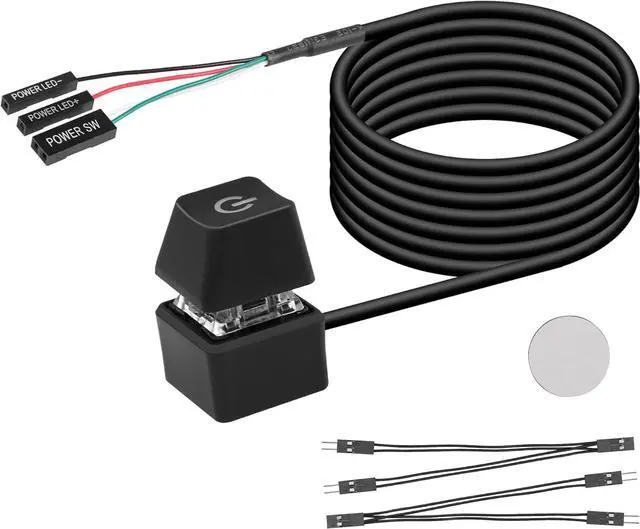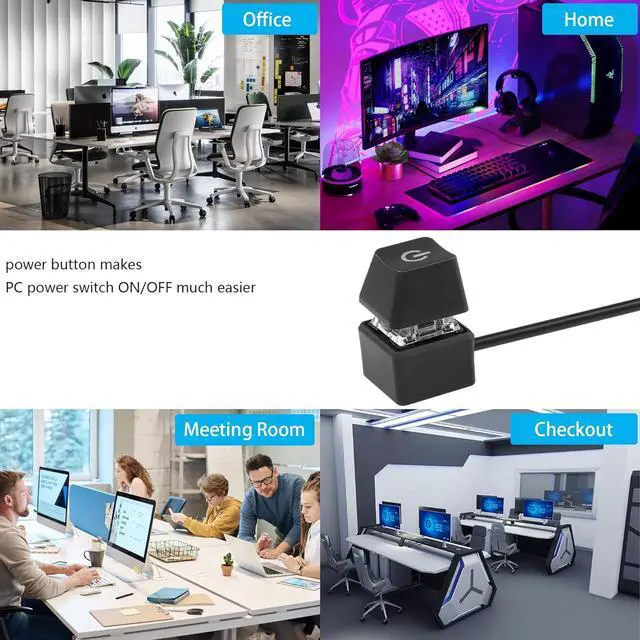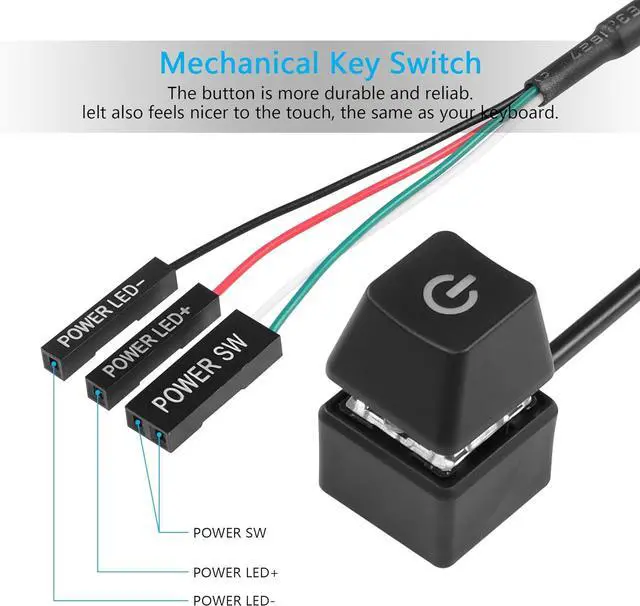Product Description
Desktop Computer Host Portable Power Switch
Specification:
4-Pin Connector: +HDD-/+Power Switch- Male.
Cable length: 1.6M / 5.2FT
Material: copper + plastic + ABS shell.
Connection terminals: POWER SW, POWER LED+, POWER LED-
feature:
1. Make power computers easier.
2. Good replacement for damaged computer host switch.
3. self-adhesive stickers
4. Easy to install.
1)Find the hole corresponding to the power supply from the back of the case, and insert the two free 1-2 splitter terminal wires into the case. (If you no longer use the original power-on button and only use an external extended power-on button, you dont need to use a splitter terminal line)
2) Replace the jumpers one by one, don't put led+ and led- in reverse.
3) After checking that all terminals are connected correctly, confirm that the start button and indicator lights are functioning normally.
4) Both the original power-on button and the external power-on button must be able to work normally.
5) If you do not need LED lighting effects, you can choose not to connect the two POWER LED terminals.
5. In addition to the power switch, you will also receive a self-adhesive sticker for you to place the switch in a convenient location.
6. You can choose to buy other keycaps to replace your switches, making your computer case and keyboard more in line with the theme.
Widely used in homes, offices, hotels, Internet cafes, etc. Move the desktop mechanical switch key switch to a place that is more convenient to operate and use.
7.
Packing list:
1* computer power switch on/off with 1.6M cable;
2* power switch splitter cable;
1* Self-adhesive sticker