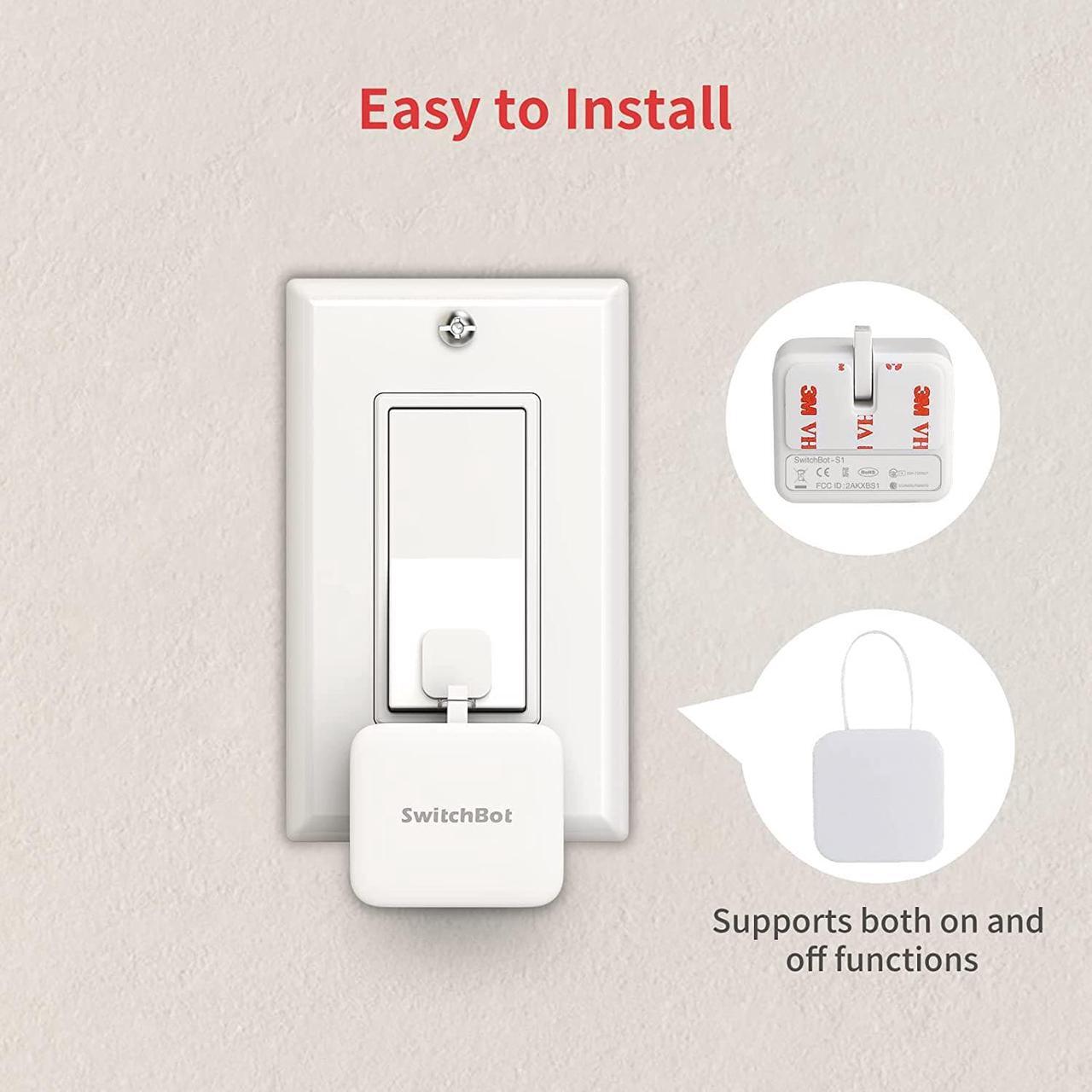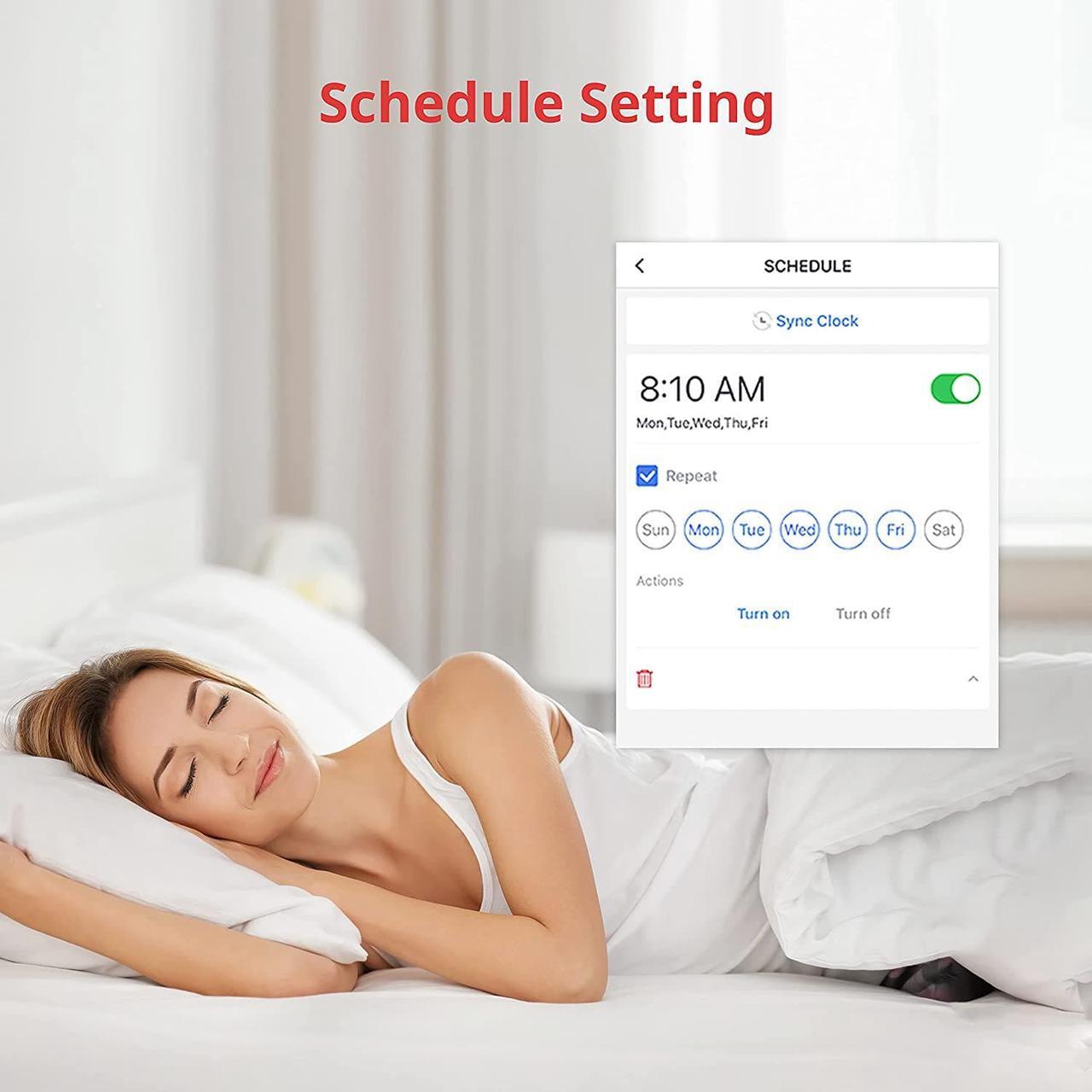SwitchBot is your simple switch to a smart home. With easy setup, we help you to create a comfortable home with innovative smart home products.
SwitchBot Bot lets you retrofit all existing appliances or light switches in your home, instead of replacing them.
Easy set up

Tear off the 3M sticker
Install in 3 seconds.

Attach near a switch or button
Just tape it next to a button or switch with no tools required.

Tag the icon in the App
Turn switch or button ON/OFF in the App.

Push or pull
Push by the arm inside and pull by the Add-on.






More control methods

Control via SwitchBot App
By adding the SwitchBot Hub Mini(sold separately), you can control your Bot when you 1000 miles away from home!

SwitchBot Remote (sold separately)
No need to operate your phone & voice control, just push the SwitchBot Remote button to turn off the light.

Enjoy Voice Control with SwitchBot Hub
Just say the words. With a SwitchBot Hub Mini(sold separately), the Bots can be voice-controlled by Alexa, Google Assistant, Siri, and SmartThings. Enjoy the hands-free experience by saying "Alexa, turn off the light", "Hey Google, a cup of coffee please", or "Hey Siri, open the garage door".

More fun with the SwitchBot Ecosystem
For example, you can schedule a morning routine to turn on lights, TV, and your coffee maker every morning on working days. With the Scene feature*, you could set specific and unlimited timers to the Bot.
* Need SwitchBot Hub Mini(sold separately)
How do I know if SwitchBot works or not?

Space for the sticker
Space for the sticker requires more than 1cm (0.4 inches), and better to wait 24 hours after being stuck.

When to use add-on
In the case of applying an add-on to a rocker switch, the surface should be clean, flat, and has enough room.

Strong for most
The Bot clicks down with a force strong for most, and still gently for not to break things.

Maximum swing angle
The max swing angle of SwitchBot is 135 degrees. Make sure the Bot is on a surface where the arm could reach the switch or button when pushing down.