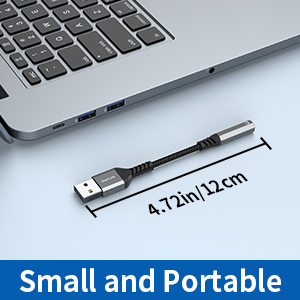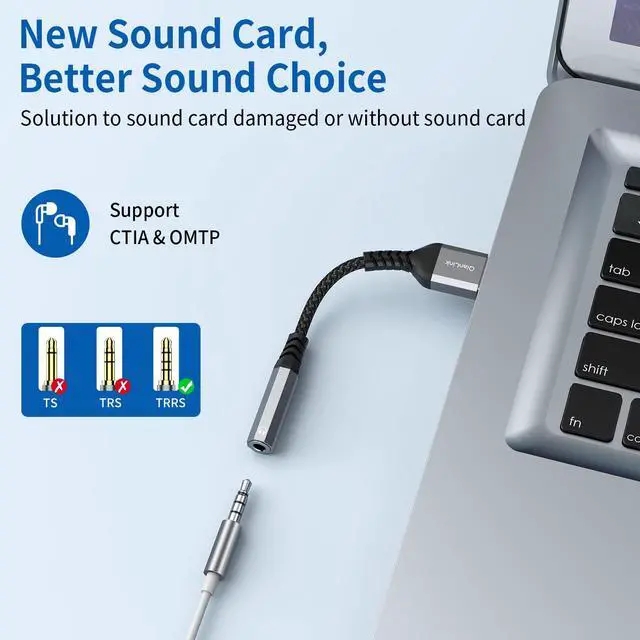Note:
- This USB sound adapter is designed for headphones with a 3.5mm TRRS interface. Do not work with TS or TRS microphones.
- The USB interface on the PS3 does not transmit audio signals, so this USB audio adapter is not suitable for PS3. For PS4 pro, please plug it into the USB port on the back.
- Do not work with work with headset with separated headphone and microphone 3.5mm audio port.
- For some computers to select an audio output device, double-click the sound icon in the control panel, and then select USB audio device as the default device.
- You can set a higher sampling rate in the device(the sound icon at the bottom right of the computer to open the sound control panel, then select the sound card to enter the headset properties, and then select Advanced )
- To connect the USB interface of the monitor, the monitor must be connected with the host.

The Advantages of QianLink USB to 3.5mm Jack Audio Adapter
- Exclusive Built-in Chip
The original analog signal is processed intelligently through the chip, presenting more details in sound, and bringing a perfect hearing feast.
- The Premium Metal-Casing
Not only provide a stainless, touch and durable surface but also add more stylish to your lifestyle.
- Compact and Portable Design
Everything is produced in a small form of unit. Its light and portability to make it become your essential everyday-use components for all of your smart devices.
- Compatible with
Windows 10/8.1/8/7/Vista/XP, Mac OS X 10.2 or above, Linux, and Google Chromebook, Windows Surface 3 pro, Raspberry Pi and PS4 etc.


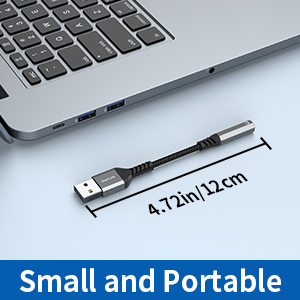



Note:
- This USB sound adapter is designed for headphones with a 3.5mm TRRS interface. Do not work with TS or TRS microphones.
- The USB interface on the PS3 does not transmit audio signals, so this USB audio adapter is not suitable for PS3. For PS4 pro, please plug it into the USB port on the back.
- Do not work with work with headset with separated headphone and microphone 3.5mm audio port.
- For some computers to select an audio output device, double-click the sound icon in the control panel, and then select USB audio device as the default device.
- You can set a higher sampling rate in the device(the sound icon at the bottom right of the computer to open the sound control panel, then select the sound card to enter the headset properties, and then select Advanced )
- To connect the USB interface of the monitor, the monitor must be connected with the host.

The Advantages of QianLink USB to 3.5mm Jack Audio Adapter
- Exclusive Built-in Chip
The original analog signal is processed intelligently through the chip, presenting more details in sound, and bringing a perfect hearing feast.
- The Premium Metal-Casing
Not only provide a stainless, touch and durable surface but also add more stylish to your lifestyle.
- Compact and Portable Design
Everything is produced in a small form of unit. Its light and portability to make it become your essential everyday-use components for all of your smart devices.
- Compatible with
Windows 10/8.1/8/7/Vista/XP, Mac OS X 10.2 or above, Linux, and Google Chromebook, Windows Surface 3 pro, Raspberry Pi and PS4 etc.