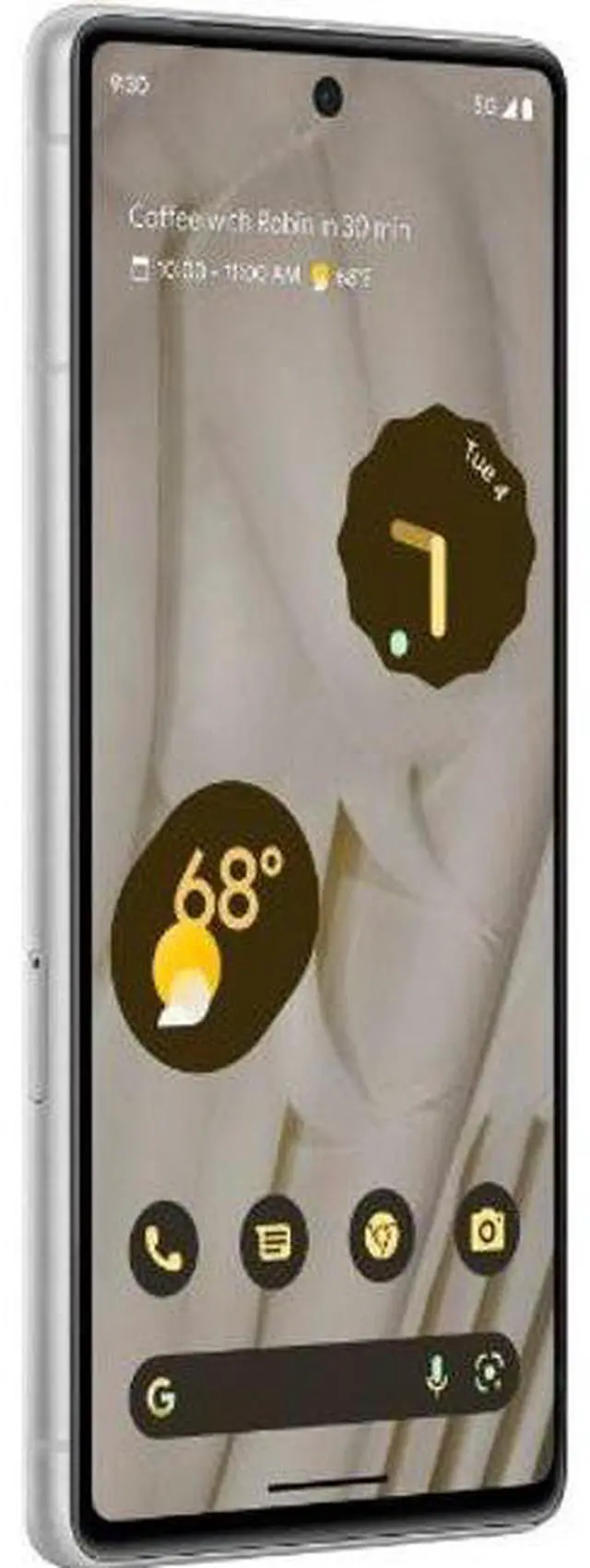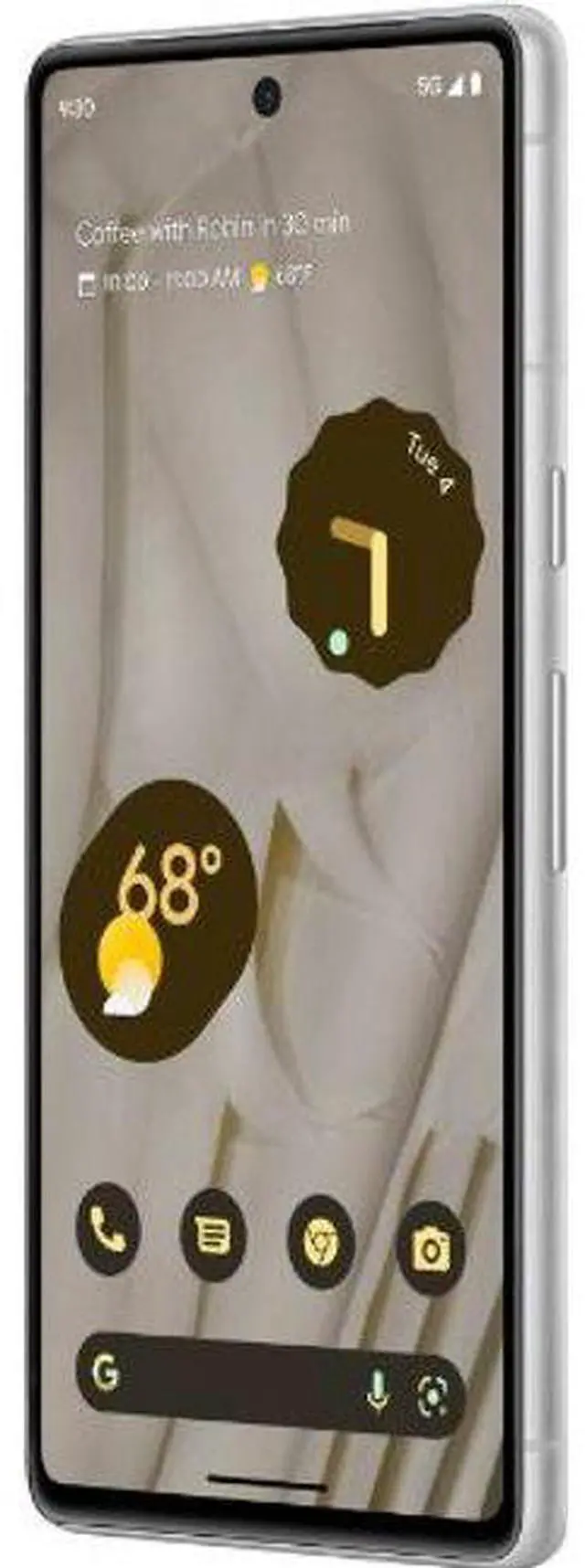Refreshed / Grade A refers to units that are in Like New condition. Pristine screen condition with no scratches. Minimal to no scuffs to the body of the unit. No scratches, dents or other cosmetic damages to the item.
#Frequently Asked Questions
##How to restart a used and unlocked Google Pixel 7?
To restart a used and unlocked Google Pixel 7, press and hold down the side/power button and the volume down button till you feel a vibration. Select
restart from the options on the screen.
##How much is a refurbished Google Pixel 7?
The refurbished Google Pixel 7 is available for 40-60% off on Reebelo. It's a great deal for a 100% functional smartphone by Google.
##How can I take a screenshot on the Google Pixel 7?
To take a screenshot on the Google Pixel 7, press the power button and the volume down button simultaneously. You will hear the camera shutter sound and see a flash on the screen.