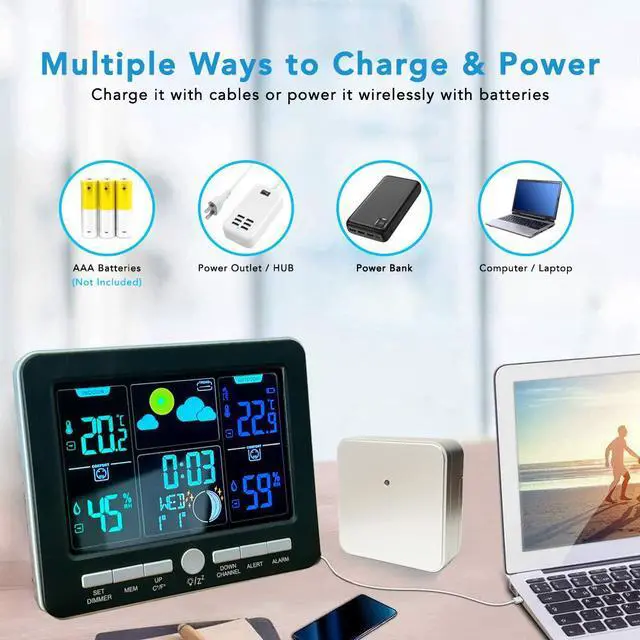Experience the full potential of the Smart Digital Clock Color LCD Barometric Hygrometer Weather Station. With its large, vibrant display and customizable alerts, you'll have all the vital information at your fingertips - temperature, humidity, time, date, alarm, weather forecast, and even moon phases. With the ability to support up to 3 remote sensors, you can track the weather in multiple locations with ease. Plus, the atomic time and date feature makes it even more versatile, serving as both a thermometer and a clock. Choose your preferred power mode and adjust the backlight to suit your needs.
Get yours today and elevate your home decor with this must-have gadget!
RF Function (Wireless Sensor)
- After inserting the batteries into both the console and wireless sensor, the product will start to sync automatically. If sync is successful, the temp/humidity data will be shown on the console
- Press "CHANNEL" button to toggle between channels 1, 2, 3 and automatic channel switching (Channel 1, 2, 3)
- Before inserting the batteries into the wireless sensor, switch the channel switch to your preferred channel
- If the signal is lost between the wireless sensor and the console, to re-synchronize, while in normal mode, press and hold "CHANNEL" button for 3s to enter signal receiving mode, the sensor search icon will flash.
General Setting
- After powering up, while in the default interface, press and hold "SET" button for 2 seconds to enter the time setting interface
- Press "UP" or "DOWN" button to adjust the setting and press "SET" button to confirm each setting
- The setting sequence is 12/24 hr, Hour, Minute, Date and Month position, Year Month, Date, Weather Icon (current weather condition)
Daily Alarm Setting
- While in the default displaying interface, press "ALARM" button to check the alarm time, then press "SET" to switch alarm ON or OFF
- Press and hold "ALARM" button for 2 seconds to start the alarm time setting
- Press "UP" or "DOWN" button to adjust the setting and press "ALARM" button to confirm each setting
- The setting sequence is: Alarm 1 hr, alarm 1 minute, alarm 1 date, alarm 1 snooze duration, then the same sequence for alarm 2
- Alarm date: M-F from Monday to Friday, S-S from Saturday to Sunday, M-F+S-S: Everyday
- Alarm ringing lasts for 2 minutes. When the alarm is ringing, tap or press the "SNOOZE/LIGHT" area/button to activate the snooze function, the alarm will repeat every set snooze time (default is 5 minutes), or press any other buttons to turn off the alarm of the day
Temperature and Humidity
- Indoor temperature detecting range: 0°C-50°C
- Wireless sensor temperature detecting range: -40°C - 60°C
- Indoor humidity detecting range: 10%-99%, if the data detected is out of range, it shows 10% or 99% instead
- Detecting period: Temperature and humidity, every 30 seconds
- Press "C/F" button to toggle between C and F
- Max/Min Temperature/Humidity Recording: In normal display, press the "MEM" button to show maximum/minimum data of indoor/outdoor temperature, humidity. Press and hold "MEM" button for 2 seconds to delete the data recorded
Wireless Sensor Temperature Alert
- While in the default displaying interface, press "ALERT" to switch the wireless sensor temperature alert ON or OFF. If it is ON, the temperature alert icon will be shown above the temperature data
- Press and hold "ALERT" button for 2 seconds to enter the temperature alert set