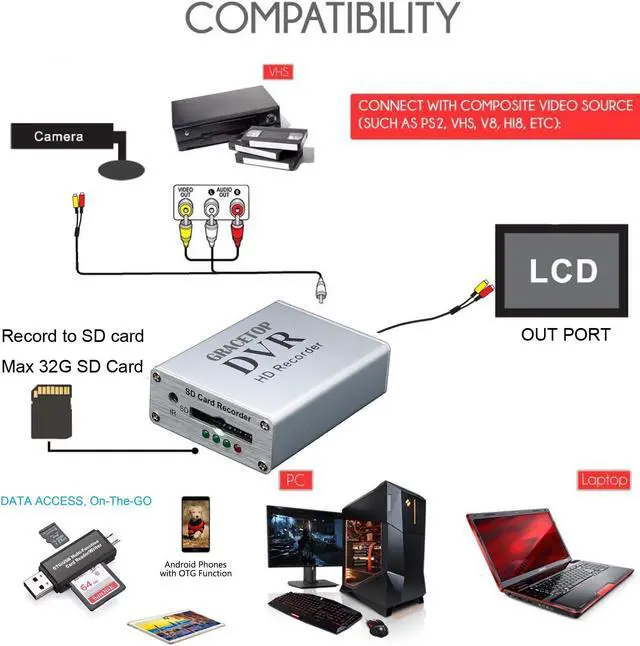Why Buy GRACETOP Mini DVR? Video Recorder - Capture Analog Video to SD Card. Copy to Mac or PC, iPad and iPhone?, Then share your movies on phones, tablets and your favorite social sites. Game video devices, viewed as the most time and space saving feature, provides the user with the most simple and direct way to capture video to SD Card, No need PC. including video from a DV, DVD Player, VHS and monitor camera. The Video Capture works with any video source including DVD players, set top boxes, camcorders and game consoles.
Create wonderful tutorials and how-to videos and convert them into digital files is tantly. You can use mini DVR transfer your videos to digital format. Convert your VHS collection and enjoy your old movies again. Restore and share your family memories from 20 years ago. You can watch your digitalized videos on your computer, tablet, smartphone or your TV.
Two Easy Steps Step 1: Connect VHS player or camcorder via RCA out to Mini DVR. All video will be recorded and saved to the SD card. (The SD card is purchased separately.
) Step 2: Connect the capture device to your PC's USB port. The SD card reader can copy the video to DVD, iPhone, iPad, Android tablet, post to Facebook or You
Tube. ( Included SD Card reader ) No need PC - Play Back on Mini DVR.
Playback: 1, The SD card is inserted into the mini DVR. 2, Use the remote control to select the play mode. Your mini DVR is now in play mode. 3, Select the desired film using the remote control forward or buttons. 4, Press ok to play the films. If you don't want the date show on your recorded video. Just press the Menu button briefly once more to gain access to the time stamp setting before recording and then choose off. The date number will gone in your recorded video. IR remote control Buttons -- Functions UP -- Up/Volume up ( during playback ) DOWN -- Down / Volume down ( during playback ) LEFT -- Left / Fast backward ( during playback ) RIGHT -- Right / Fast forward ( during playback ) OK -- Set / Record ( during playback ) MENU -- Menu PLAY -- Play / Pause DEL -- Delete files STOP -- Stop ESC -- Return to last menu / Playback Micro USB OTG to USB 2.0 Adapter
1.
Interface: Micro USB and USB 2.0 connectors. 1x SD/MMC slot, 1x Micro SD/TF slot
2. Support SD, SDHC, SDXC up to 64GB.
3. Support memory card with FAT 32 file system. Not compatible with NTFS & exFAT formats.
4. Compatible with Micro USB andriod mobile decives with OTG function.
NOTE: Never use both connections simultaneously!
Packaging included: SD Card Mini DVR x1 AV/ 3.5MM Cable x2 AV/DC cable x1 12V power adapter x1 Remote control x1 Magic sticker x1 User Manual x1 CD x1 The SD card is purchased separately.