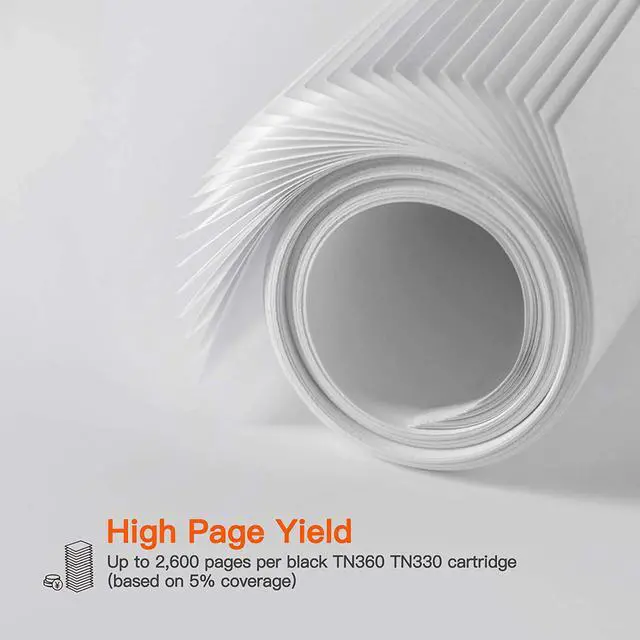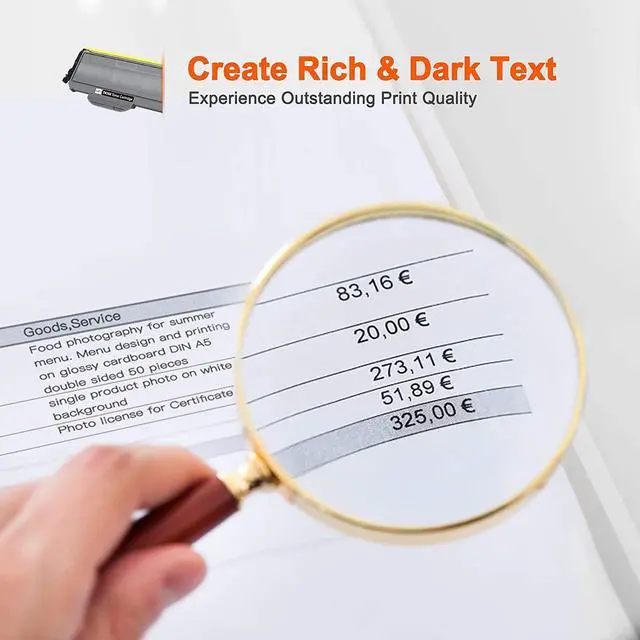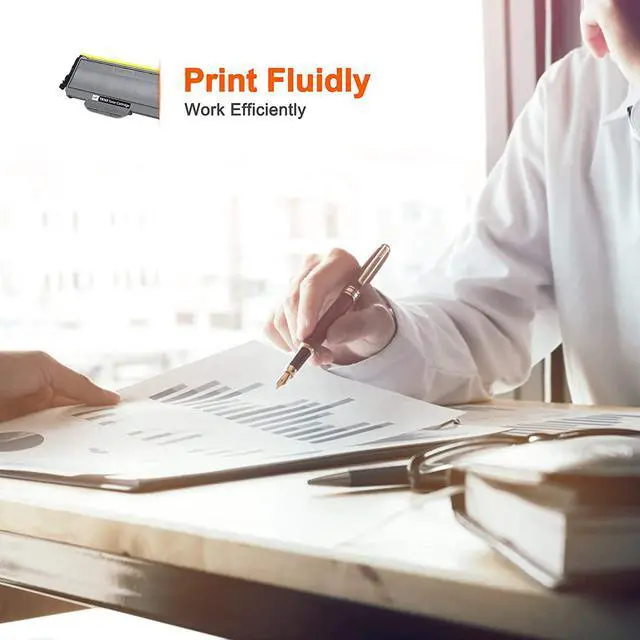Installation guides:
Step-1 Shake the toner from side to side for 3-5 seconds to make toner well-distributed.
Step-2 Pull off the seal tape from side of the toner.
Step-3 Remove yellow protective cover from toner.
Step-4 Insert toner cartridges into drum unit (not included) until it clicks into right place.
Step-5 Insert the drum unit (with the toner installed) into your printer.
Tip:
If you hear a little noise when printing, please continue to print. It is very normal for the Compatible Toner Cartridge. Please note that it will not affect printing and damage your printer.
Printer Compatibility HL Series Printers:
HL-2140 / HL-2150N / HL-2170w
DCP Series Printers:
DCP-7030 / DCP-7040 / DCP-7045N
MFC Series Printers:
MFC-7320 / MFC-7340 / MFC-7345DN
MFC-7345N / MFC-7440N / MFC-7840W
HIGH PAGE YIELD 2,600 pages per black TN360 toner cartridge