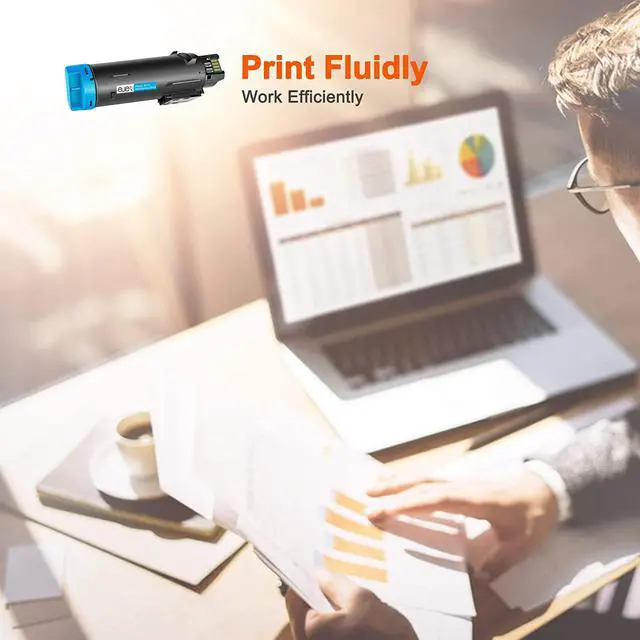Installation guides:
Step-1 Shake the toner from side to side 3-5 times to make powder well-distributed.
Step-2 Remove the paper insert
Step-3 Pull off the seal tape from side of the toner.
Step-4 Remove the protective cover from toner.
Tips: It is normal that there will be a little sound when printing. The printing sound will be a little louder. Please do not worry it will not affect printing quality and damage your printer.
Compatible Printers: Phaser Series
Phaser 6510Phaser 6510/DNI
Phaser 6510/DNPhaser 6510/N
Phaser 6510/DNM
Workcentre Series
Workcentre 6515 Workcentre 6515/DNI
Workcentre 6515/DN Workcentre 6515/N
Workcentre 6515/DNM
HIGH PAGE YIELD 5,500 pages per black 6510/6515 toner cartridge
2,400 pages per color 6510/6515 toner cartridge