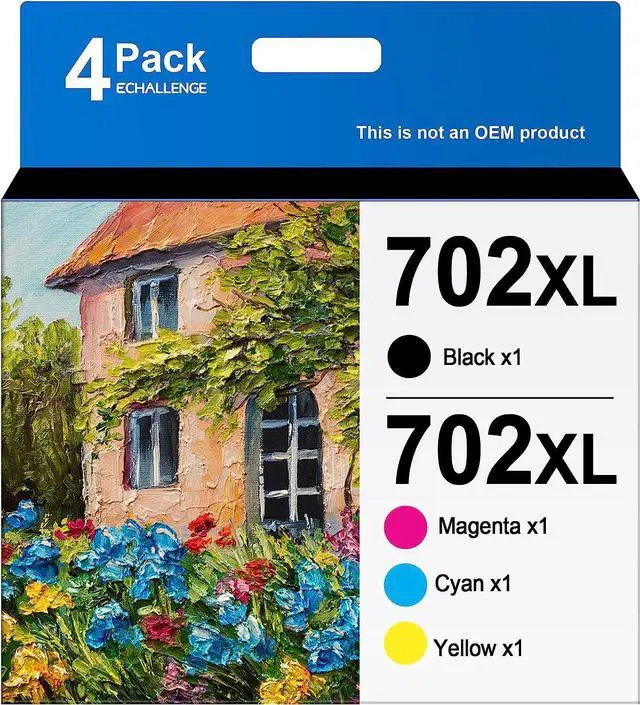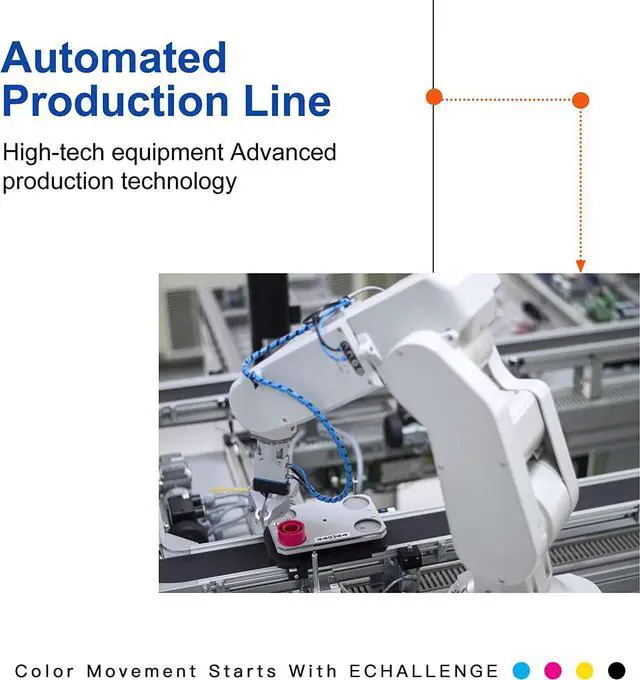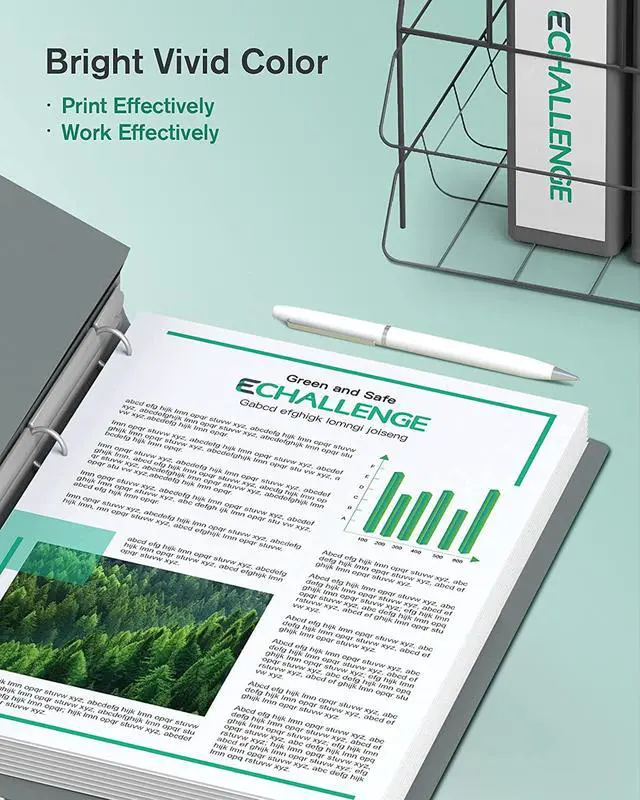Previous page
Next page Product Name
702 702XL 4 Pack Ink Cartridge Replacement for Epson 702 XL 702XL T702XL to use with Workforce Pro WF-3720 WF-3730 WF-3733 Printer New Upgraded Chips (1 Black, 1 Cyan, 1 Magenta, 1 Yellow)
Please note that this is not an OEM product
The installation steps for 702XL ink cartridges
1. Hold the cartridge upside down and remove the orange protective plastic cap carefully.
2. Insert the cartridge into corresponding slot until it clicks into place.
3. Print amazing quality printouts.
If the cartridges are not being recognized by your printer OR do not work on your printer, please try the following troubleshooting steps. Normally this issue would be resolved ASAP.
1. Please take out the cartridges and gently wipe the contact points. Reinstall again and make sure all cartridges are individually well locked in.
2. If the problem persists after returning the cartridge to its cradle, you will want to reset your printer. This can be done by turning off your computer and your printer with the cartridges installed. Unplug your printer and leave your machines off for 2 minutes.
If the ink cartridge replacement do not print well, please try the following troubleshooting steps.
(a)Air hole must be exposed for proper ink flow. Please make sure to remove the YELLOW sealed tape.
(b)Please use your printer control panel or computer software to perform an alignment 2 times.
(c)Print out a nozzle report or a test page to check if the problem still persists. If the nozzle check is not fixed, leave the cartridges in the printer alone overnight and try again.
More ECHALLENGE Ink Cartridges