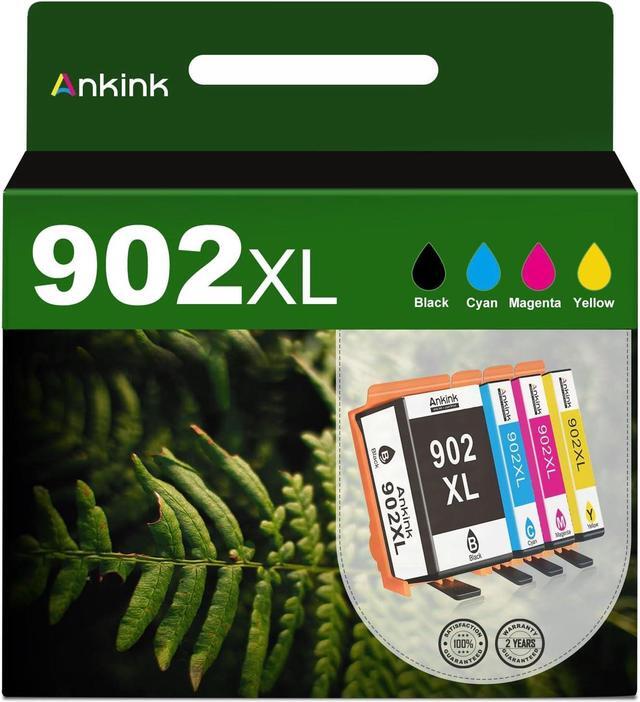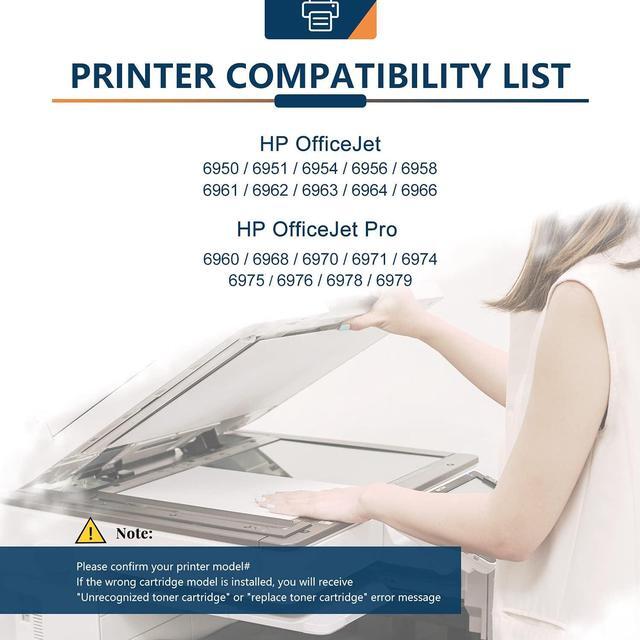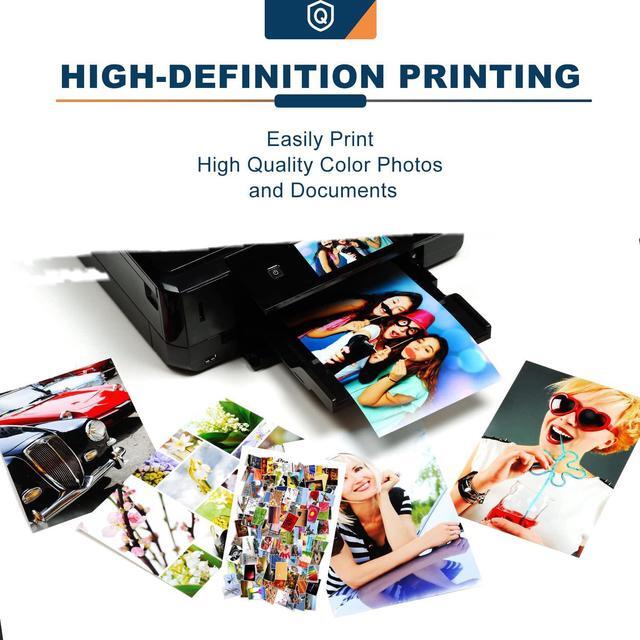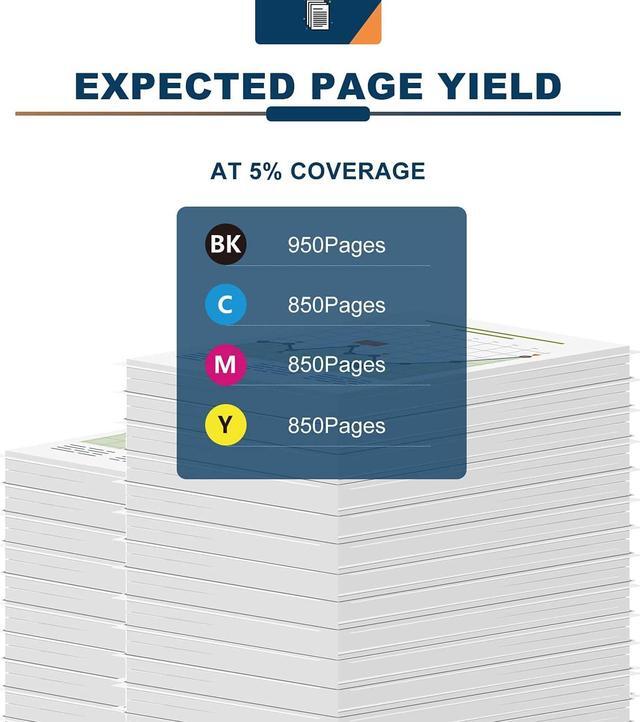Previous page
Next page OfficeJet Series:
6950,6951,6954,6956,6958,6961,6962,6963,6964,6966 printers
HP OfficeJet Pro:
6960,6968,6970,6971,6974,6975,6976,6978,6979 printers
Step 1: Remove the protective cover before installing and tear off the plastic tape.
Step 2: Insert the ink cartridge into your printer.
Do not touch the chip and the nozzle.
If you accidentally touch it, wipe it with an eraser or dry lint-free cloth.
Tips:
1. Please wear gloves to prevent from getting ink on your hand.
2. Please clean the printing head before printing.
3. These are NON-genuine ink cartridges and only suitable for printers in North America.
Tips:
Before placing an order, please be sure to confirm your printer model.
Please remove the transparent cover and pull off plastic tape before installing these cartridges. (Don't touch the chip)
Printer screen pop up Non-Original Cartridge? Please just click OK and they will go ahead.
When occur an error message Replace Cartridge or 'Low ink' ? Please reinstall them and try, you can try up to 5 times.
Equipped with the latest upgraded chips to ensure high compatibility, Ankink is the professional assistance you can trust.
High quality ink offers crisp text, vivid graphics and provides clear, consistent and colorful printings.
950 pages per 902XL black cartridge
850 pages per 902XL color cartridge
Ankink's ink cartridge packed individually,strictly checked and tested before delivery.
Make an effort with Ankink.
Ankink Hot Selling Products Compatible with: Note: With Upgraded Chip Excellent Performance High Yield Product Packing