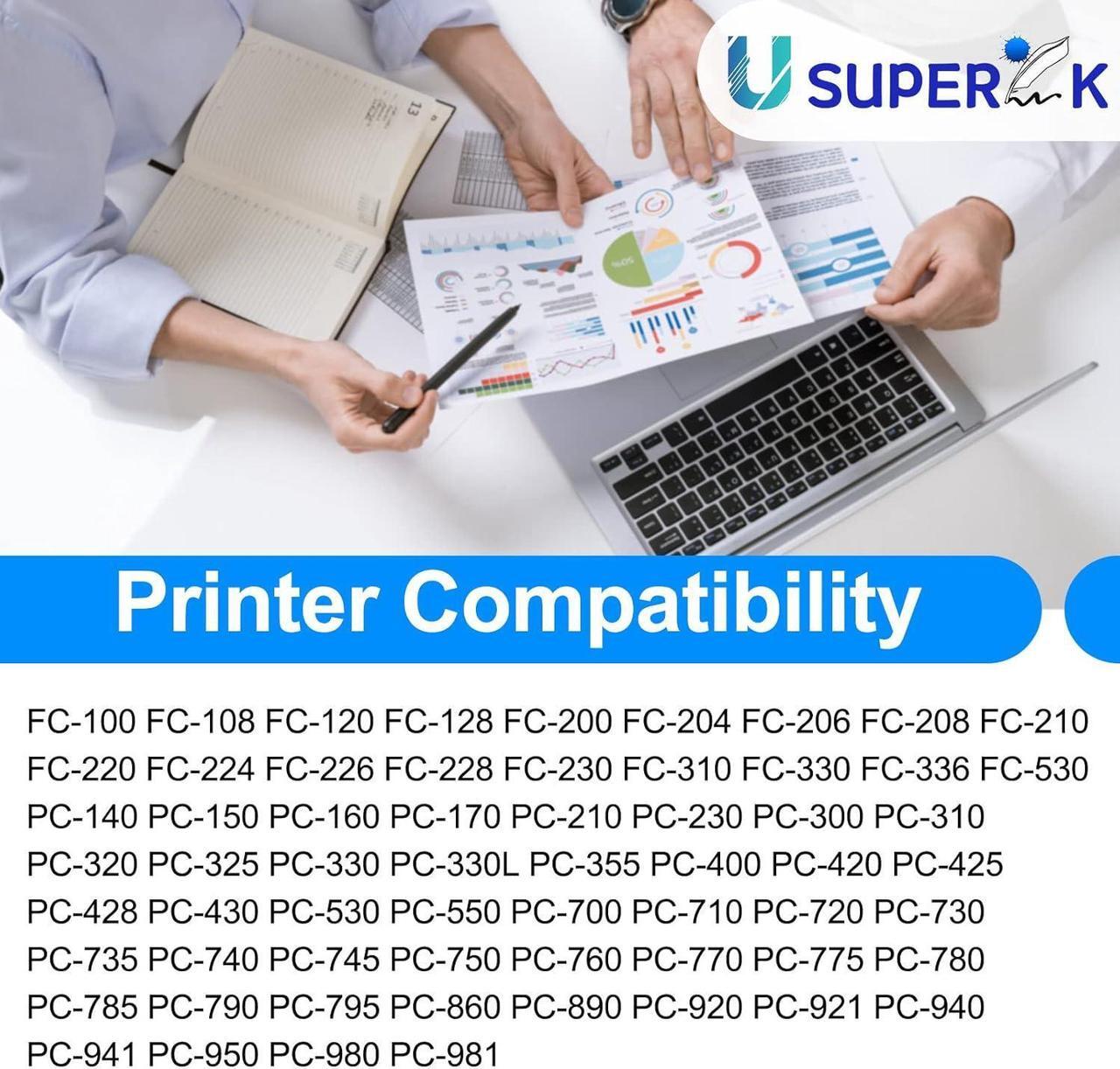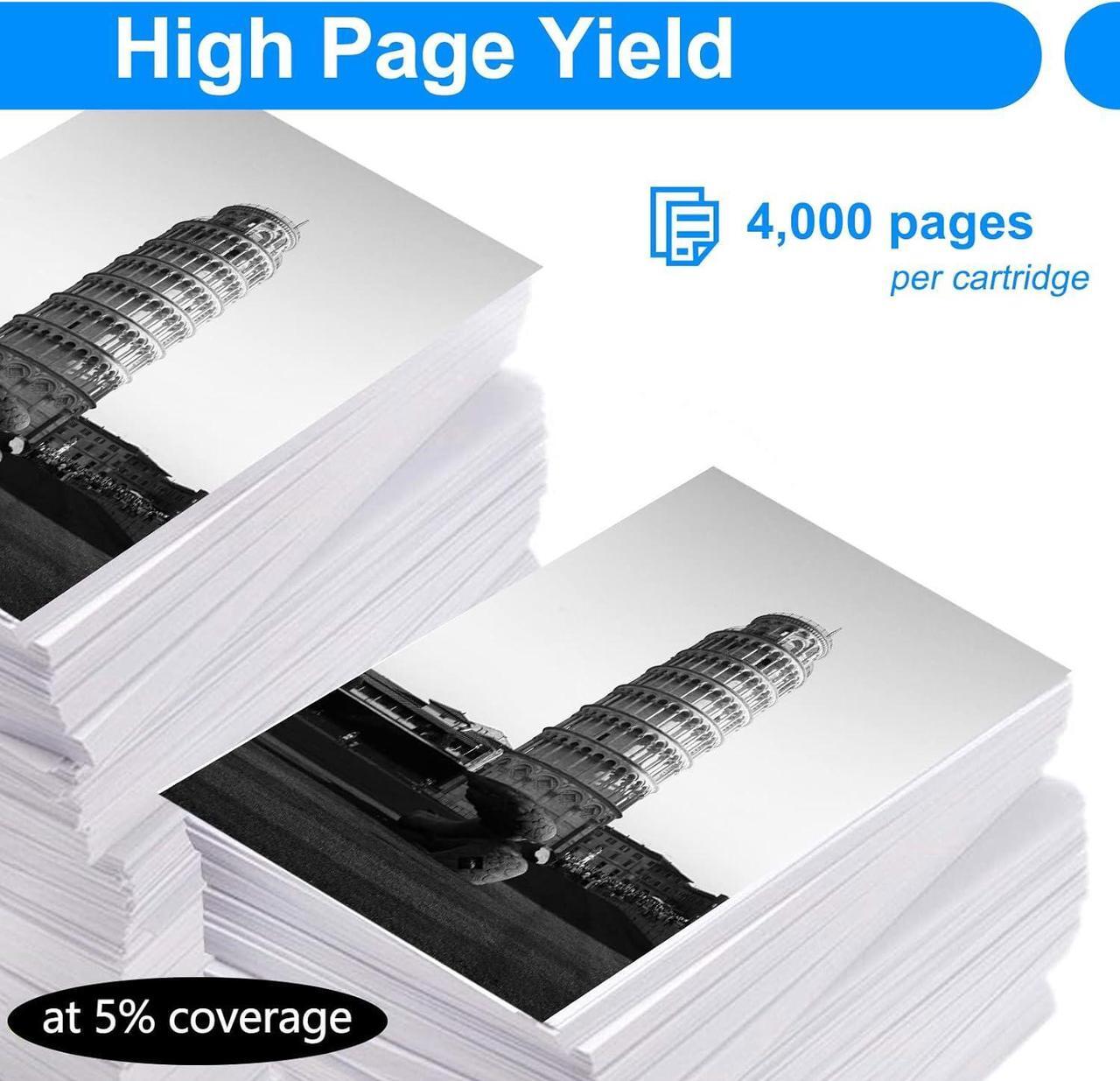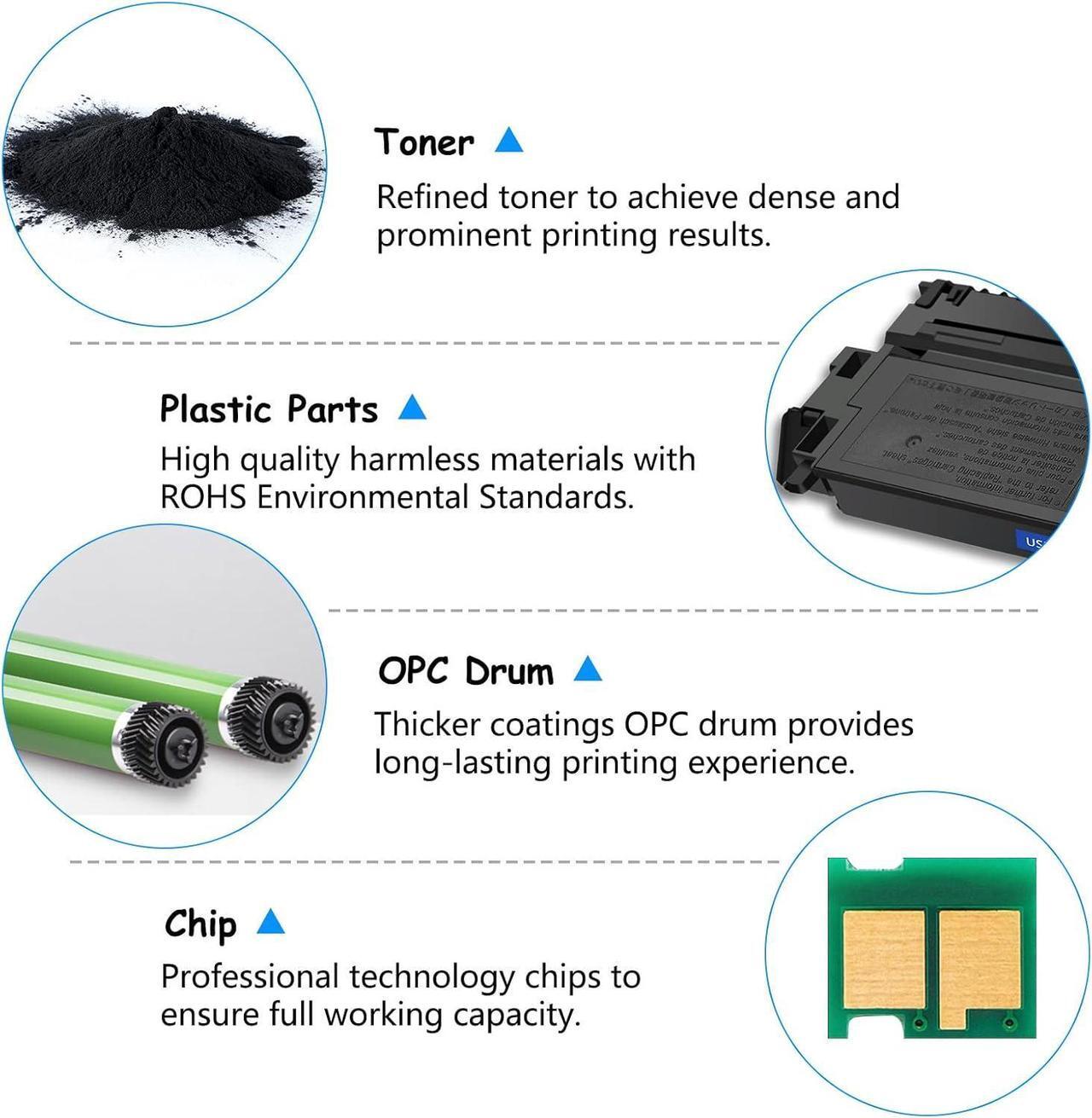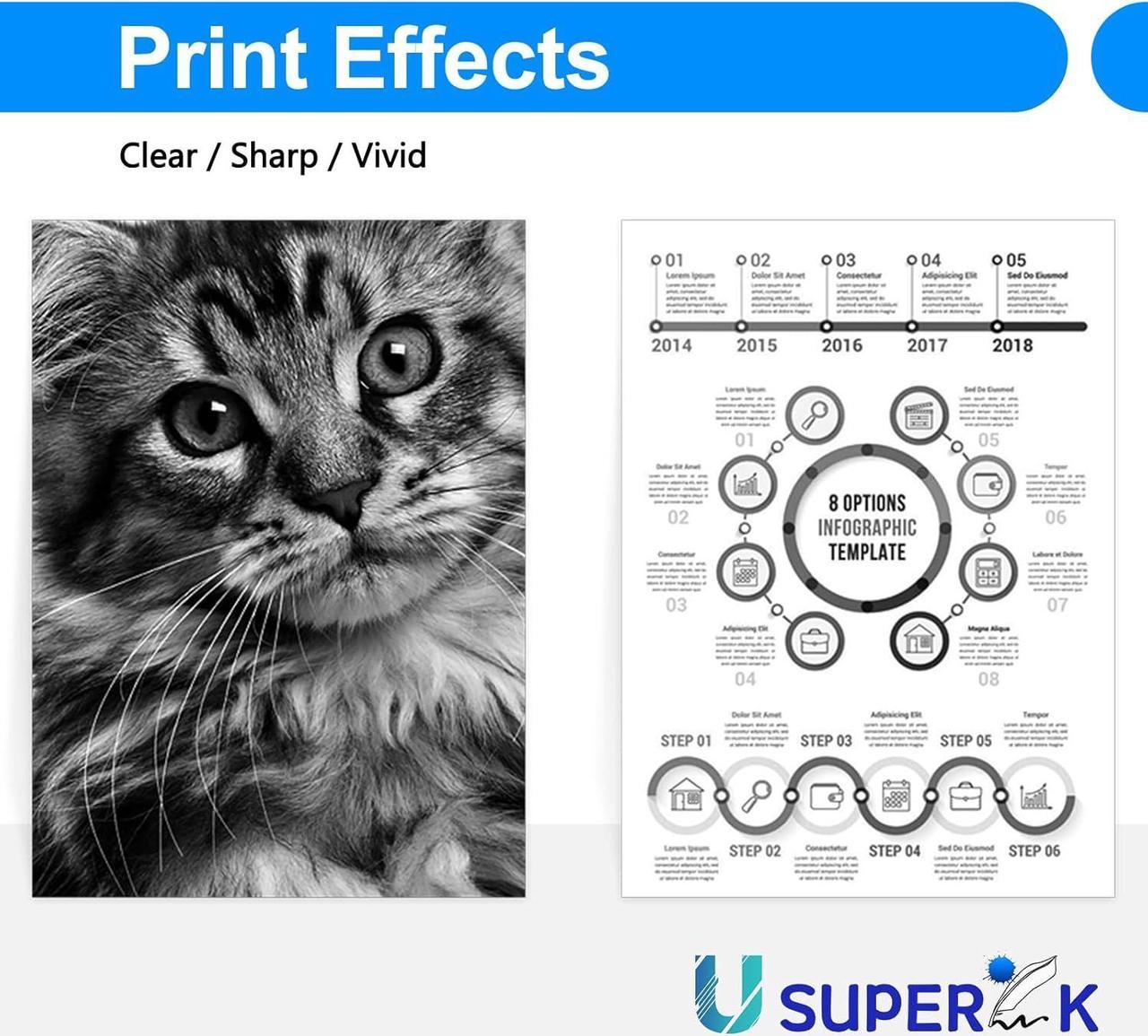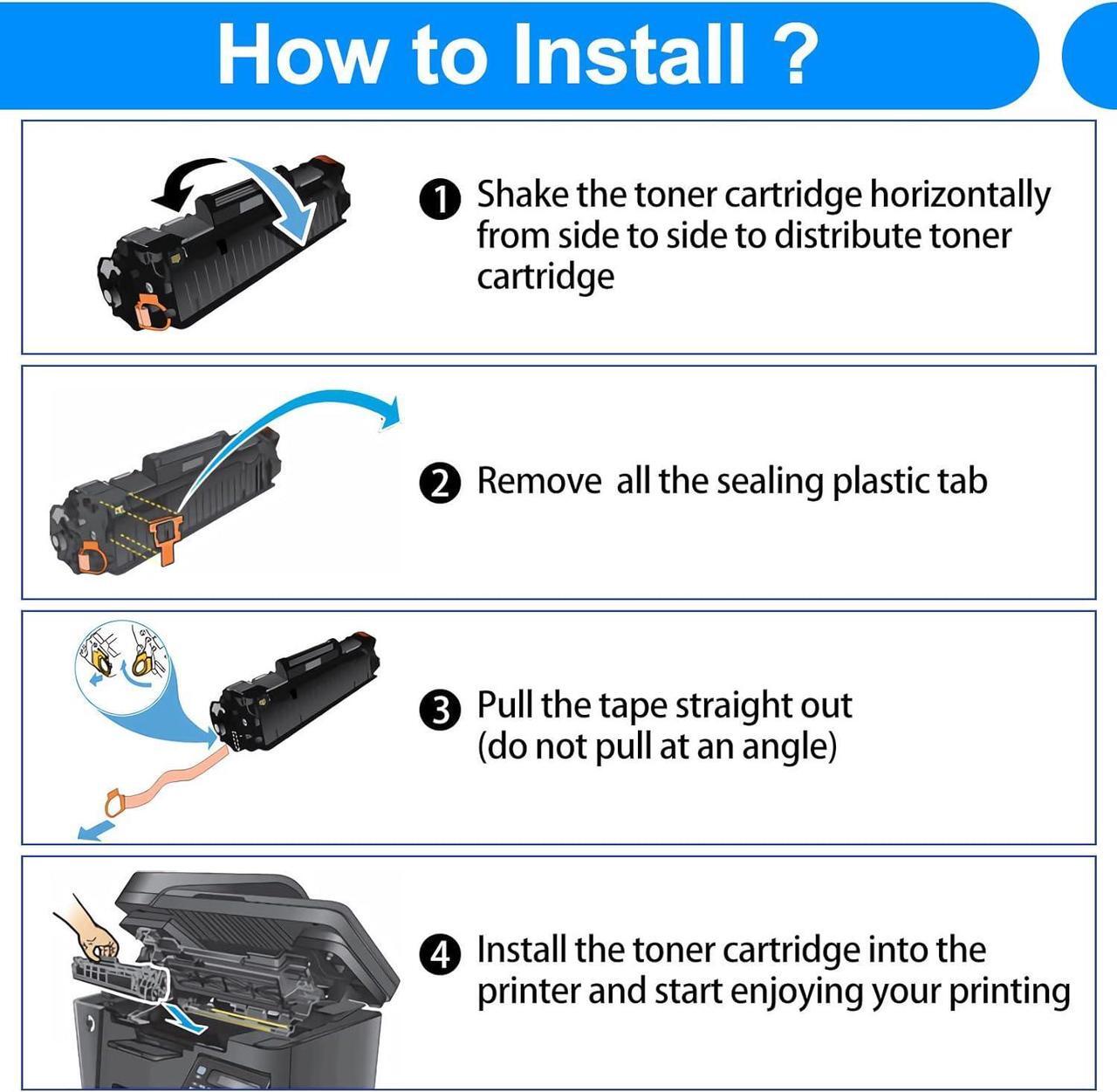USUPERINK compatible E40/E30/E31/E16/E20 black toner cartridge replacements are optimally designed to compatible for Canon printer.
Compatible for the following Printers:
# Tips: Please confirm your printer model is in the model list below
Compatible for Canon FC100 120 108 128 200 204 206 208 210 220 224 226 228 230 310 330 336 530; PC-140 PC-150 PC-160 PC-170 PC-210 PC-230 PC-300 PC-310 PC-320 PC-325 PC-330 PC-330L PC-355 PC-400 PC-420 PC-425 PC-428 PC-430 PC-530 PC-550 PC-700 PC-710 PC-720 PC-730 PC-735 PC-740 PC-745 PC-750 PC-760 PC-770 PC-775 PC-780 PC-785 PC-790 PC-795 PC-860 PC-890 PC-920 PC-921 PC-940 PC-941 PC-950 PC-980 PC-981 Printer
Product Information:
One E40 black cartridge can print up to 4,000 pages. (Under condition of 5% coverage in A4 paper).
Our products have stable print quality. They print very clearly and dark. They have passed 100% strict quality inspection.
Our products are easy to install.
Well individual double-layer sealed package contains 2 Pack E40 Black Toner Cartridge.
Steps on how to install a toner cartridge:
1.Power off the printer and open the front cover.
2.Take out used cartridge from the printer.
3.Remove the toner cartridge from the packaging.
4. Grasp both sides of the toner cartridge, and gently shake the toner cartridge horizontally from side to side to distribute the toner in the toner cartridge evenly.
5.Place the cartridge on a flat surface. Locate the sealing plastic tab of the toner cartridge, and remove it. Then locate the sealing tape on the side of the cartridge and pull the tape straight out (do not pull at an angle).
6.Insert the cartridge in the printer, and push until firmly seated. Close the front cover. Power on the printer.