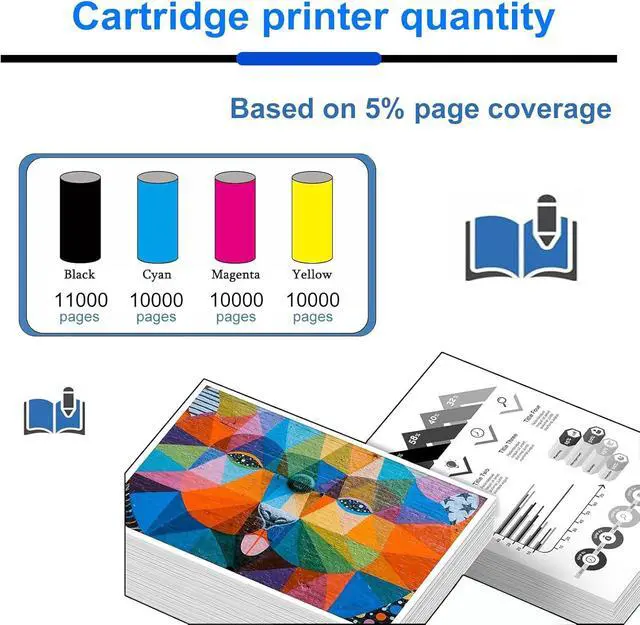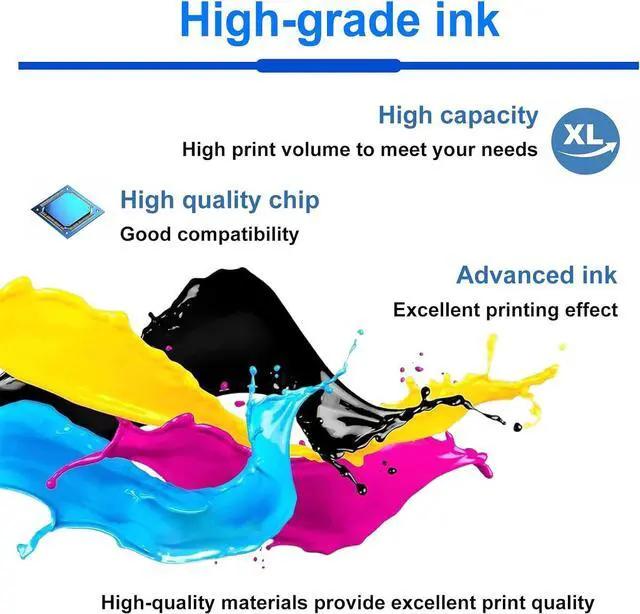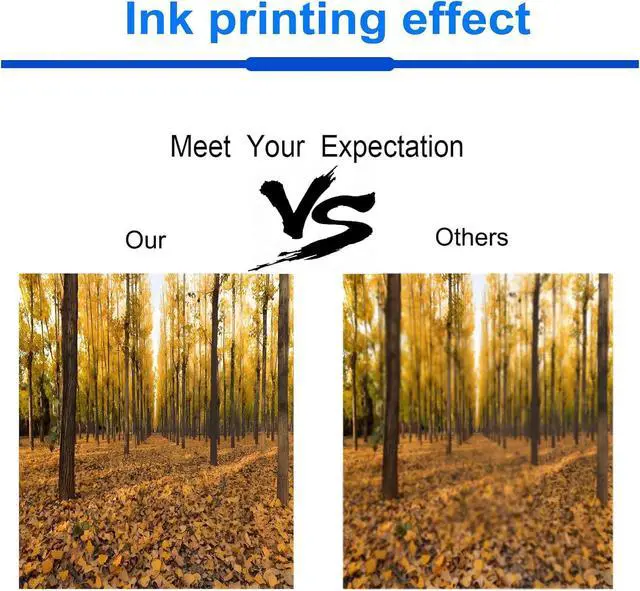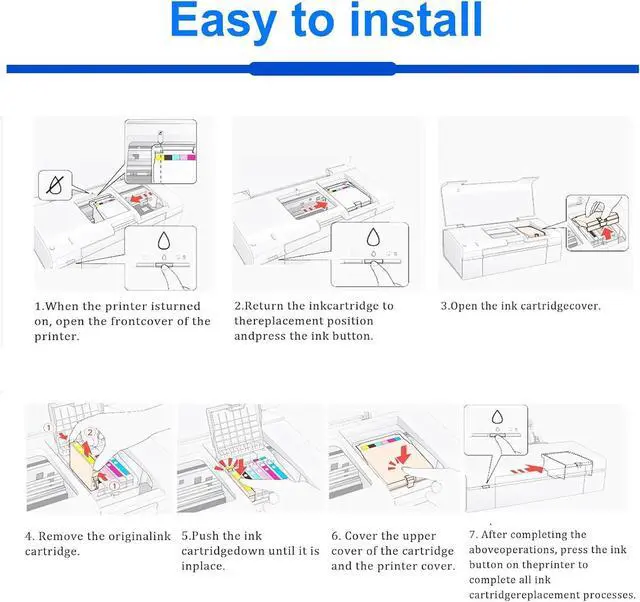Product Description
Be applicable:for HP 981A XXL OfficeJet Pro 556xh 556dn 586dn 586f 586z Ink Cartridges
Why choose us?
1.Our ink cartridges useLatest upgraded chips the equipped chips and advanced anti-clogging nozzles to prevent clogging.
2.To ensure that text and graphics are clear and sharp, print the color results you want on the paper.
3.And we The ink cartridges have high color saturation - good leak resistance - good compatibility - convenient and affordable,
suitable for daily use in office, school, work and home printing
Installation steps:
1. After the printer is turned on, open the front cover of the printer and press the ink button.
2. Put the ink cartridge back to the replacement cartridge position.
3. Open the ink cartridge cover
4. Take out the original ink cartridge
5. Push the ink cartridge down into place
6. Close the box cover and the printer cover
7. After the above operations are completed, press the ink button on the printer to complete all the ink cartridge replacement processes.
Notice:Please check to confirm the ink printer model and ink cartridge model before purchasing.
Warm Tips:
1.Make sure not to touch the chip on the ink cartridge for best performance.
2.Please note that if a non-original message prompt appears, just click "OK" or "Continue" to continue and start using the cartridge.