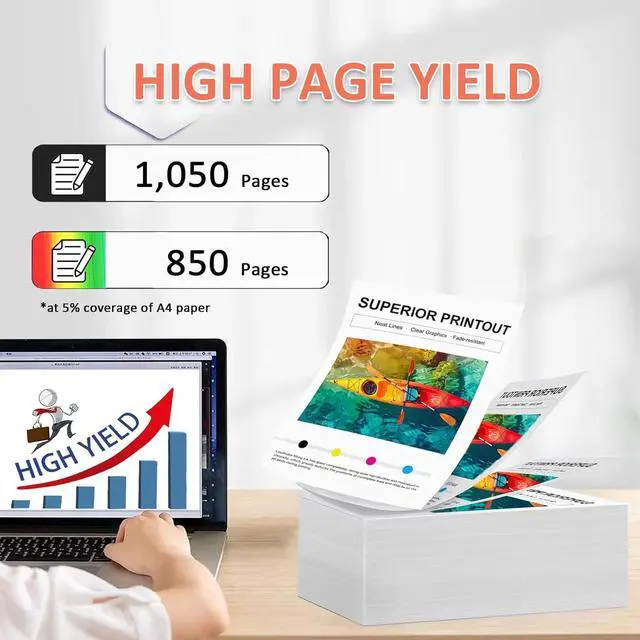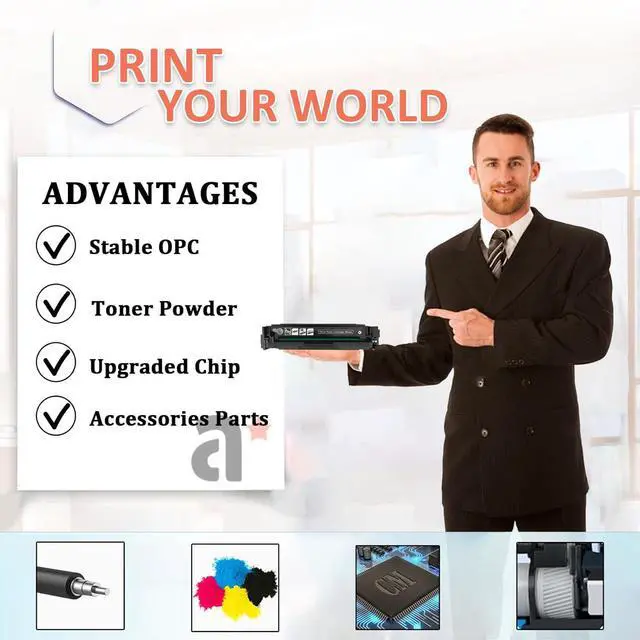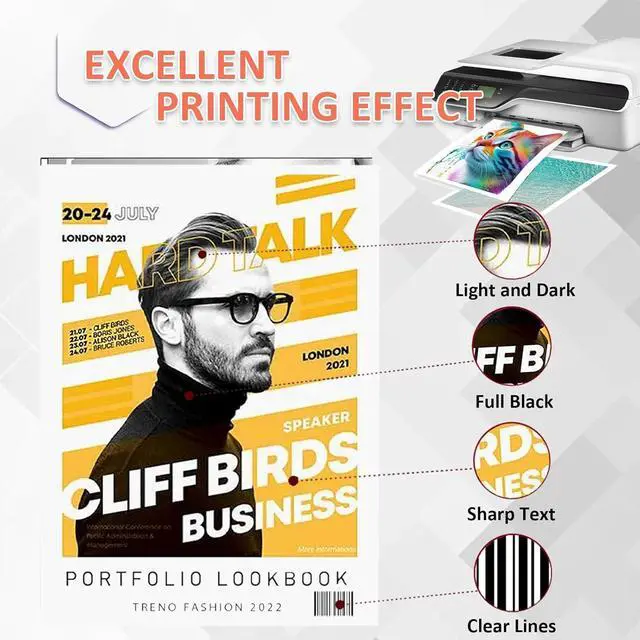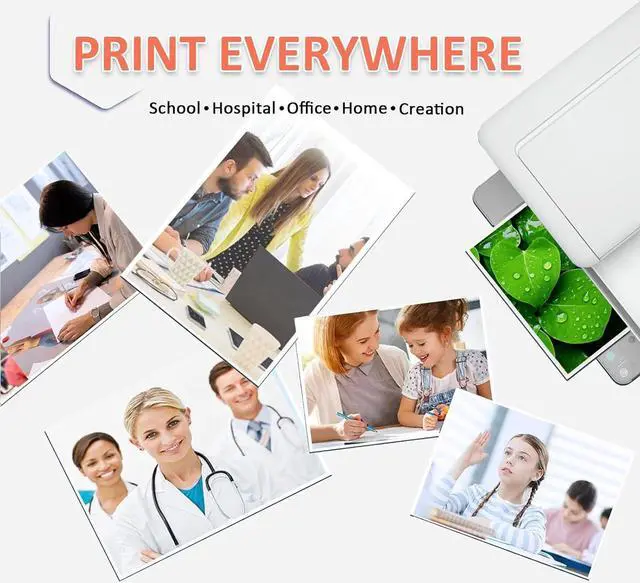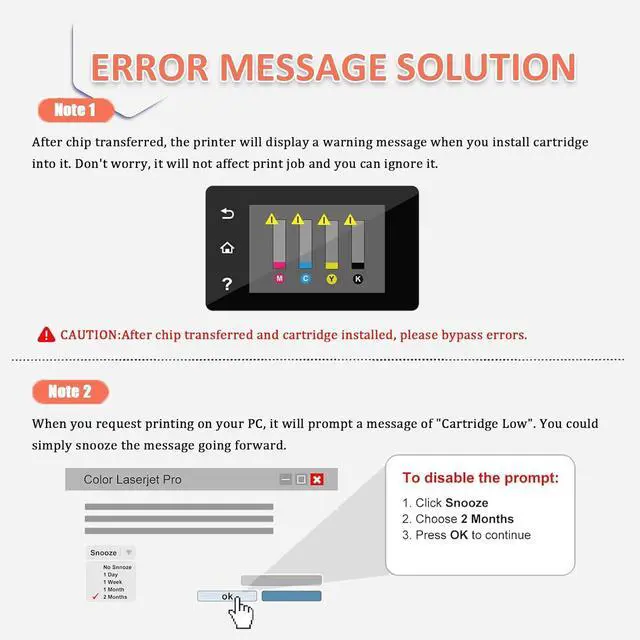Compatibility: The 216A toner cartridge replaces the 216A W2410A (black), W2411A (cyan), W2413A (magenta), and W2412A (yellow) toner cartridges for HP printers. Compatible for HP LaserJet Pro M155a M155nw M155dw M182nw M182n M183fw M183rw M183fdw printers. 216A toner cartridge set includes: 1 pack of 216A W2410A black toner cartridge 1 pack of 216A W2411A Cyan toner cartridge 1 pack of 216A W2413A Magenta toner cartridge 1 pack of 216A W2412A Yellow toner cartridge Advantages of the 216A toner cartridges: High-quality toner ensures efficient printing with vibrant colors and clear fonts. Consistent higher print quality without blemishes, ensuring reliability from start to finish. Prevents paper jams, providing protection for your printer and ensuring smooth operation. Convenient Installation: Gently shake the new 216A toner cartridge from side to side 2-3 times to distribute it evenly. Remove the toner cartridge protective cover. Insert the toner cartridge into the correct position in the printer. Warm Tips: Toner cartridge models may vary by region. Please double-check your toner cartridge and printer model, and send us detailed information via email or our website. Avoid touching the toner cartridge chip for the best printing performance. If you experience issues with your purchased toner cartridge, please contact us promptly. We'll help resolve the problem within 24 hours.