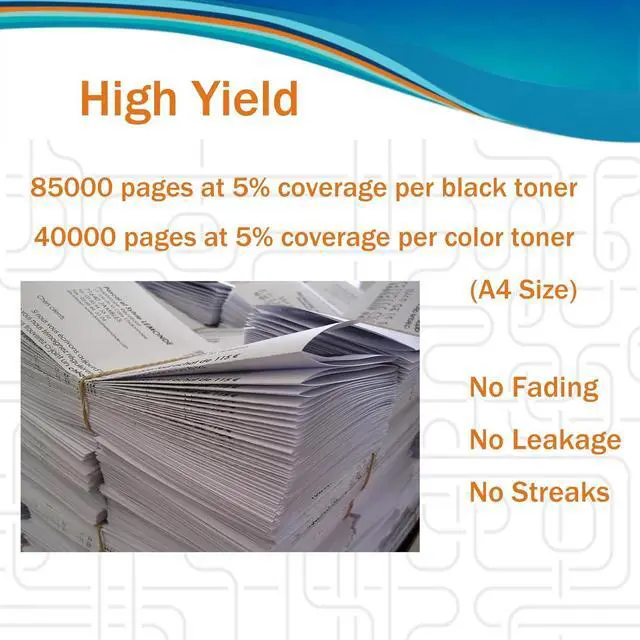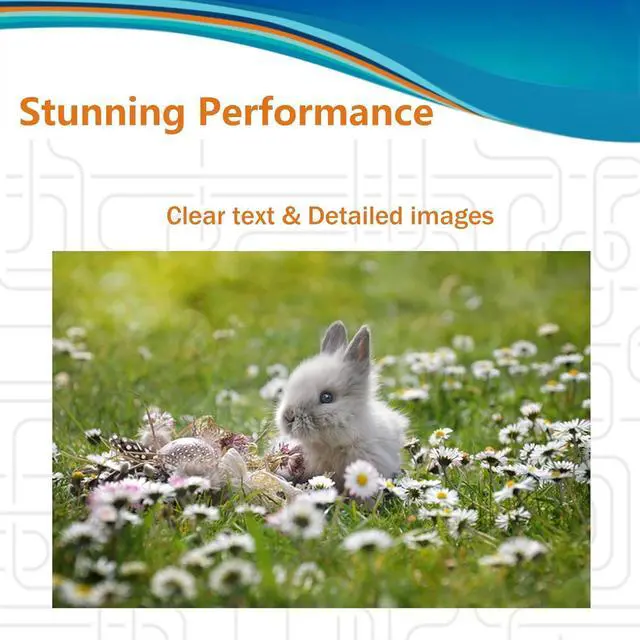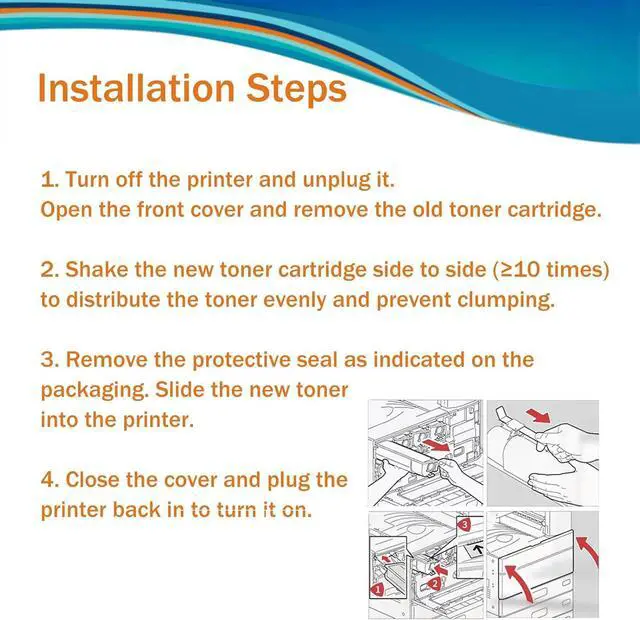Model Confirmation
When purchasing TK-8737 toner cartridge, please confirm if your printer model meets the requirements.
1.Replacement for TK8737K TK8737Y TK8737M TK8737C
2.Compatible With 7052ci 7353ci 8052ci 8353ci Printers
3.Color: Black/Cyan/Yellow/Magenta (TK-8737K/C/Y/M )
Installation Steps
1.Turn off the printer and unplug it for safety. Open the front cover or toner compartment and remove the old toner cartridge.
2.Shake the new toner cartridge side to side more than 10 times to distribute the toner evenly and prevent clumping.
3.Carefully remove the protective seal as indicated on the packaging. Slide the new toner cartridge into the printer along the guide rail until it clicks into place.
4.Close the cover and plug the printer back in to turn it on.