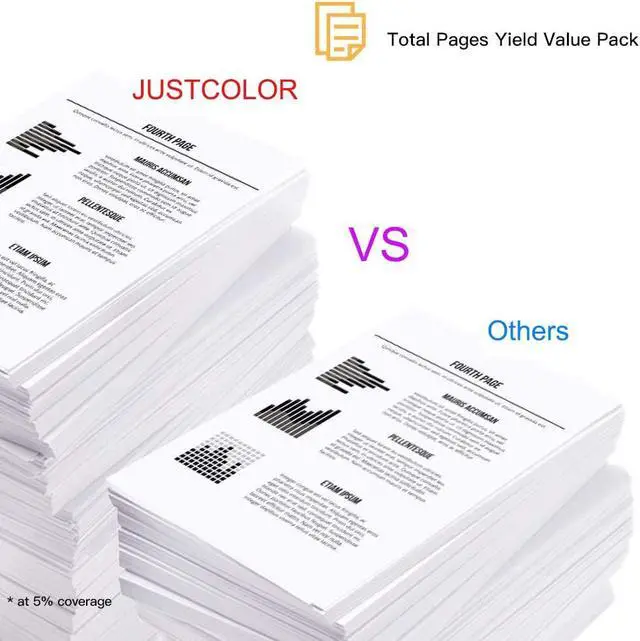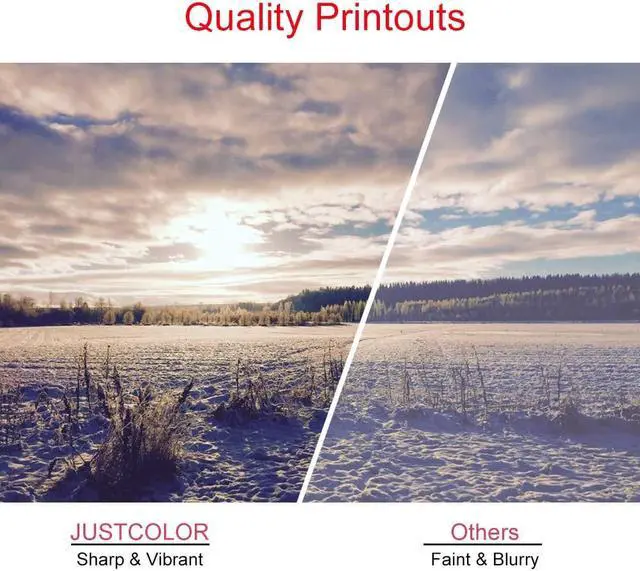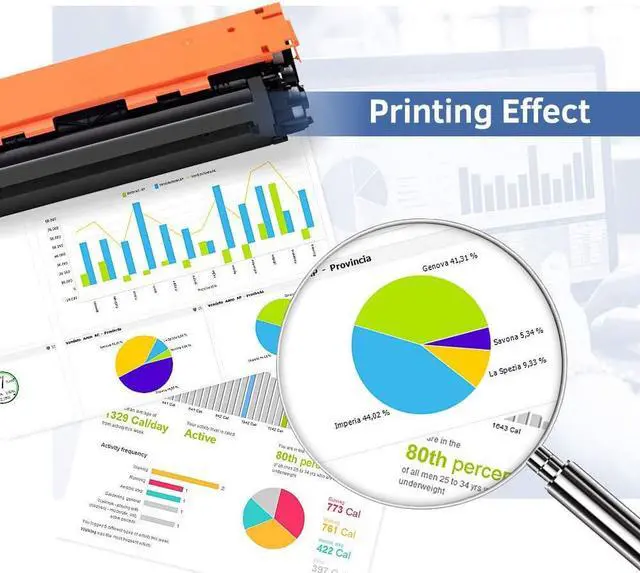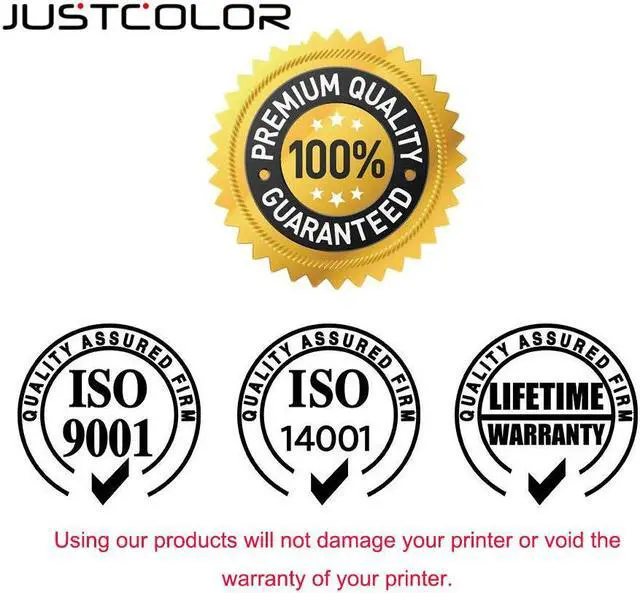COMPATIBILITY PRINTER:
Color LaserJet Pro M254dn
Color LaserJet Pro M254dw
Color LaserJet Pro M254nw
Color LaserJet Pro MFP M281cdw
Color LaserJet Pro MFP M281fdw
Color LaserJet Pro MFP M281fdn
Color LaserJet Pro MFP M280nw
Installation Instruction:
1. Before use, shake the new toner cartridge horizontally for several times to make sure the toner powder is well distributed.
2. Pull out the black paper cover out of the toner cartridge's body in the direction of the arrow shown.
3. Pull out the sealing tape at a slow and constant speed as to prevent the tape from breaking midway.
4. Carefully install the new toner cartridge into your printer and you are all set to print.