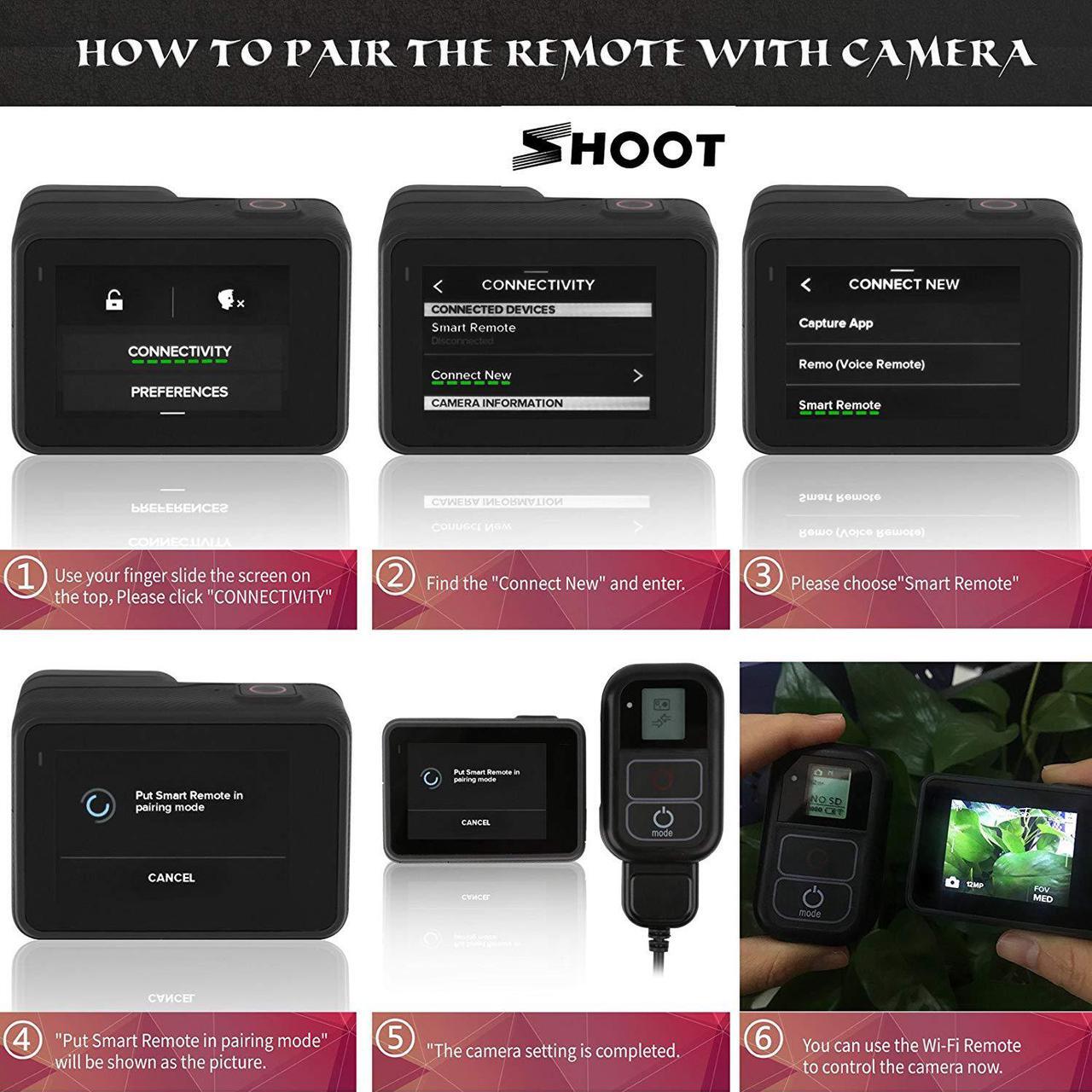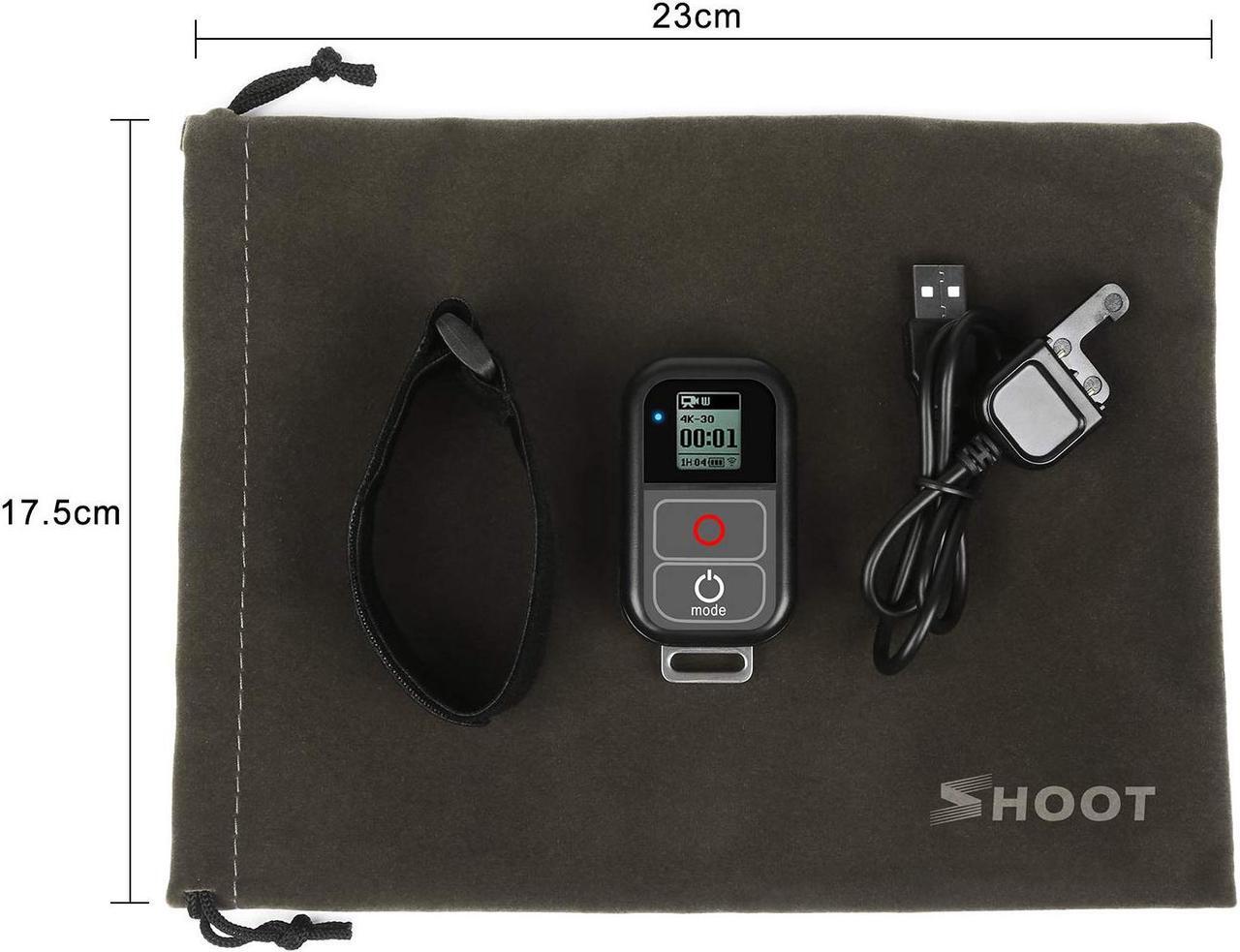Specifications Compatible Models: GoPro HERO Hero 8, 7 Black, 6, 5, 5 Session, 4, 4 Session, 3+, 3, HERO+LCD
Effective Distance: 50m
Waterproof: Max 5m ( Updated Version )
Wired/Wireless: Wireless
Working Voltage: 5V
Certification: CE, FCC Dimensions &
Weight Dimensions: 2.56 in x 1.57 in x 0.79 in ( 6.5 cm x 4 cm x 2 cm)
Weight: 2.65 oz (75 g) How to pair with your gopro?
The camera setting: GoPro Hero 7
Black: Press Power? Use you finger from top to bottom touch screen? Preferences? Connections? Reset Connections? Choose Reset? Repeat step 2 to step 4? Connect Device? Smart Remote? Put Smart Remote in pairing mode
GoPro Hero 5/6: Press Power? Use you finger from top to bottom touch screen? Connectivity? Reset Connections? Choose YES? Repeat step 2 and step 3? Connect New Device? Smart Remote? Put Smart Remote in pairing mode
GoPro 3/3+/4: Press power? Settings menu? Wireless controls? Wi-Fi RC? New? Confirm? Wait for the remote control to pair
GoPro Hero 4 session/5 session: Press WiFi button? press again wifi button? appear select control? ADD NEW? RC? Wait for the remote control to pair
GoPro HERO+LCD: Press power? select Set up? Wireless (wifi off)? Wi-Fi Mode? REM CTRL? New? Pairing (Wait for the remote control to pair)
Remote setting: Make sure the remote is off? Press RED circle button (keep pressing)? Press power button and release power button? The remote control enters the pairing mode? appear Pairing of double arrows? When "1" or "2"appears on the screen (Connect a few cameras to display a few)? Press circle key confirm? camera and remote control are connected successfully
Connect multiple cameras: When you need to connect two new cameras, the first remote control will show"connect another". Select the option "Yes" and you can connect the second camera. And so on.
Note: When your multiple cameras are connected to the same remote, the remote will automatically connect to the camera for the second connection. Warning Fully charged about 30 up to 40 minute, Wifi Charging Cable Charging, the first time use need to charge 1 hours at least. In order to increase battery life, you need to recharge it at least once every six months. If you do not use the battery for a long time, should be fully charged to save it. When it doesn't connect to Hero 5/6/7 black, please reset connections
Content: 1 *WIFI Remote Control 1 * Wrist Strap 1 * Charging Cable 1 * Attachment Key 1 * SHOOT Pounch