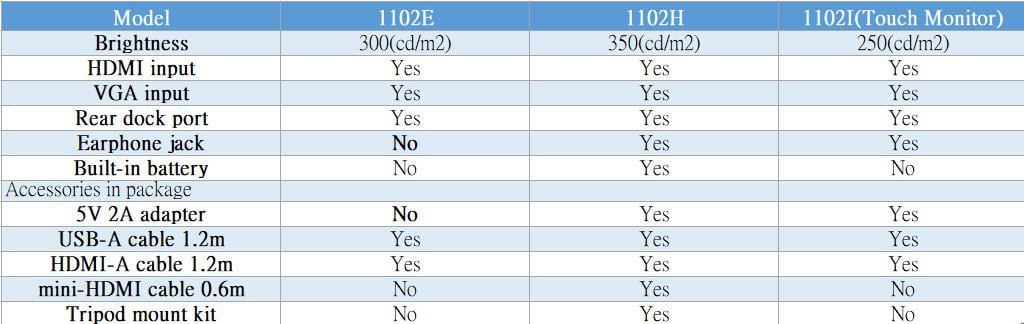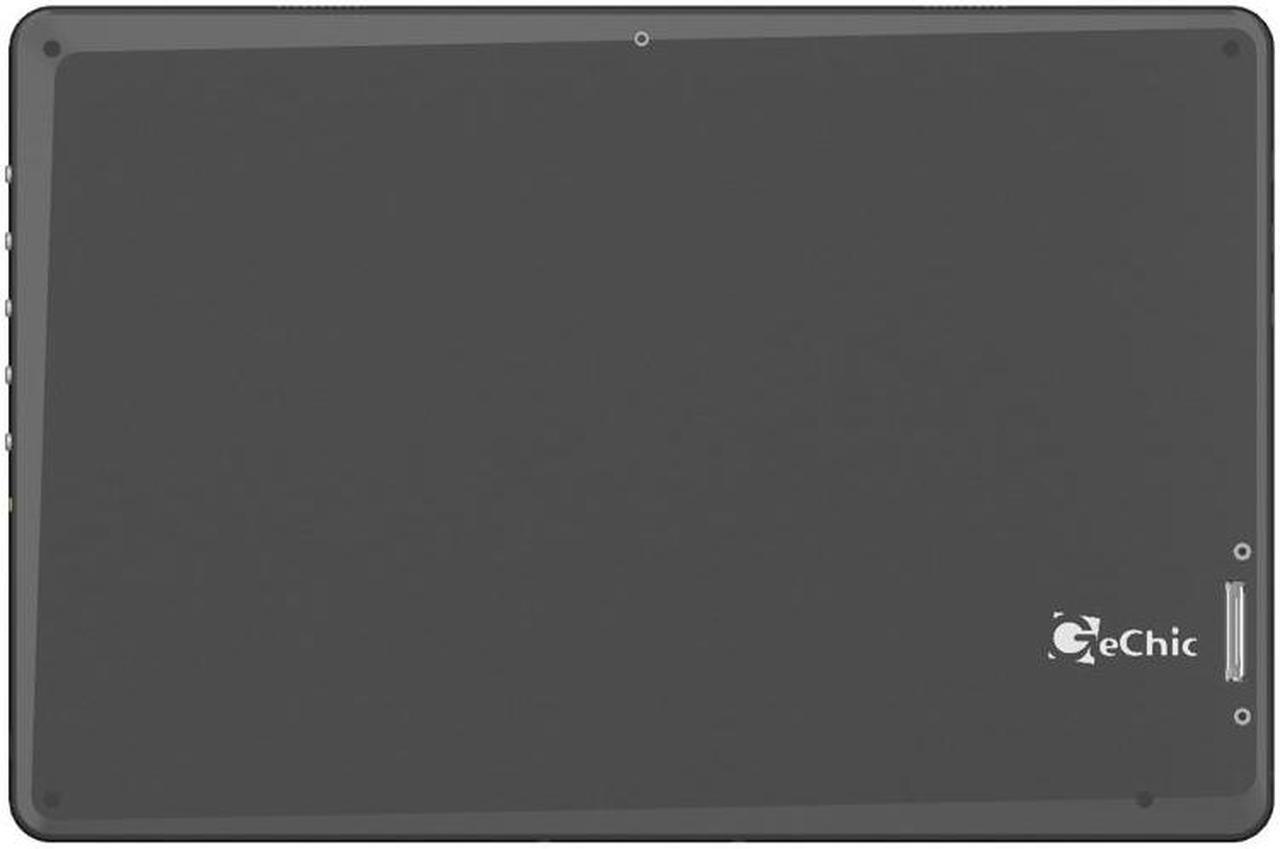Overview
GeChic 1102I Portable Touchscreen Monitor is designed for maximum flexibility and portability with various applications such as laptop, Chromebox, mini PC, compute stick and game console. GeChic 1102I not only has multiple display connectors such as HDMI and VGA but it also supports rear port connector that allows wires to be hidden at the back of the monitor. Along with GeChic Rear Dock and Multi-Mount Kit, GeChic 1102I demonstrates its versatile connecting solutions. Featuring 1920x1080 resolution, 670g in weight, 1.2cm in thickness and dual built-in speakers, GeChic 1102I is your perfect portable touchscreen monitor choice.
Features

Easy writing & designing
GeChic 1102I ’s flat-back design is made for easy placement on the table. The 10-point touch recognition allows you to type on screen as if on keyboard, drawing and tapping. The palm rejection technology avoids unintentional inputs and brings you comfort of touch.
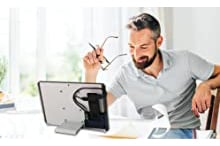
Rear Dock Expansion
GeChic Rear Dock connector consists of power, display, and system configuration signals at the rear side of the monitor. It consolidates HDMI signal & USB power to provide the most immediate solution of all -in-one PC. GeChic 1102I can be used in conjunction with a variety of HDMI compatible devices including laptops, mini-PCs, compute sticks, and so on.

Multiple Applications
By using a Full HD 1080p FFS panel, GeChic 1102I supports 16.7M color depth and 250 nit brightness. With ultra-light 1102I, it can provide multiple applications such in meeting room, medical use, and for industrial users as their best equipment.

Kensington Security Slot
The industry standard Kensington Lock on the side of GeChic 1102I provides an anti-theft protection. With an easy lock installation, you can level up the security when you place the 1102I as a signboard and work with POS system at counter.

Versatile Multi-Mount Kit
Multi-Mount kit for 1102 supports VESA 75 interface. There are positioning screw holes on the backside of the bracket. You can set up 4 viewing angles by screwing the bracing plate on. And install 1102I on monitor arm or wall mount allowing more space for either office environment or factory.