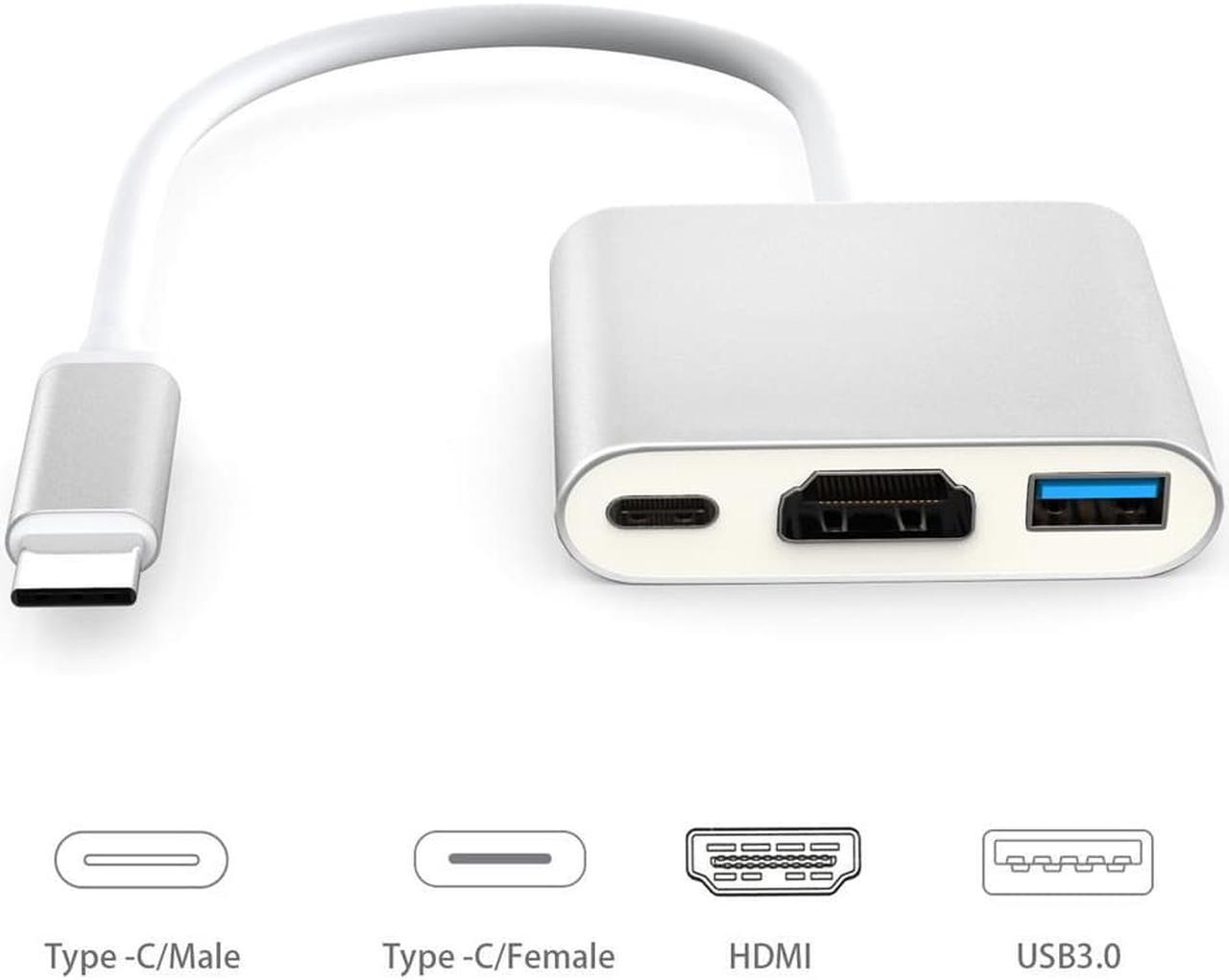Package:No
Model Number:4K USBC 3.1 Hub Converter
Type:Cable Adapter
Origin:Mainland China
Certification:CE
NO:IOU00267
Color:Sliver
Cable: Triple Shielded
Length: about 15CM
Application: Television, Multimedia, Computer, Projector, For iPod, Monitor
Type-C to USB 3.0 / HDMI-Compatible / Type C charging port hub.
Side 1(Input): USB 3.1 Type C Male
Side 2-1(Output): Type C Female - charge for the host computer
Side 2-2(Output): HDMI-Compatible Female - HDMI-Compatible port (DP Alt mode) allows you to connect an extra monitor so that you can watch videos or slideshows on a big screen. It can work For Macbook for Pixel and other Type-C supported devices.
Side 2-3(Output): USB 3.0 Female - allows you to connect a USB device to a host computer or another hub,
NO Support Xiaomi
Support phone model: Samsung S8 /NOTE8/S9/8
Huawei mate 10,
Single-hole converters are only suitable for Macbooks
HDMI-Compatible Female Output Port Mirroring for MacBook, for Lenovo Yoga 900, for Pixels, for Dell XPS 13 Display to HDMI-Compatible-enabled TV or UHD 2160P (3840x2160) Displayed at 60Hz up to 1080P or at 30Hz,
Support HDMI-Compatible resolution up to 4096 x 2160 (4K ULTRA HD SUPPORTED)
Support USB 3.0 super speed (5Gbps) transmission, downward compatible USB2.0
Stable data synchronization.
Multiple USB-C interfaces support plug and play and no extra drivers required (for MacBook, click the gear Settings> click Display> in Arrange mode> Mirror Display> select Display Resolution> Enjoy! 10 PC, Plug in the USB-C multi-port adapter and insert the HDMI-Compatible cable, the PC will automatically reset to activate the adapter and release the mouse, after which you can enjoy HDTV and use an additional USB 3.0.)