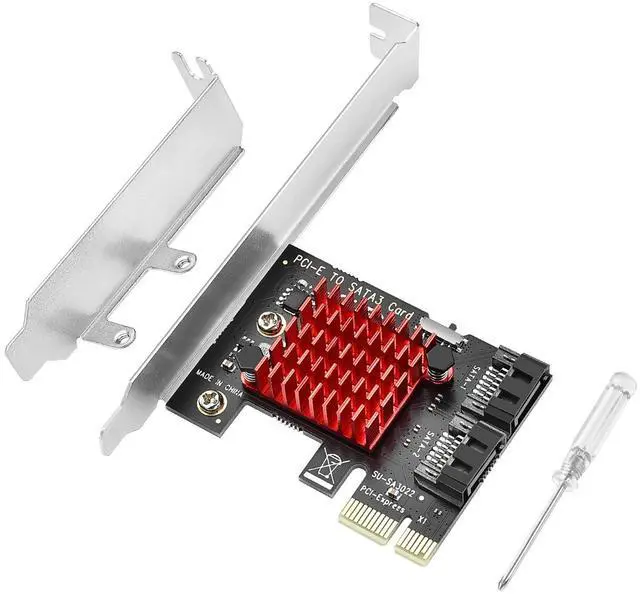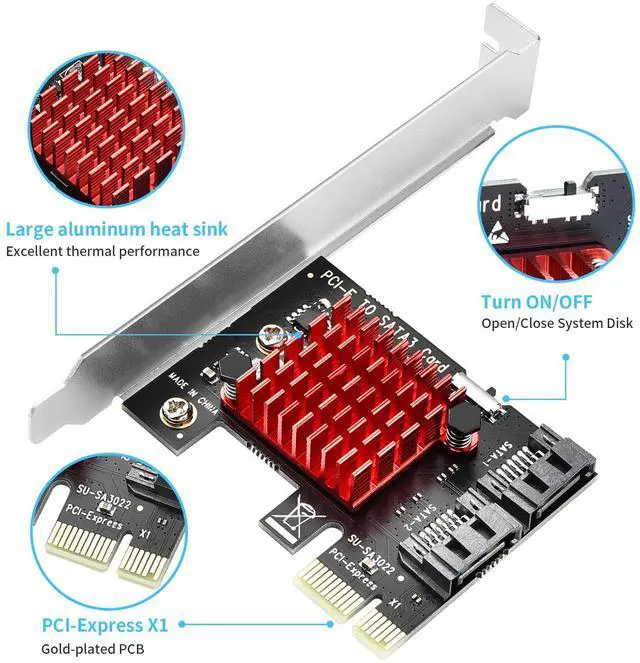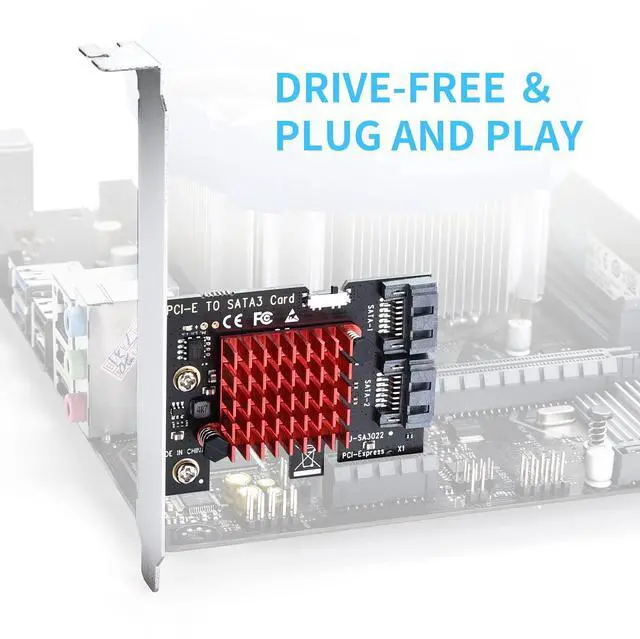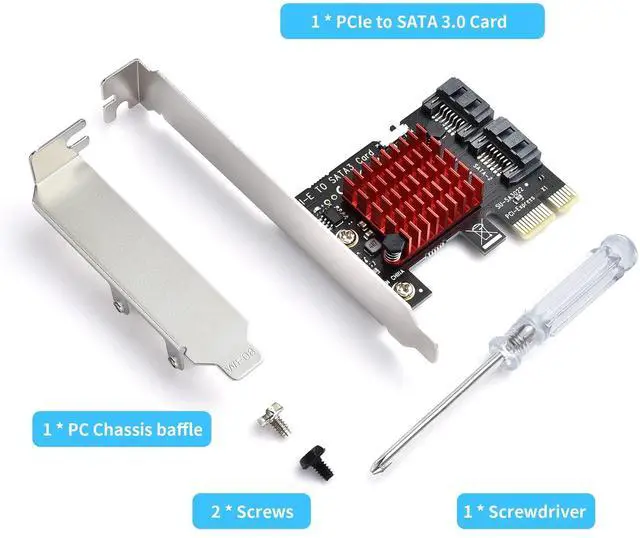PCIe X1 to 2 SATA 3.0 ports controller card offers a simple connection between a host computer and SATA 3.0 devices(SATA hard drive or SATA device), which allows 2 SATA devices at the speed up to 6Gb/s.
Additional Features
- [Support System] Compatible with Windows 7/8 (32/64 bit), Vista/11/10/MAC/linux. Does not support XP/Server 2003. Equipped with a replaceable bezel to support 4U/2U chassis. Windows(R) XP/Server2003Note: Please make sure the product is compatible with your computer before purchasing. For products with SATA interface, WIN10/11 does not need to install the system, and if you use WIN7, WIN8 and blue screen happens, you need to reinstall the system