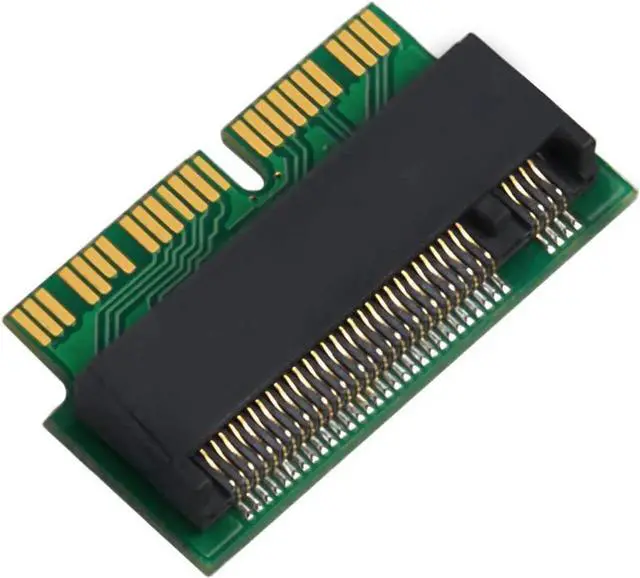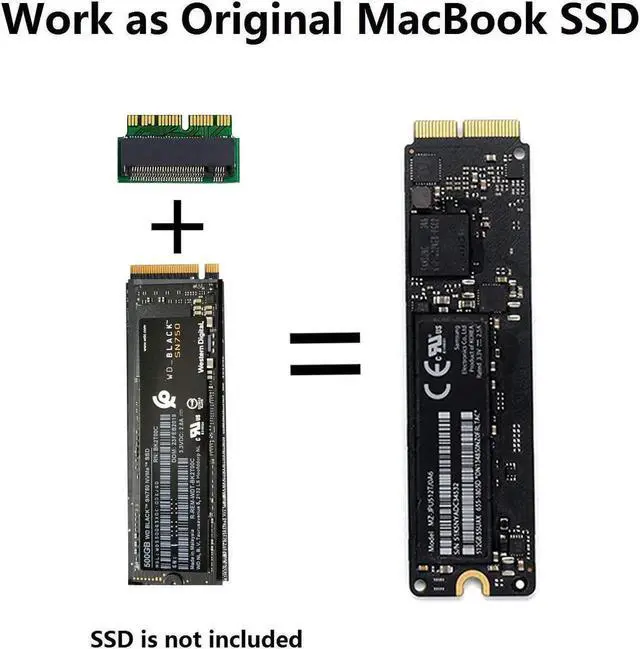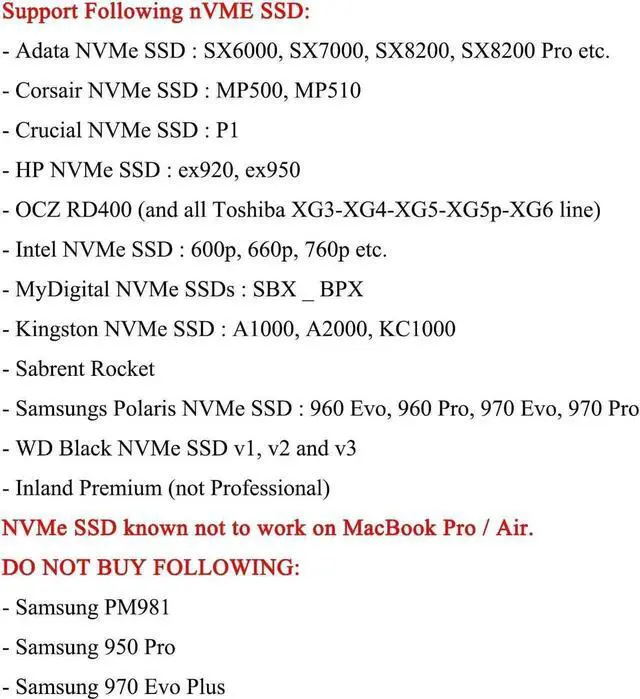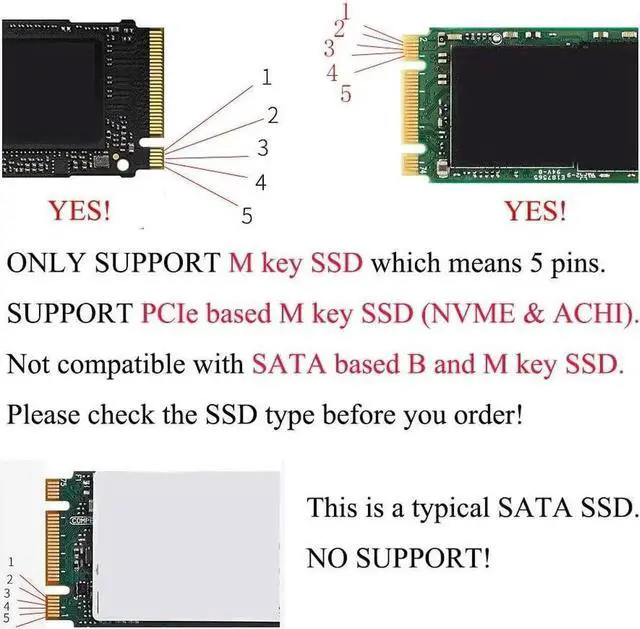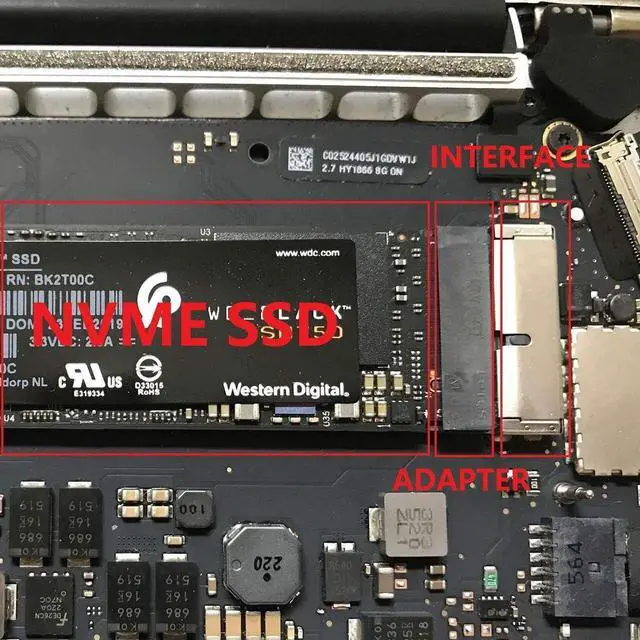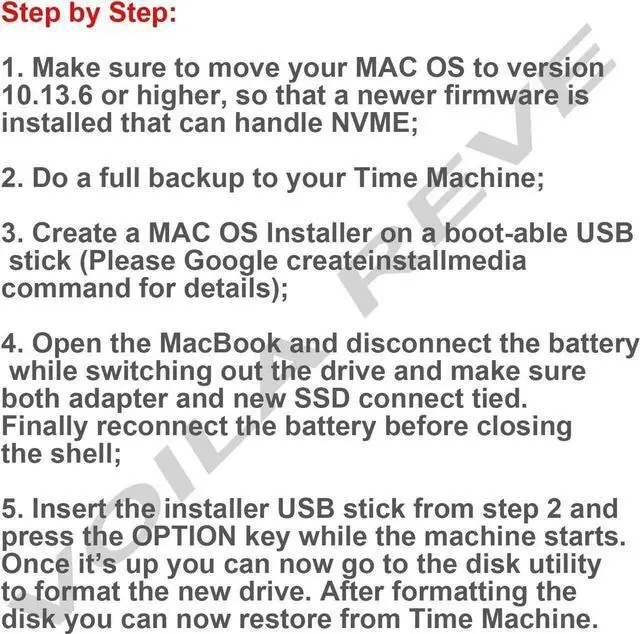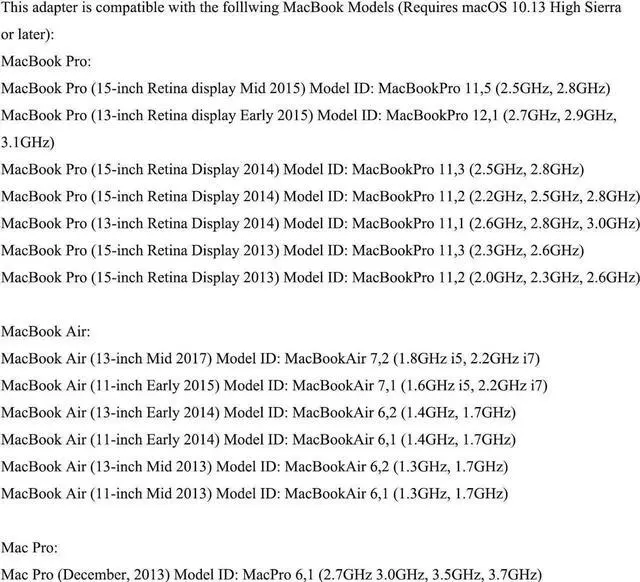Features:
This M. 2 PCIe nVME SSD convert adapter allows to upgrade SSD for 2013-2015 MacBook with large capacity NVME SSD.
It is compatible with MacBook Air 11 A1465 & MacBook Air 13 A1466 (Mid 2013-2017), MacBook Pro (Retina) 13" A1502 & 15" A1398 (Late 2013 - Mid 2015), Mac Pro ME253 MD878.
Requires macOS 10.13 High Sierra or Later; DO NOT compatible with earlier than macOS 10.13 versions. Please use your original SSD to upgrades your macOS before installation.
Support M. 2 NVME/AHCI SSD such as Samsung 960 EVO, Samsung 970 EVO/PRO (Not support 960 EVO Plus), WD Black, Crucial P1, HP EX920, ADATA SX8200, Intel 600p series NVME SSD and so on.
It can't support recovering from internet, important to prepare bootable USB disk driver(M. 2 PCIe has no OS systerm inside, it must be erased first).
How to use:
Make sure to install the High Sierra on your old drive, so that a newer firmware is installed that can handle NVME.
For your old driver, please do a full backup via Time Machine.
Create a High Sierra Installer on a bootable USB stick.
Open the MacBcook and disconnect the battery while switching out the drive and make sure both adapter and new SSD sit snug.
Reconnect the battery before closing the shell.
Insert the Installer USB stick from step 2, and press the option key while the machine starts.
Finally, once it's up you can now go to the disk utils to format and install the MAC OS.
Upgrade your nVME SSD
This is a convert adapter only. It does not have any firmware inside. All your SSD performance will not limit by this convert adapter. You can enjoy the maximum performance and capacity with your new SSD.
Easily install
You only need to combine our adapter card with the new hard disk, and replace the previous hard disk with this new combination.
Another option
For some machines with enough internal space, you can choose the standard card version.