




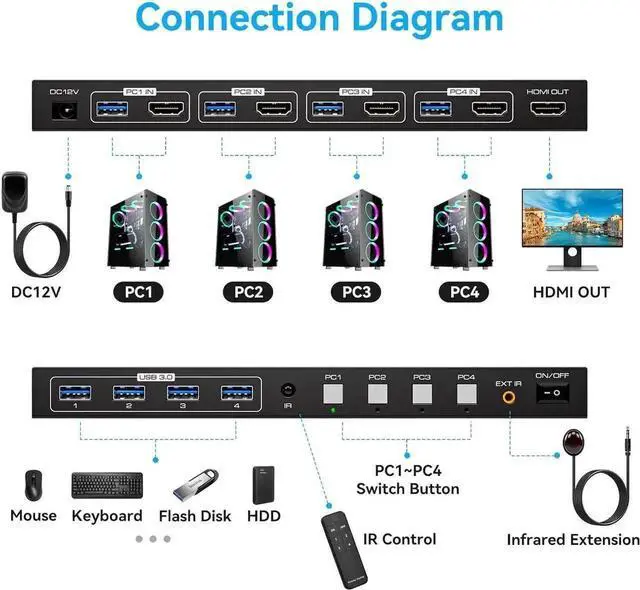

Any questions? Our AI beta will help you find out quickly.
The hdmi kvm switch 4 port allows 4 computers to share one monitor and 4 USB 3.0 devices, enabling you to control 4 computers and one monitor directly with a single set of mouse and keyboard.
The kvm switch 4 pc 1 monitor allows 4 computers to share one display and 4 USB 3.0 devices such as mouse, keyboard, and printer. Simply use the remote control or button on the panel to easily switch between the 4 computers without any complexity or lag. You can place the product outside of your workspace to keep your workplace tidy and improve work efficiency.
Two Switching Modes
1.
Panel key switching: You can use the panel keys to switch computers directly. 2.
IR remote control switching: Use the remote control to switch the computer you need to work on. (Note: When using the remote control, please make sure the infrared receiver is connected to the device).