


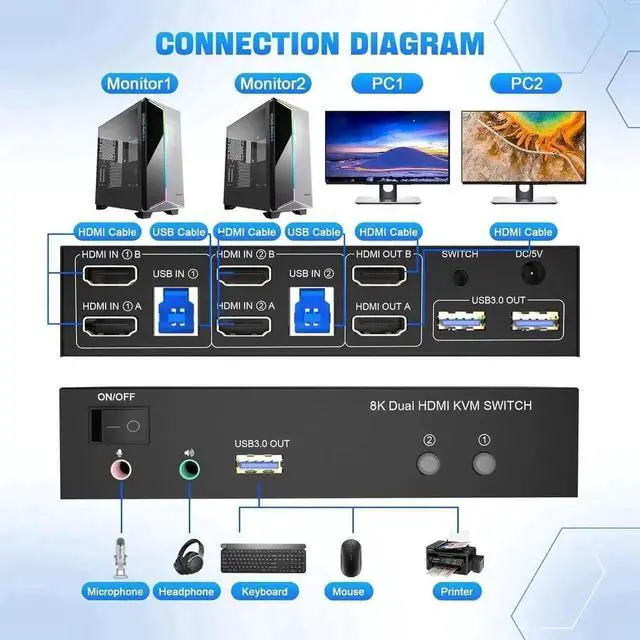



Any questions? Our AI beta will help you find out quickly.
8K Dual Monitor HDMI kvm switch 2 monitors 2 computers
KVM Switch 2 monitors 2 computers allows two computers share dual monitor and 3 USB devices and separate audio and microphone output
The hdmi kvm switch support extended and mirror display
2 Switching modes: Button switch and wired remote.
Wide Compatibility, support most major OS including Windows, Linux, Mac
Supports resolutions up to 8K@60Hz
installation steps:
1. Insert the adapter into the KVM;
2. Plug the HDMI cable into the KVM and monitor; (Output)
3. Plug the HDMI cable and USB 3.0 cable into the KVM and your computer/laptop (HDMI cables are not included) (Input)
HD IN1 A + HD IN1 B + USB IN1=PC1
HD IN2 A + HD IN2 B + USB IN2=PC2
4. Insert the mouse and keyboard into the KVM switch
5. If needed, you can connect a microphone and audio port