Your Browsing History




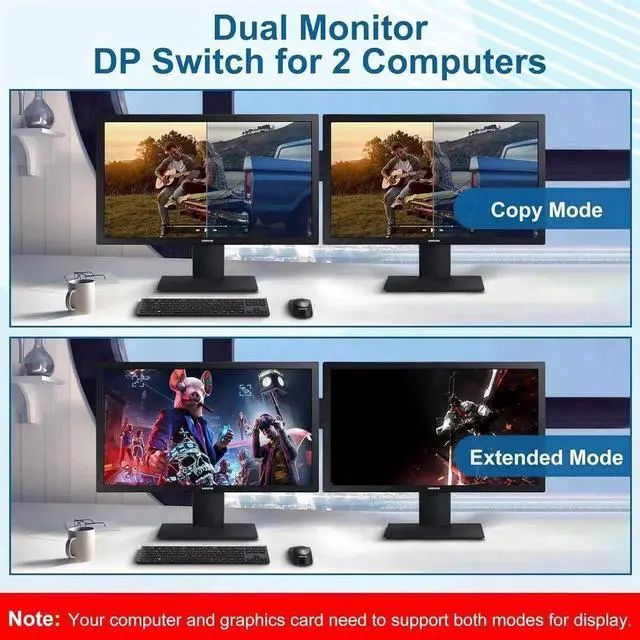

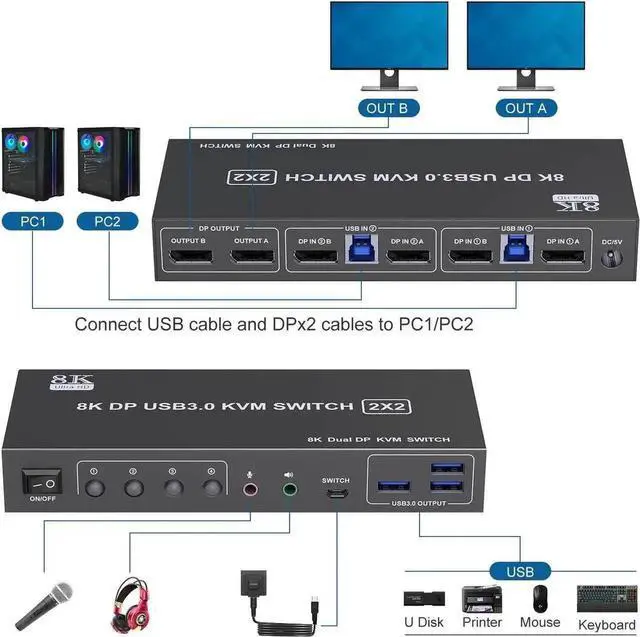
Any questions? Our AI beta will help you find out quickly.
Dual Monitor Displayport KVM Switch for 2PC
2 computers share DP dual monitors.
Up to 8K60Hz/4K120Hz.
2 display modes - mirror and extend mode.
Add 3 USB 3.0 ports.
With audio and microphone output.
Plug and play function, no driver required.
Installation steps:
1. Connect the DC/12V adapter to the KVM.
2. Connect the DP cable to the KVM and the monitor (output).
3. Connect the DP cable and USB cable to the KVM and the computer/laptop (input) (2 USB cables are included in the package, no DP cable is provided).
DP IN1 A + DP IN1 B + USB IN1=PC1
DP IN2 A + DP IN2 B + USB IN2=PC2
4. Plug the mouse and keyboard into the KVM switch