

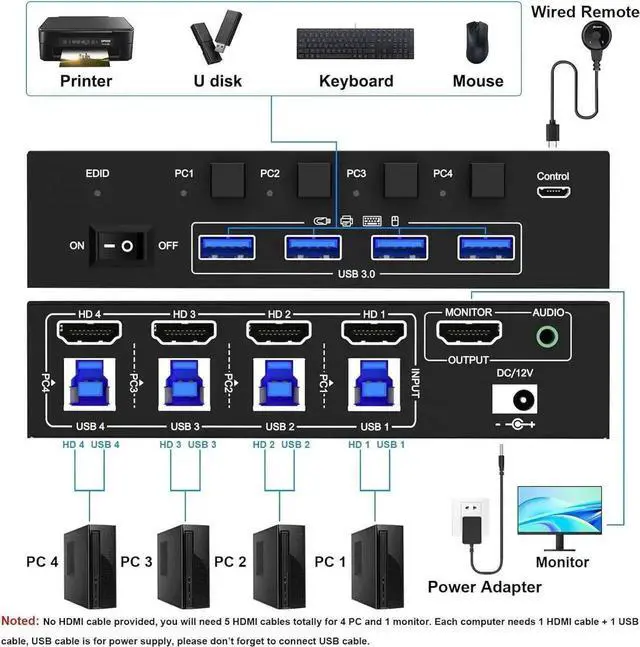



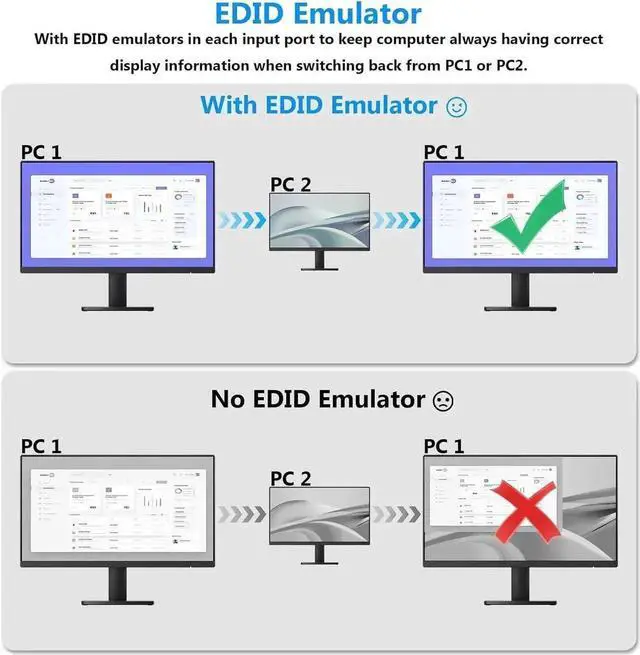
Any questions? Our AI beta will help you find out quickly.
KVM Switch for 4 Computers 1 Monitor With Audio Function
4 Computers Share 1 Monitor and 4 USB 3.0 Devices
This 4 ports kvm switch is used for 4 HDMI port computers or laptops to share 1 monitor and 4 USB 3.0 devices (keyboard, mouse, printer, scanner and other USB devices.
Ultra HD 8K@60HZ/4K@120Hz Visual Experience
This 4 in 1 out KVM switch output max resolution up to 8K@60Hz/4K@120Hz, each details can be displayed without any latency.
Displayport 1.4 support max resolution up to 8K@30Hz/4K@120Hz and backward compatible.
HDMI 2.1 supports max 8K@60Hz/4K@60Hz and down compatible with lower resolution.
Note: HDMI part does not support 4k@144Hz or 4K@120Hz
Important Note: The final resolution is subject to your graphics card, cables, monitors and adapters.
For input, each computer needs 1 HDMI + 1 USB 3.0 connection, for output needs 1 HDMI connection
Step 1: Connect 1 HDMI cable + 1 USB cable to PC 1 and KVM switch (HD 1, USB 1).
Step 2. Connect 1 HDMI cable + 1 USB cable to PC 2 and KVM switch (HD 2, USB 2).
Step 3. Connect 1 HDMI cable + 1 USB cable to PC 3 and KVM switch (HD 3, USB 3).
Step 4. Connect 1 HDMI cable + 1 USB cable to PC 4 and KVM switch (HD 4, USB 1).
Step 5. Connect 1 HDMI cable to monitor ( output)
Step 6: Connect your USB device (keyboard and mouse) to the USB 3.0 port on the KVM switch. You can connect up to 4 USB 3.0 devices at the same time.
Step 7. Connect the wired remote control
Note: Please connect the 12V DC power adapter to provide sufficient power. Using a shorter 8K HDMI can make the KVM switch more stable.