
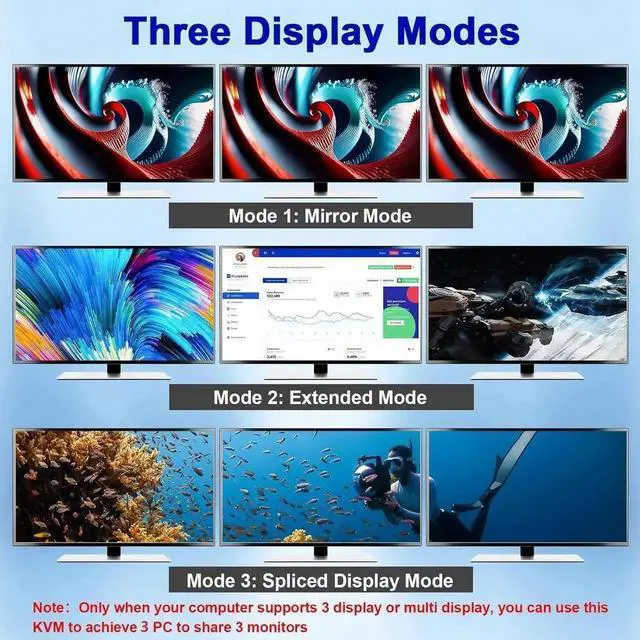
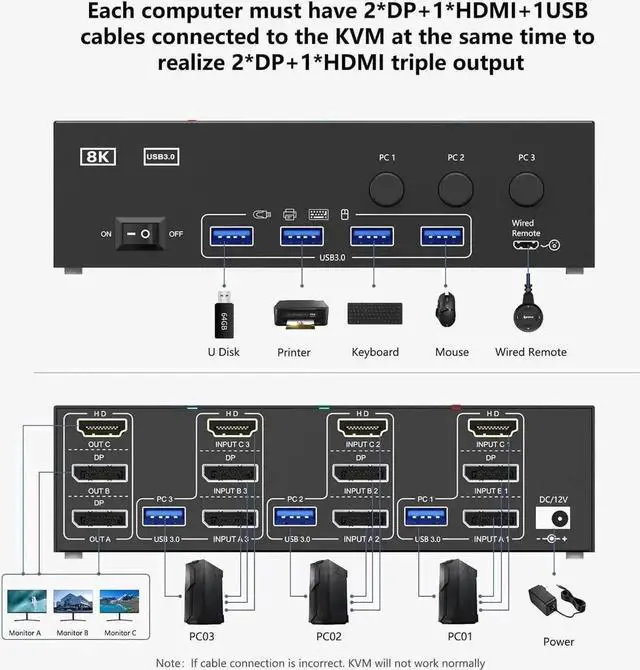



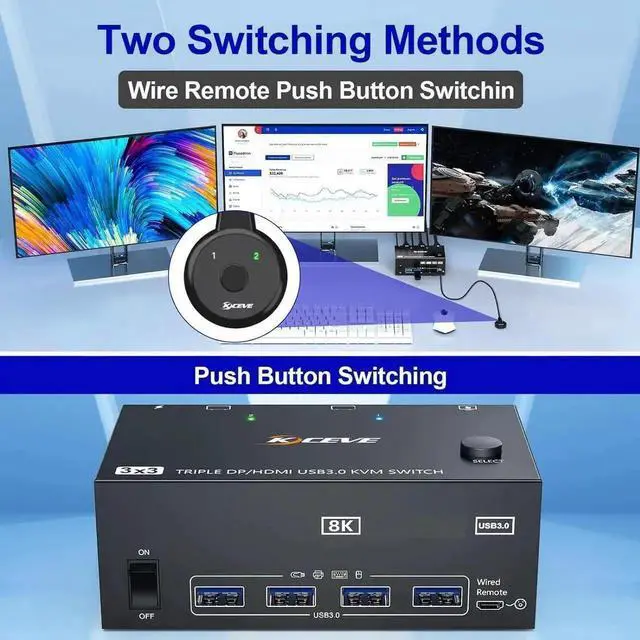
Any questions? Our AI beta will help you find out quickly.
3 Monitor KVM Switch HDMI+2 Displayport
3 Computers Share 3 Monitors and 4 USB 3.0 Devices
This 2 Displayport+HDMI triple monitor KVM switch is perfect for 3 computers or laptops to share 3 monitors and 4 USB 3.0 devices (keyboard, mouse, printer, scanner and other USB devices.
Ultra HD 8K@60HZ/4K@144Hz Visual Experience
This 3 monitors KVM switch output max resolution up to 8K@60Hz/4K@144Hz, each details can be displayed without any latency.
Displayport 1.4 support max resolution up to 8K@30Hz/4K@144Hz and backward compatible.
HDMI 2.1 supports max 8K@60Hz/4K@60Hz and down compatible with lower resolution.
Note: HDMI part does not support 4k@144Hz or 4K@120Hz
Important Note: The final resolution is subject to your graphics card, cables, monitors and adapters.
To make 3 monitors working, each computer will need 1 HDMI cable + 2 DP cables + 1 USB cable connect the KVM switch. Please buy good HDMI and DP cable yourself, if HDMI cable and DP cable is not good enough, the screen will flicker or unstable.
Step 1: Connect 1 HDMI cable + 2 DP cables + 1 USB cable to PC 1 and KVM switch (INPUT A1, INPUT B1, INPUT C1, USB 3.0 ).
Step 2. Connect 1 HDMI cable + 2 DP cables + 1 USB cable to PC 2 and KVM switch (INPUT A2, INPUT B2, INPUT C2, USB 3.0 ).
Step 3. Connect 1 HDMI cable + 2 DP cables + 1 USB cable to PC 3 and KVM switch (INPUT A2, INPUT B2, INPUT C2, USB 3.0 ).
Step 4. Connect 1 HDMI cable and 2 DP cables to the KVM switch (OUT A, OUT B, OUT C) and three monitors.
Step 5: Connect your USB device (keyboard and mouse) to the USB 3.0 port on the KVM switch. You can connect up to 4 USB 3.0 devices at the same time. Compatible with USB 2.0 / 1.1 devices.
Step 6. Connect the wired remote control
Note: Please connect the 12V DC power adapter to provide sufficient power. Using a shorter 8K HDMI + DP cable can make this 3 monitors KVM switch more stable.