
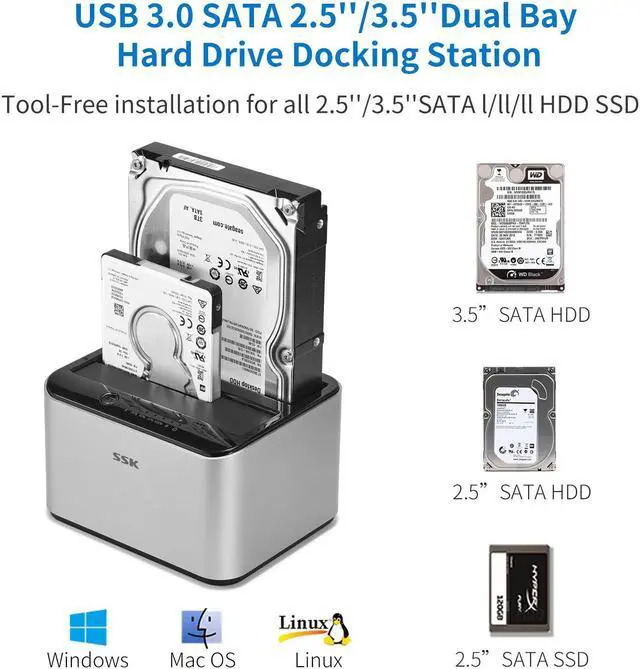
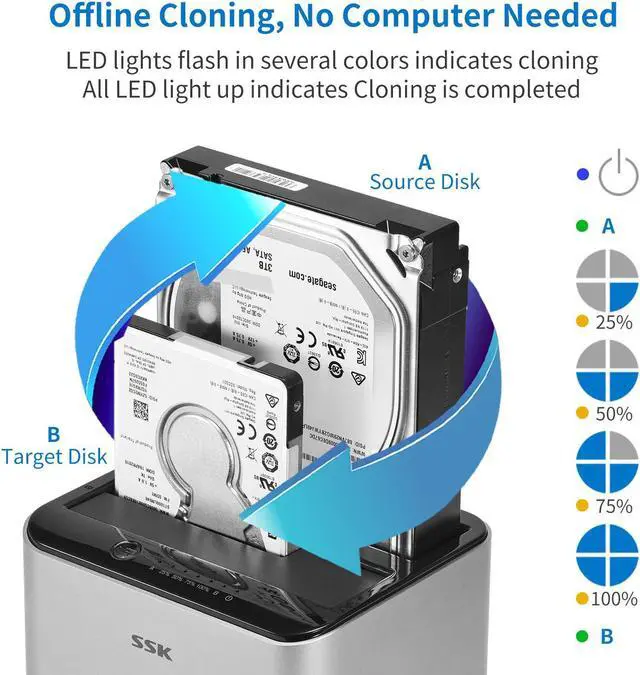
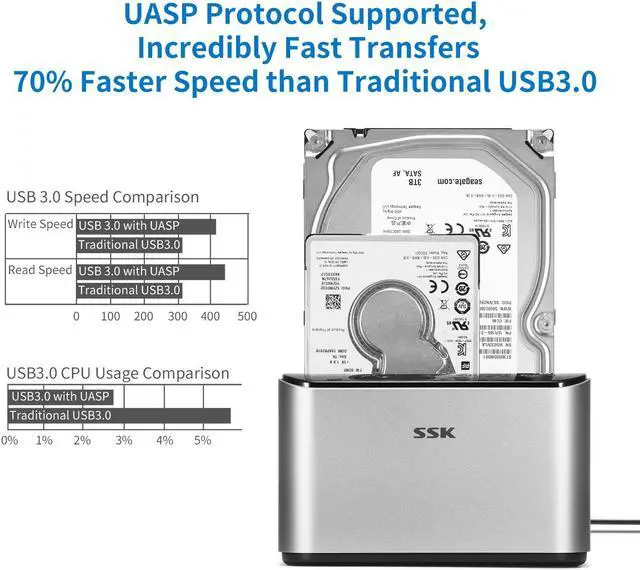
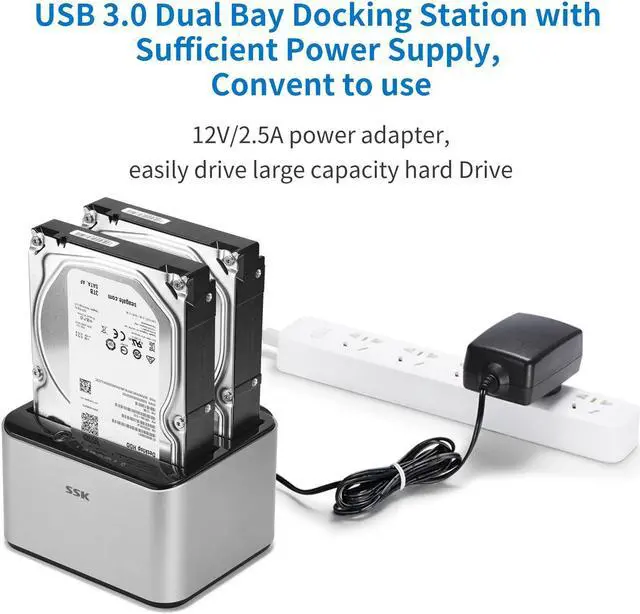
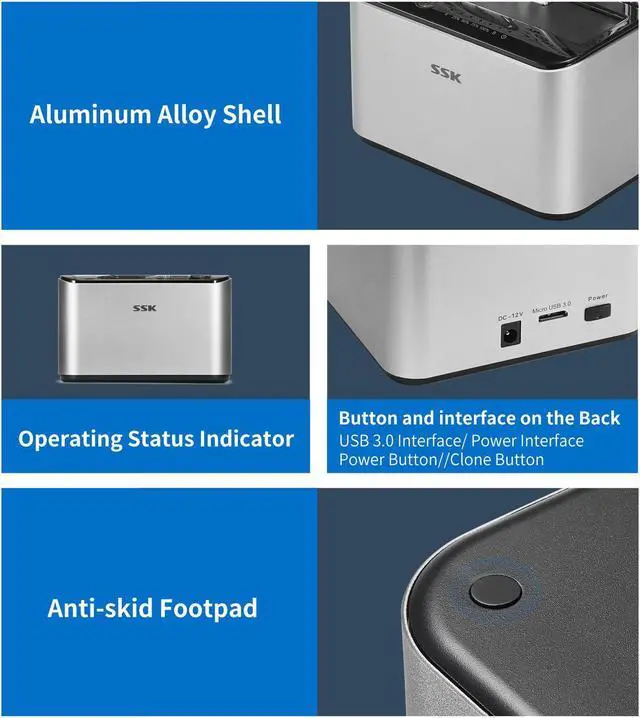
Any questions? Our AI beta will help you find out quickly.
SSK USB 3.0 to SATA I/II/III Dual Bay External Hard Drive Docking Station for 2.5 / 3.5in HDD, SSD with Hard Drive Duplicator/Cloner Function
Before you clone, please noted:
The target drive have to be at least equal or larger in capacity than the source drive.
Please confirm your source drive and target drive both can work properly, and target drive have no data. If you have existing data on the target drive, the cloning process will eliminate your target drive's data. Because the target drive will be cloned to be the same as the source drive, partition, format and data are the same too.
If you have existing data both on the target drive and the source drive, and your want to save the data on your target drive at the same time, Please connect to the computer and transfer the data of your target drive to the source drive, then you can enjoy offline drive-to-drive cloning.
Attention:
Please do not directly unplug the drives that is cloning data. The correct way is when cloning process is complete , you will hear the'Bang noise'for three times, At this time you can eject your drives.
When your hard drive is transferring data with the computer, please do not directly unplug the hard disk when the data transfer is not completed. The correct way is to eject the drive from the computer when your data transfer is complete.
If you encount any problem we have never listed above, please feel free to let us(SSK Direct ) know. We will help you resolve your problem well.
Avoid the two hard drives influence each other:
--After clone, please noted:
For better to protect your drive data and prolong the service life of the hard disk, please press the HDD dock power switch to the OFF position.
--After transferring data on computer, please noted:
For better to protect your drive data and prolong the service life of the hard disk, please eject your drives from the computer, and then press the HDD dock power switch to the OFF position.