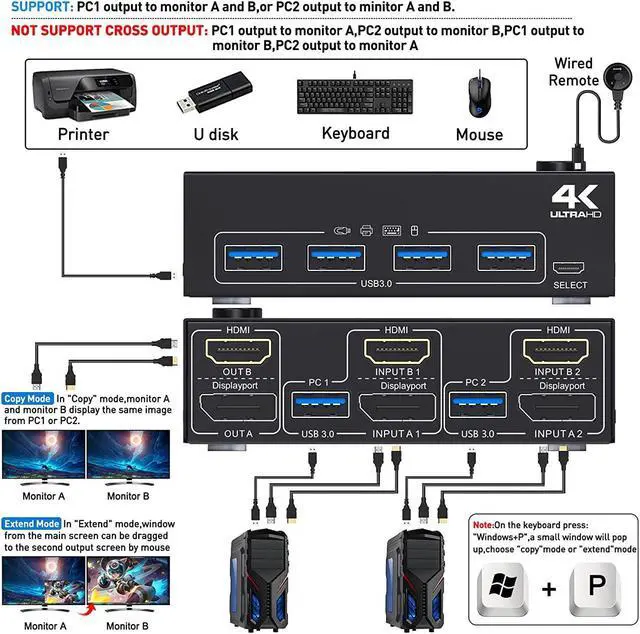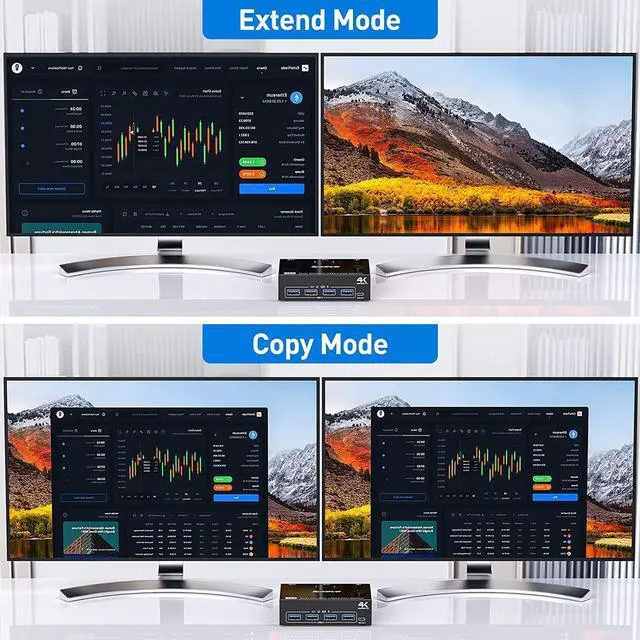Features:
HDMI+Displayport Dual Monitor KVM Switch
This Dual Monitor KVM switch 2 monitors 2 computers helps to control 2 computers or laptops by 1 set of wired or wireless keyboard mouse, share 4 USB 3.0 devices and 2 monitors (extended mode or copy display mode).
Note: The extended mode can output two different screens, and the copy mode can output two identical screens. Press "Window+P", a small window will pop up, in which to choose "Copy" Mode or "Extend" Mode.
Maximum Support 4K@60Hz/2K@120Hz
Dual Monitor KVM switch HDMI+Displayport support resolution up to 4K@60Hz, 2K@120Hz. KVM switch 2 monitors 2 computers aslo support input terminal to connect 2 computers with different resolutions, e. g. one is 4K@60Hz, the other is 4K@30Hz, 1440P@60HZ, 3D, 1080P@60HZ or lower resolution.
Note: Final resolution is also subject to graphic cards, monitors, cables and adapters and how those work together.!
Dual Monitor KVM Switches with 4 USB 3.0 Ports
Dual monitor HDMI+Displayport KVM switch with 4 USB 3.0 ports which can recognize keyboard, mouse, printer, scaner and other USB devices. USB 3.0 offers data transfer speeds of up to 5Gbps, while USB 2.0 offers data transfer speeds of only 480Mbps.
Extended Mode&Copy Mode
Dual display KVM switches require DP+HD-MI connections per computer, and for computers with discrete and integrated graphics cards require DP+HD. MI ports to belonging the discrete graphics card. Most laptops, do not have DP +HD-MI port and therefore require a reliable adapter or docking station.
Note: (1) M1/M2 only supports one external screen, no multi-screen output. (2) If using the MST multi-screen docking station, the CPU requires support for 11th generation.
Compatibility & 2 Switching Methdos
Dual monitors KVM switch driver-free and plug and play, no external power required. you can press the button on the panel or use the wired remote controller (included in the package) to switch the computers. Two color lights indicate the active computer.
Package List:
1*Dual Monitor USB 3.0 KVM Switch
1*DP Cables( 1.5 m/ 4.9 ft)
1*HD-MI Cables( 1.5 m/ 4.9 ft)
2*USB 3.0 Cables( 1.5 m/ 4.9 ft)
1*Wired remote controller( 1.52 m/5ft)
1*User manual.