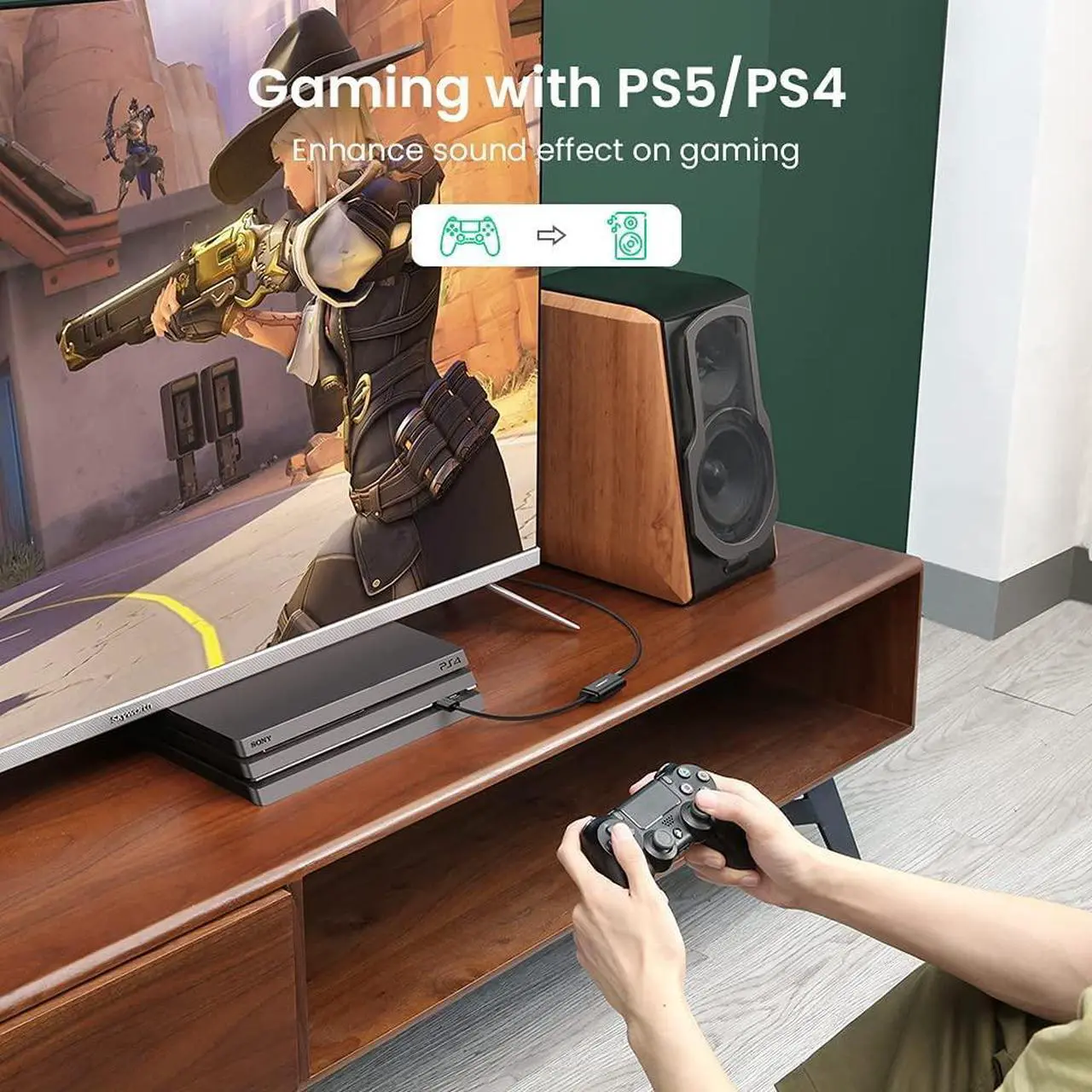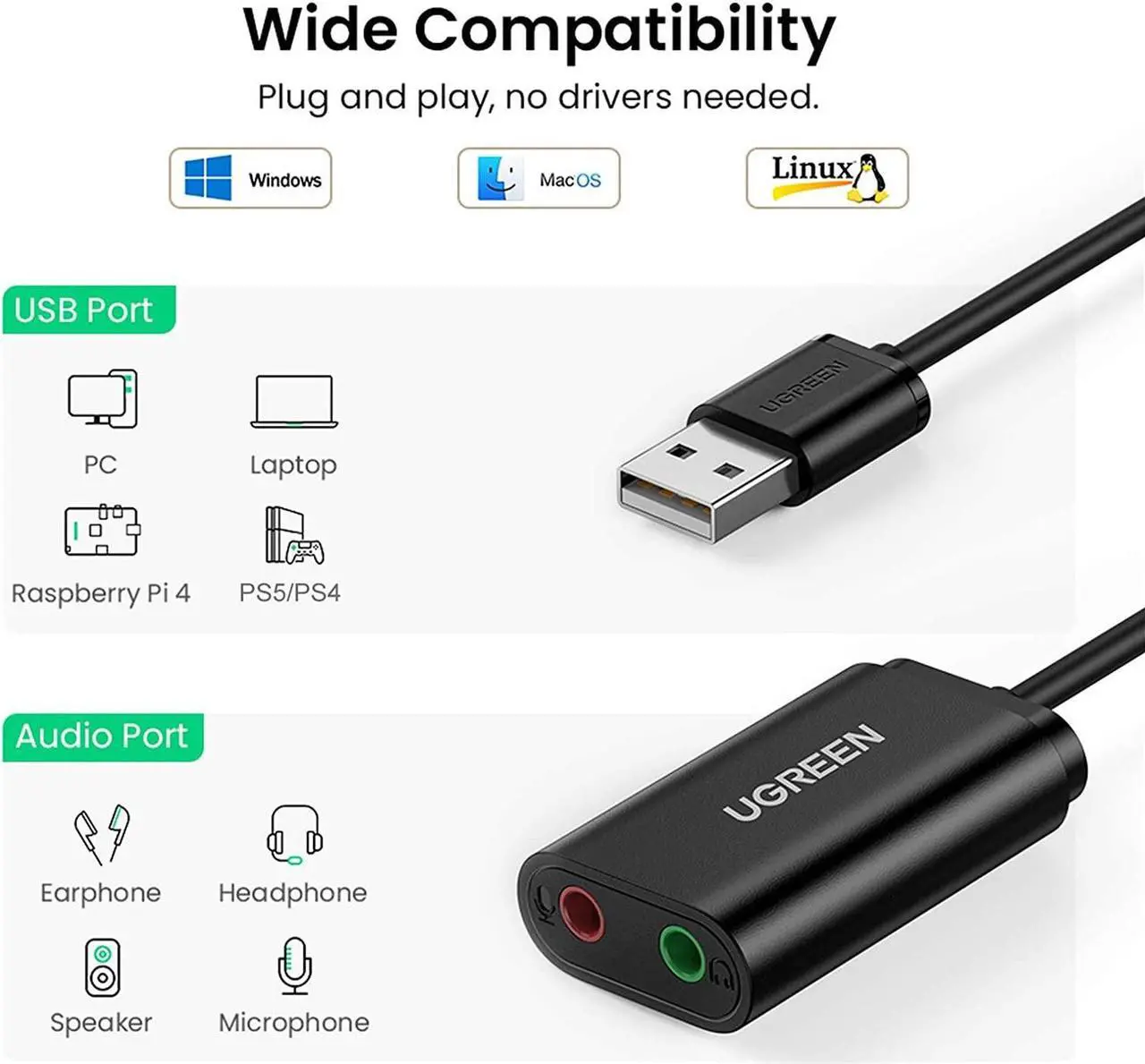[Features]
Ideal Sound Card Option : usb audio adapter is ideal to replace your faulty sound card or audio port, it adds a mono microphone-in and a stereo audio-out port to your computer through a USB port, which enables you to connect your existing headphones, headset, speakers, or microphone with 3.5mm jack to your PC through a USB interface.
Practical Stereo Sound Adapter: It protects against electromagnetic interference and enjoy the stable and best sound quality. Quite great for Skype/ ICQ/ Google Hangouts/ TeamSpeak, additionally suitable as a second sound source for simultaneous operation of loudspeakers and headphones.
Superior Features: No driver required, just plug and play! USB bus-powered, no external power required for this convenient sound card.
Wide Compatibility: Windows 10/98SE/ME/2000/XP/Server 2003/Vista/7/8/Linux/Mac OSX/ PS5/ PS4/ Google Chromebook/ Windows Surface Pro 3/ Raspberry Pi are ok with the usb to audio adapter. Please kindly note it only supports mono microphone TRS, it does not support TS, TRRS. Not compatible with PS3.
Compact and Portable: Durable ABS material made the USB to headphone adapter compact and lightweight. IMPORTANT NOTE: This usb audio converter only supports mono microphone TRS, does NOT support TS, TRRS.
[USB Audio Adapter External Stereo Sound Card With 3.5mm Headphone Microphone Jack For Windows, Mac, Linux, PC, Laptops, Desktops, PS5 ]
[Overview]
USB Audio Adapter includes a stereo headphone output jack and a mono microphone input jack. It can bypass the defective sound card or the faulty 3.5mm audio port of your laptop/desktop system and regain the audio function for you. Save the cost of replacing a failed sound card.
[Specifications]
- Computer Connector: USB 2.0 Male
- Headset/Speaker Connector (Green): 3.5mm Female
- Microphone Connector (Pink): 3.5mm Female
- Cable Length:15cm
- Chipset: C-Media
[Configuration Instructions]
Windows:
* Right-click on the sound icon in the taskbar;
* Select Playback or Recording devices;
* Adjust the volume on the computer and in the application.
Mac:
* Go to System Preferences > Sound > C-Media USB Headset > Output or Input > Volume
[System requirements]
* Windows 10
* Windows 8.1/8
* Windows 7
* Windows Vista
* Windows XP
* Mac OS 8.6 or above
* PS5/4
[Note] The USB interface on PS3 does not carry audio signal, so this usb audio adapter does not work with PS3.
[Package Content]
USB Stereo Audio Adapter x 1