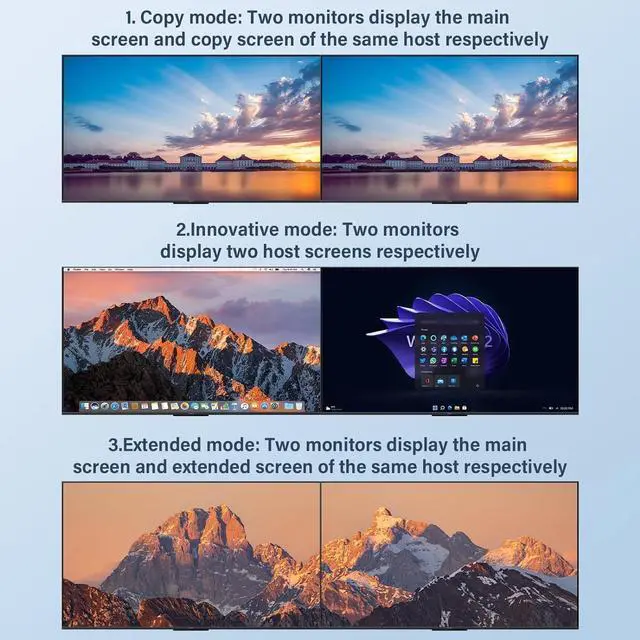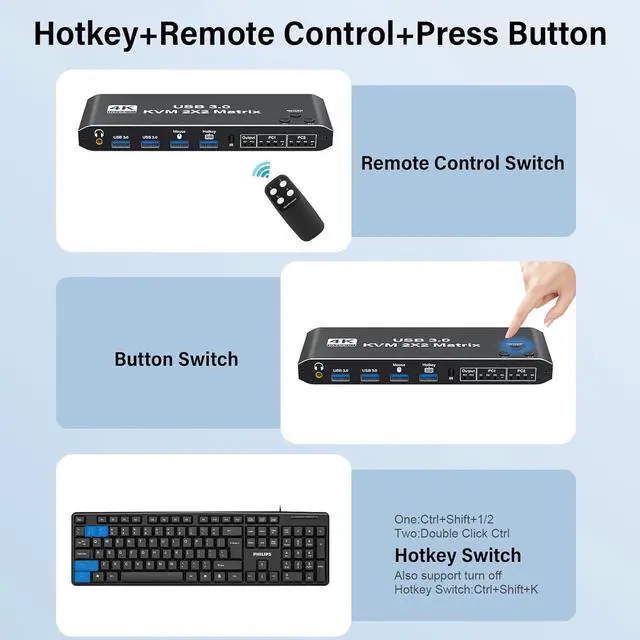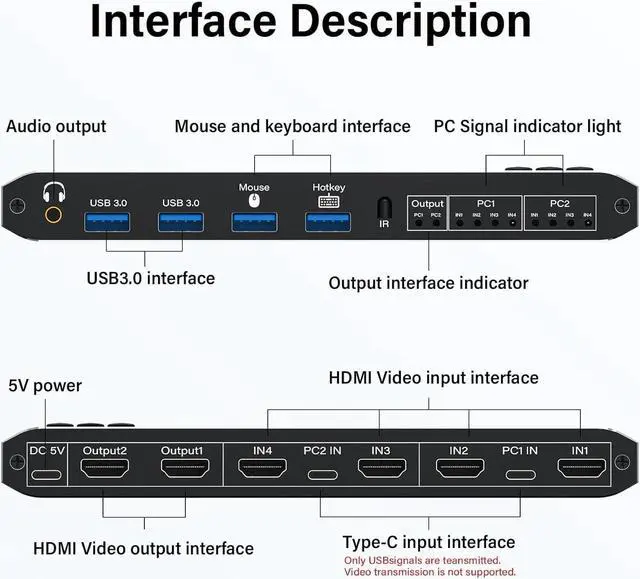Connection steps:
Step 1. Connect 2*HDMI cable+1* USB to Typec cable between PC 1 and KVM (marked PC1 IN, IN1&IN2).
Step 2. Connect 2*HDMI cable+1* USB to Typec cable between PC 2 and KVM (marked PC2 IN, IN1&IN2).
Step 3. Plug the 2* HDMI cable into the KVM and monitor; (Output)
Step 4. Insert the DC/5V adapter into the KVM.
Step 5. Insert the mouse and keyboard into the KVM switch.
If needed, you can connect a speaker or headphones on the 3.5 mm port.
NOTE: If the KVM typec interface is not connected properly, USB devices such as mouse and keyboard cannot be used.