
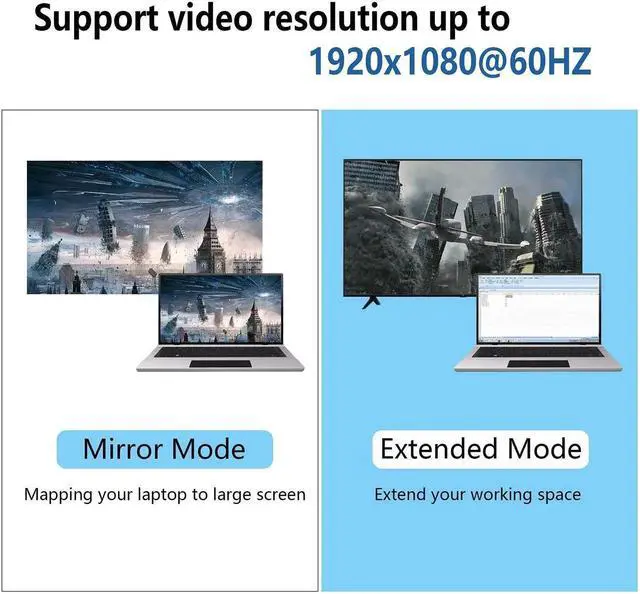
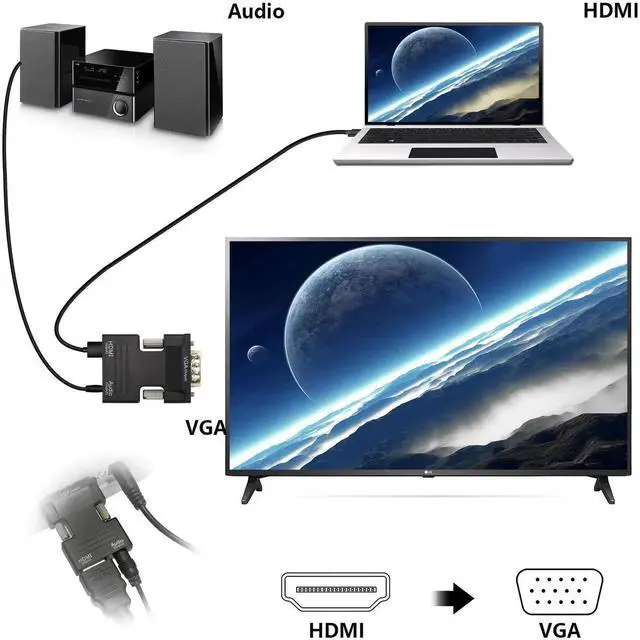



Any questions? Our AI beta will help you find out quickly.
Note:
1. This is not a two-way adapter. It only transmits signals from HDMI to VGA
2. The maximum supported resolution of this converter is 1080p. Do not set the HDMI source to 1080P or higher.
Product parameters
Product NamHDMI to VGA Adapter with Audio
Support plug and play
Support HDMI V1.4
Support 3D
Supports 720p / 1080i / 1080p resolution
Audio Output: 3.5mm audio jack
Audio Cable Length1M/3.3Ft
Product input: HDMI
Product Output: VGA + Audio
How to use:
1. Insert the VGA interface into the dispaly device.
2. Plug the USB and Audio connector into the related interfaces.
3. Connect the HDMI cable to the hdmi female interface, and then connect the HDMI cable other head to the displayer or projector with the HDMI interface.
4. Play the video, PPT and documentation, the images will be displayed on the screen of the other display device.