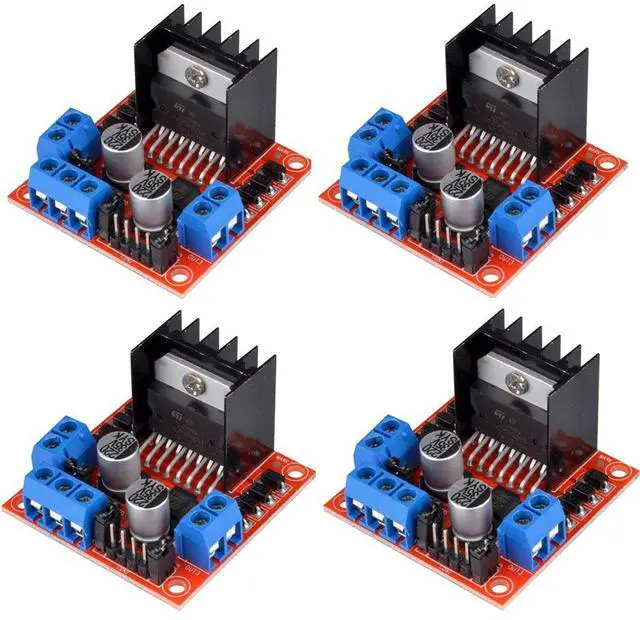
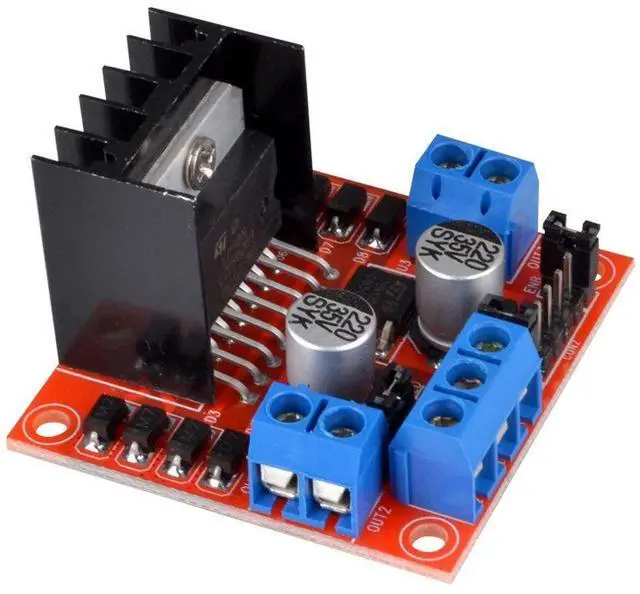
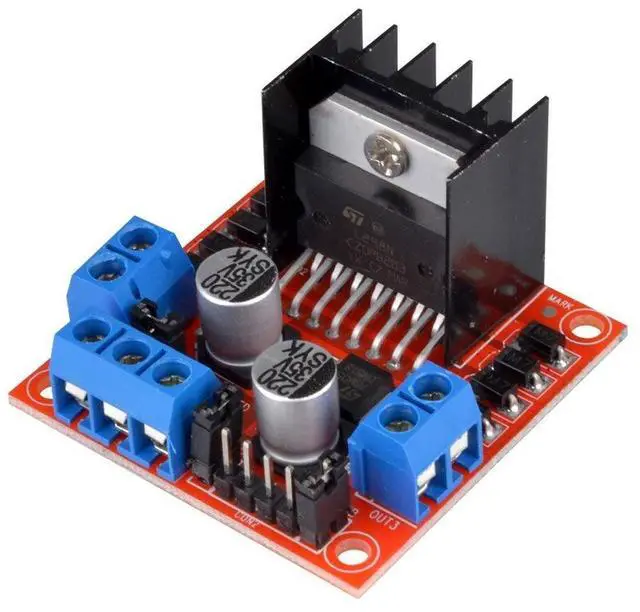
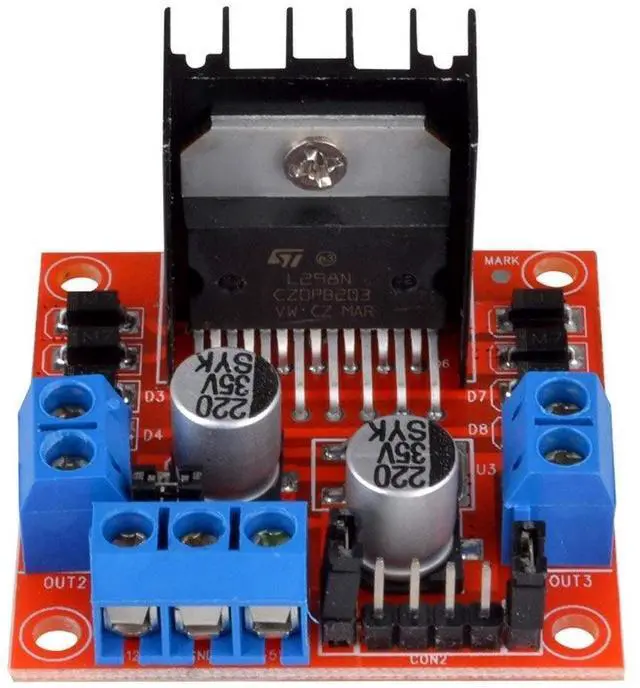
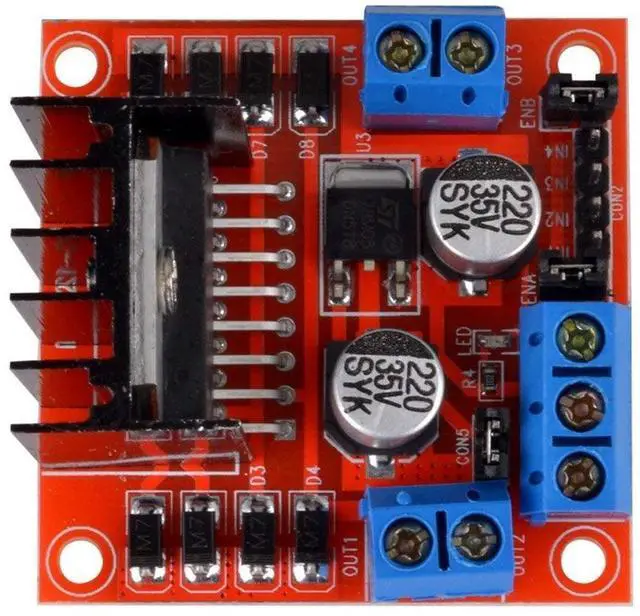
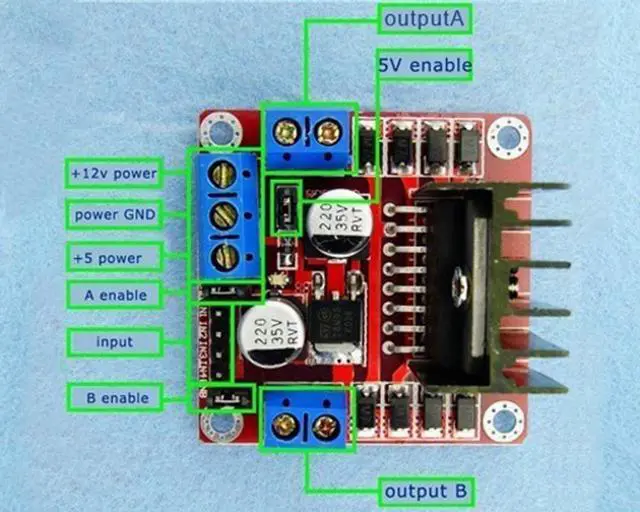
Any questions? Our AI beta will help you find out quickly.
Specification:
Chip: ST L298N dual H-bridge driver chip
Logic voltage: 5V
Logic current 0mA-36mA
Storage Temperature: -20 ¡æ to +135 ¡æ
Operating mode: H-bridge driver (dual)
Drive voltage: 5V-35V
Drive current: 2A (MAX single bridge)
Maximum power: 25W
Driver Board Size55mm*60mm*30mm
Driver Board Weight:33g
Dimensions: 43x43x27mm
Note:
.General Application: When your driver is 7V-12V, you can enable the on-board 5V logic supply. When using the on-board 5V power supply, the + 5V power supply in the interface does not input voltage, but it can draw 5V voltage for external use.
.Unconventional application of high-voltage drive: When the driving voltage is higher than 12V, less than or equal to 24V, for example, to drive a motor with rated voltage of 18V, the jumper cap with 5V output enabled on-board voltage must be pulled out and then outside the 5V output port Connect 5V voltage to L298N internal logic voltage supply.
Package Included:
4* L298N Motor Driver controller Board Module
There are two ways to turn the system back on:
1. flip the power switch on the back of the computer and wait for the power supply cap to discharge as the relay will reset without power.
2.after popping the hood and examining for faults, press the button on the relay.There is a red LED on this for power and a green LED to indicate the relay is activated, so you can be pretty sure what state this is in .
Any time you are trying to hot wire an ATX power supply and you need a toggle function besides the switch in the back, just needs power from pin 9, the relay connected to pin 16 and then of course connections back to ground pin(s).