



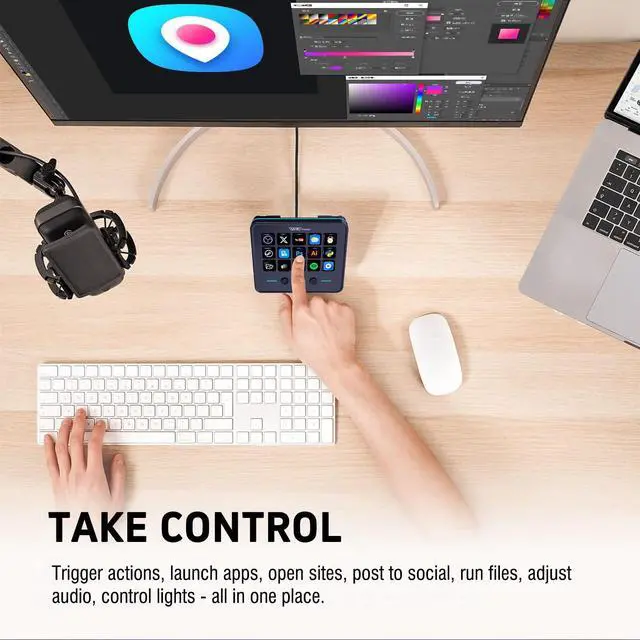

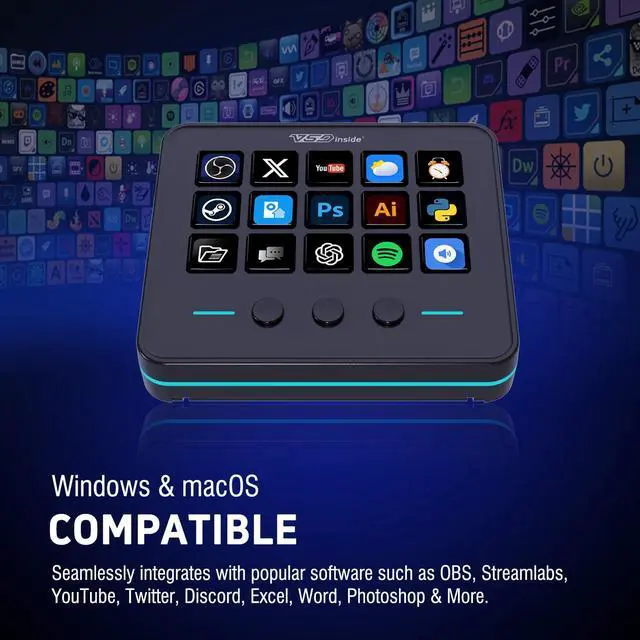
Any questions? Our AI beta will help you find out quickly.
STREAMING DECK Controller, an unbeatable-value smart macro keypad, is perfectly suited for gamers, streamers, and professional content creators.
With this live-streaming device, enjoy:
10x faster streaming setup!
Director-free streaming management!
One-click sound effect control!
Instant background music switching!
Seamless live screen transitions!
Single-hand camera control!
Lightning-fast message replies!
Once you experience the STREAMING DECK smart console, youll find live streaming is no longer possible without it. Every button can be customized, transforming this device into your personalized personal assistant and elevating the experience of controlling APPs, external devices, and MIDI devices to a new level. Its not just for live streaming, when retouching in Lightroom or editing videos in Final Cut, you can design a unique control interface for it. It can become any form you envision.
One Interface, Limitless Possibilities
The macro keypad empowers you to take charge of your workflow with a single, intuitive interface. Say goodbye to complex setups and hello to a streamlined experience that saves you time and effort. With its 18 fully customizable macro keys (15 LCD keys and 3 button keys), you can create shortcuts, macros, and commands tailored to your specific needs, whether you're live-streaming on Twitch, Youtube, editing videos, or managing intricate tasks.
Streaming Deck: Your Ultimate Workflow Companion
Elevate your content creation, gaming, and productivity to new heights with the Stream Controller Deck. Designed with precision and innovation, this multifunctional visual AI keypad is a game-changer for gamers, streamers, and professionals seeking seamless control and efficiency.
Key Features:
18 Programmable Keys Macro Keyboard
The heart of the Stream Dock Deck lies in its 18 customized shortcut keys (15 visual LCD + 3 buttons). These keys offer unparalleled flexibility, allowing you to assign individual or a series of actions to streamline your workflow. Whether it's executing game combos, launching apps, or controlling media, the possibilities are endless. You can even personalize each LCD key with different images and animations (JPG, PNG, GIF) for enhanced recognition and memorization.