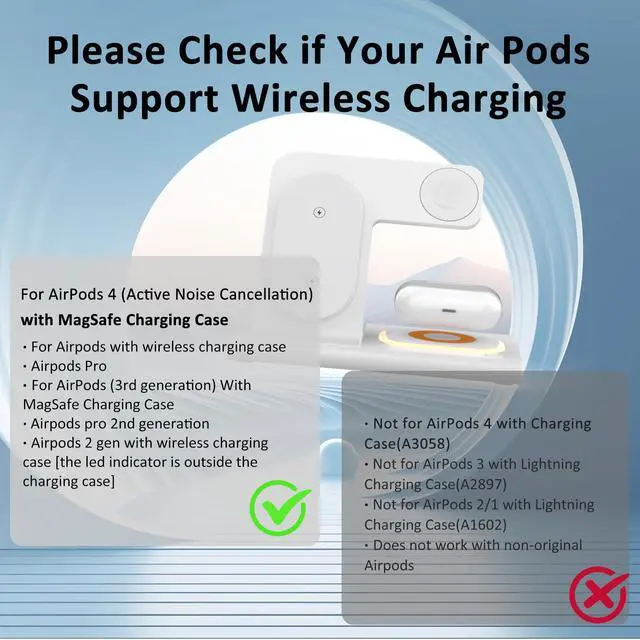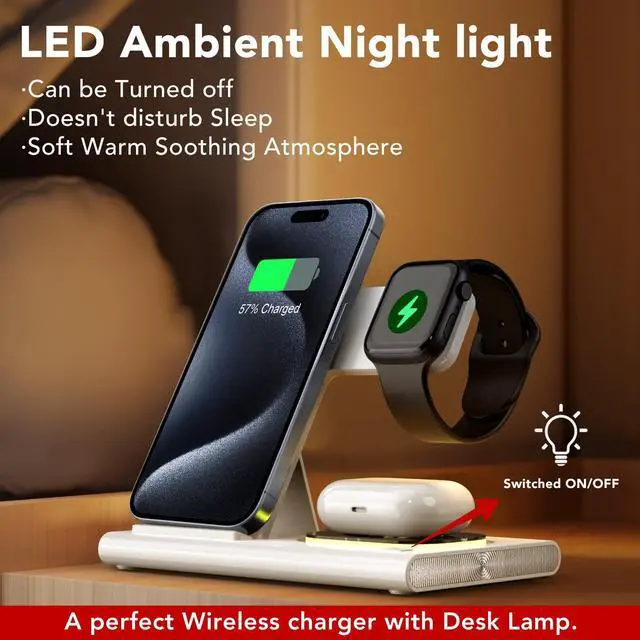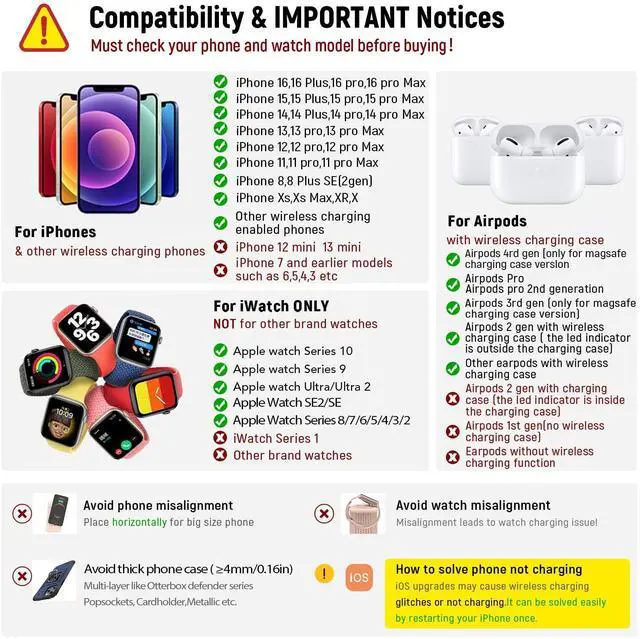3 in 1 Foldable Charging Station for Apple Products Wireless Charger Travel Dock
3 in 1 Foldable Charging Station for Apple Product
Merchant Video
Light flashing,How to solve?
1. FOD - Foreign Object Detection: Remove metal objects or stickers with magnetic properties between device and charging area.
2.Check Device Incompatibility3.Remove Thick Protective Case4.Misalignment5.Restart your device6.Use 9v/2a (or above) adapter cable
Please Check If Your Airpods Supports Wireless Charging Before You Purchase



Q&A
The light kept on Flashing when I start charging?
Because Charger will automatically detect foreign objects (FOD), if there is metal or foreign objects, the Light will flash.
Please make sure that there are no metal/magnetic or foreign objects on the back of the phone headset when charging.
Is the charger magnetic charging or wireless charging?
The mobile phone and headset parts of the charger only support wireless charging, not magnetic charging; the watch part is magnetic charging.
Why can't it charge my Air pods?
Ensure your AirPods case model matches before purchase.
The charging station for AirPods Pro 2/Pro,for AirPods 4/3/2(Wireless Charging Case);
But not for Airpods 4/3 with charging case(A3058,A2897),Not for Airpods 2/1 lightning charging case(A1602).
How to fix Not Charging or Light Flashing?
1.Device Compatibility 2.Case = 4mm/0.16in
3. Device center on the charging area
4.Reboot device to address potential system issues
5.Foreign Object Detection-No metallic objects or magnetic stickers
6.Use 9V/2A(Or Above) Adapter,reinsert cable
3 in 1 Foldable Charging Station for Apple Products Wireless Charger Travel Dock
3 in 1 Foldable Charging Station for Apple Product
Merchant Video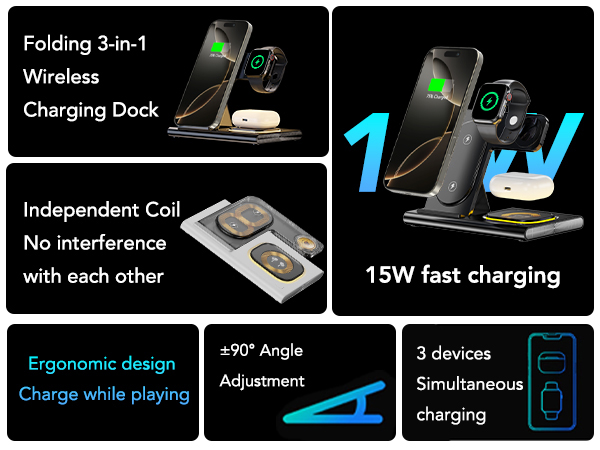
Light flashing,How to solve?
1. FOD - Foreign Object Detection: Remove metal objects or stickers with magnetic properties between device and charging area.
2.Check Device Incompatibility3.Remove Thick Protective Case4.Misalignment5.Restart your device6.Use 9v/2a (or above) adapter cable
Please Check If Your Airpods Supports Wireless Charging Before You Purchase
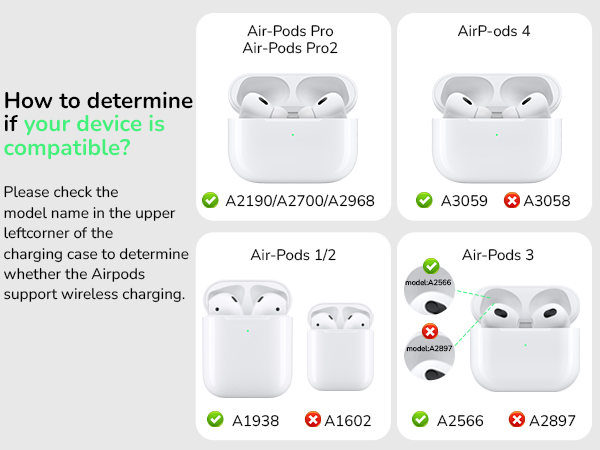


Q&A
The light kept on Flashing when I start charging?
Because Charger will automatically detect foreign objects (FOD), if there is metal or foreign objects, the Light will flash.
Please make sure that there are no metal/magnetic or foreign objects on the back of the phone headset when charging.
Is the charger magnetic charging or wireless charging?
The mobile phone and headset parts of the charger only support wireless charging, not magnetic charging; the watch part is magnetic charging.
Why can't it charge my Air pods?
Ensure your AirPods case model matches before purchase.
The charging station for AirPods Pro 2/Pro,for AirPods 4/3/2(Wireless Charging Case);
But not for Airpods 4/3 with charging case(A3058,A2897),Not for Airpods 2/1 lightning charging case(A1602).
How to fix Not Charging or Light Flashing?
1.Device Compatibility 2.Case = 4mm/0.16in
3. Device center on the charging area
4.Reboot device to address potential system issues
5.Foreign Object Detection-No metallic objects or magnetic stickers
6.Use 9V/2A(Or Above) Adapter,reinsert cable