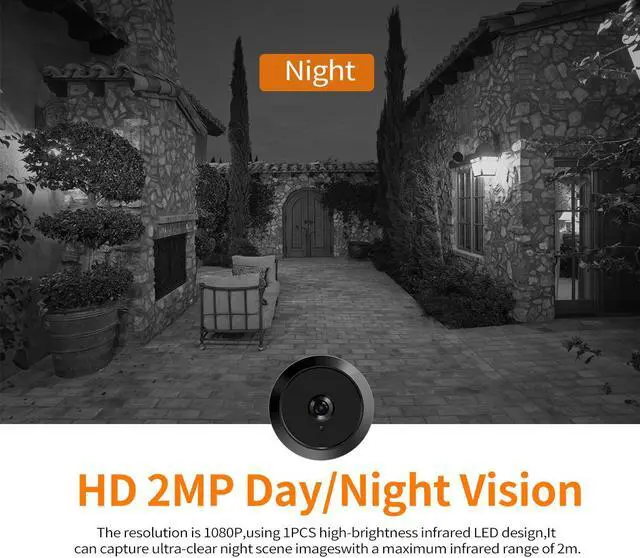l To avoid falling and damage, please dont put the products in the unstable object surface; please dont touch the motion detection sensor of the outdoor device.
l To avoid the damage of LCD screen and the panel, please don't press the LCD screen display area.
l Please pay attention to dust, dampness, moisture, and high temperature.
l Please insert the SD card (SD card beyond 8G) before installation. 16g and 32g are recommended, and the storage and reading speed shall not be lower than C10, that is, the storage speed per second shall not be lower than 10m.
l Please align cable port fastened gently when install the flexible cable, cover the cable cover.
l To Maintain the surface cleaning of the outdoor camera lens.
Product Specification:
AIndoor unit: 135*76*13mm
BOutdoor unit: 40*40*10mm
CDoor opening range: 1530mm
DDoor thickness range: 35-80mm
ELCD screen: 3.97, Resolution: 480×800
FCamera pixels: 200Wor other configuration
GLithium battery: 1400MAH 3.7 - 4.2V
HCamera pixel: 1080P, internal
storage: 720P.
Installation procedure:
Step 1:
Remove the conventional optical lens peep outdoor part, recommended door hole between 15mm ~ 30mm, applicable door thickness between 35mm-80mm.
Step 2:
Select the screw which is suit for the thickness of the door and screwed into the outdoor part screw hole, do not tighten.
Step 3:
Rip the adhesive tape which on the outdoor part housing, please note that the door bell button is down, put the wire (FPC) and the screw (which fix in the outdoor device) together through the door hole, then adjust the position of outdoor part and adhesive on the door, please note the cable connector should be down.
Step 4:
Put the wire (FPC) through the center hole of the bracket, put screws through to the big hole from the left of bracket, slide bracket to the left until Align with the wire (FPC) center.
Step 5:
Tighten the screws to fixed the bracket, straighten FPC.
Step 6:
Take the wire (FPC) cover, to put the cable is inserted and fastenedaccording to the arrow indicates direction, After connected the wire (FPC), please cover the wire (FPC) cover.
Step7:
Turn the indoor part back, straighten the wire (FPC). align and Insert to the bracket port of the device, vertical sliding down, Ensure that the device is firmly fixed on the door.
Step 8:
Insert the SD card, press the reset button, and turn on the system to test whether the functions work properly.