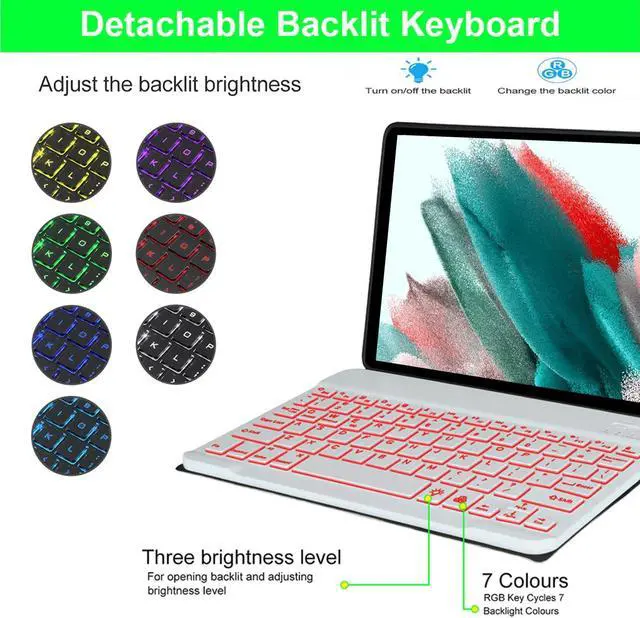How to connect the Bluetooth keyboard?
1. Open the case, and insert the tablet into the case.
2. Dial ON/OFF button on right direction for opening keyboard, press " FN+C" into wireless matching condition. (The Bluetooth light blinks slowly)
3. Open bluetooth on device, search keyboard name(Bluetooth Keyboard 3.0 ) for matching device to keyboard
4. Click the "Bluetooth Keyboard 3.0" to connect, finish.
Product Features:
1. Magnetic removeable keyboard
2. Converts from to stand
3. Stylish PU leather Covering/ case
4. With front and rear-facing canera holes
Specification:
1.
Battery Capacity: 400mAh (2*200mAh)
2.
Voltage: 3.7V
3.
Input Voltage: Type-C USB Charge 5V
4.
Standby Time: >100 Days
5.
Charging Time: 3-4 Hours
6.
Working Time with backlit: About 100 hours
7.
Operating Temperature: -20-55
8.
Storage Temperature: -40-70
9.
Working Distance: 10M
11.
Modulation System: GFSK
Package Included:
1*bluetooth Keyboard Case
1* Micro-C USB Charging Cable
1*User Manual
Kind Tips:
1. The keyboard will automatically sleep if you do not use it within 10 minute.
2. Then press any key and wait 2-3 seconds, the device will automatic return the last time you read