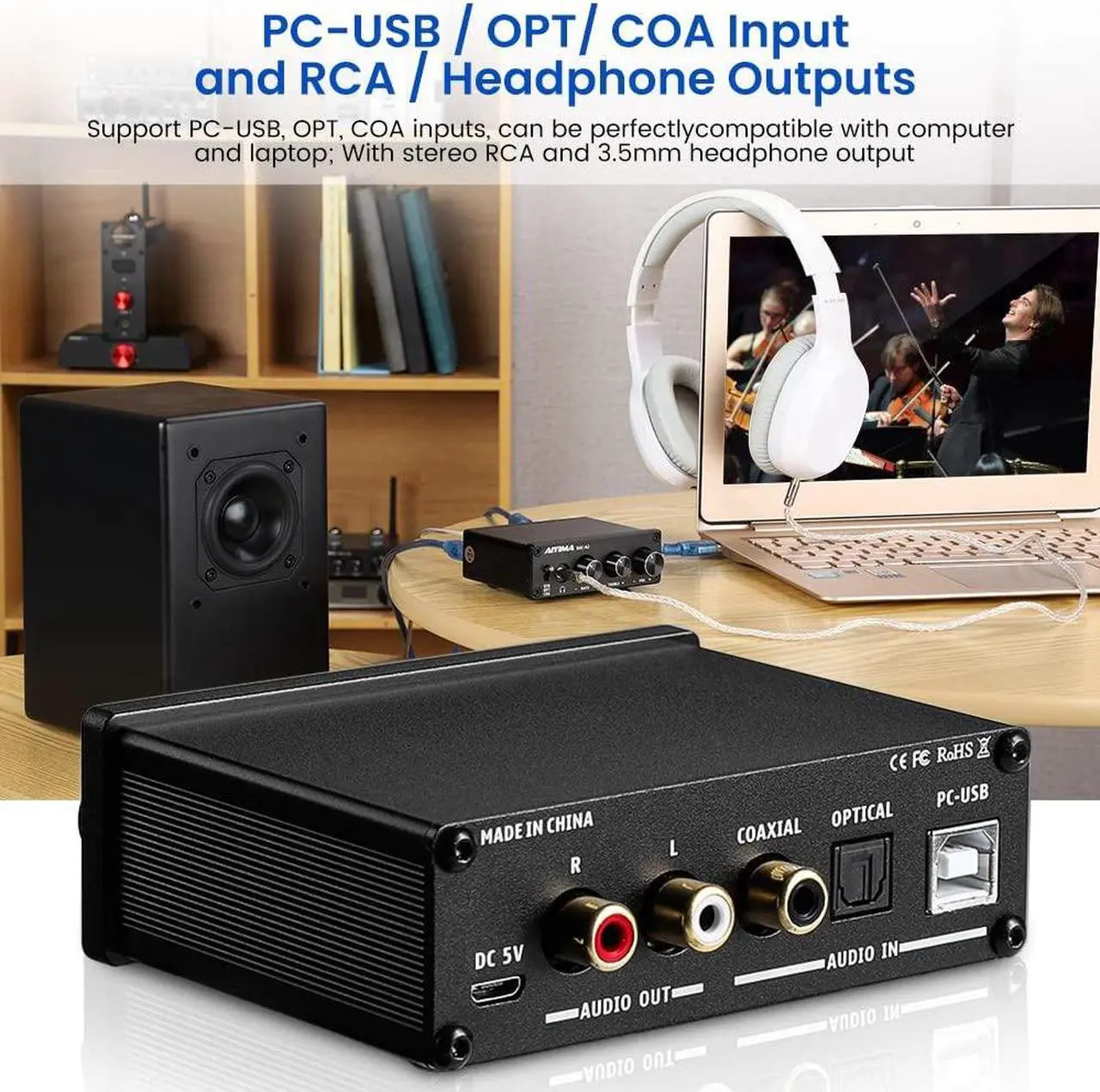Specifications
: PC-USB
supports input sampling rate: 96K/24Bit High and low sound adjustment range: +-6dB
Fiber/coaxial support input sampling rate: 192K/24Bit
Frequency response: 20Hz-20kHz (+-3dB)
PC-USB support operating system: XP/W7/W8/W10/MAC/linux
Distortion: 0.01 %
Amp output maximum power: 100mW 32O load
Signal to noise ratio: >=105dB
Headphone matching impedance: 16-200O
Working voltage: DC5V
RCA output level: 2.3V
Size (L*W*H): 73.5 *98*33MM (without knobs and terminals)
Operation Steps:
1. Connect the rear-end device that needs an external connection to the audio output connector.
2. Connect the audio source you want to use to the audio input connector.
3. Connect the power supply.
4. Turn the volume knob clockwise to turn it on and select the desired volume level.
5. Select the desired EQ by rotating the bass treble knob.
6. When the amp output is connected, the RCA analog output will be automatically disconnected.
PC-USB operating instructions:
1. Connect the PC-USB interface on the rear panel of the machine with the factory-configured USB cable (USB can support hot plugging)
2. Press the input signal selection button to select the USB input.
3. Find the icon with the horn symbol in the lower right corner of the PC
4. Click the right button to pop up the dialog box and click "Select Play Player"
5. Pop-up dialog box to select the playback device recognized by the PC (this machine USB is automatically recognized, free to install the driver manually)
6. Click to confirm the recognized digital output.
Package included: 1Pcs DAC Amplifier