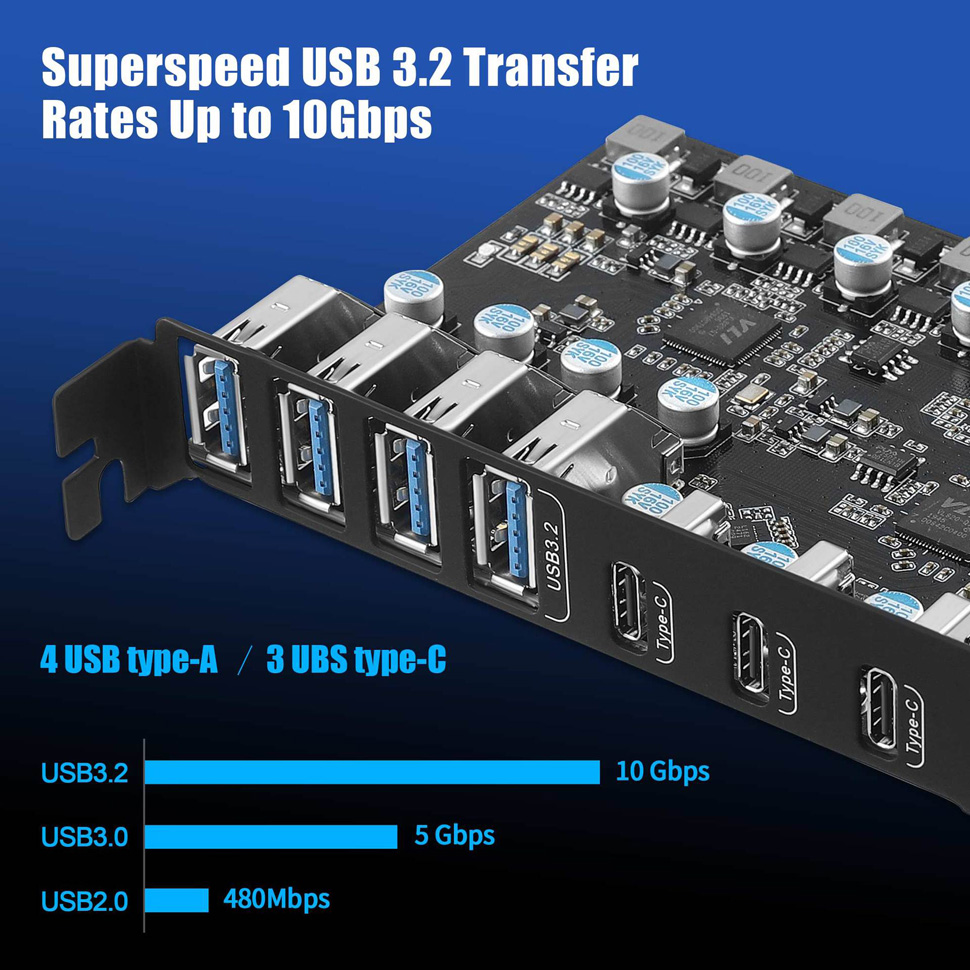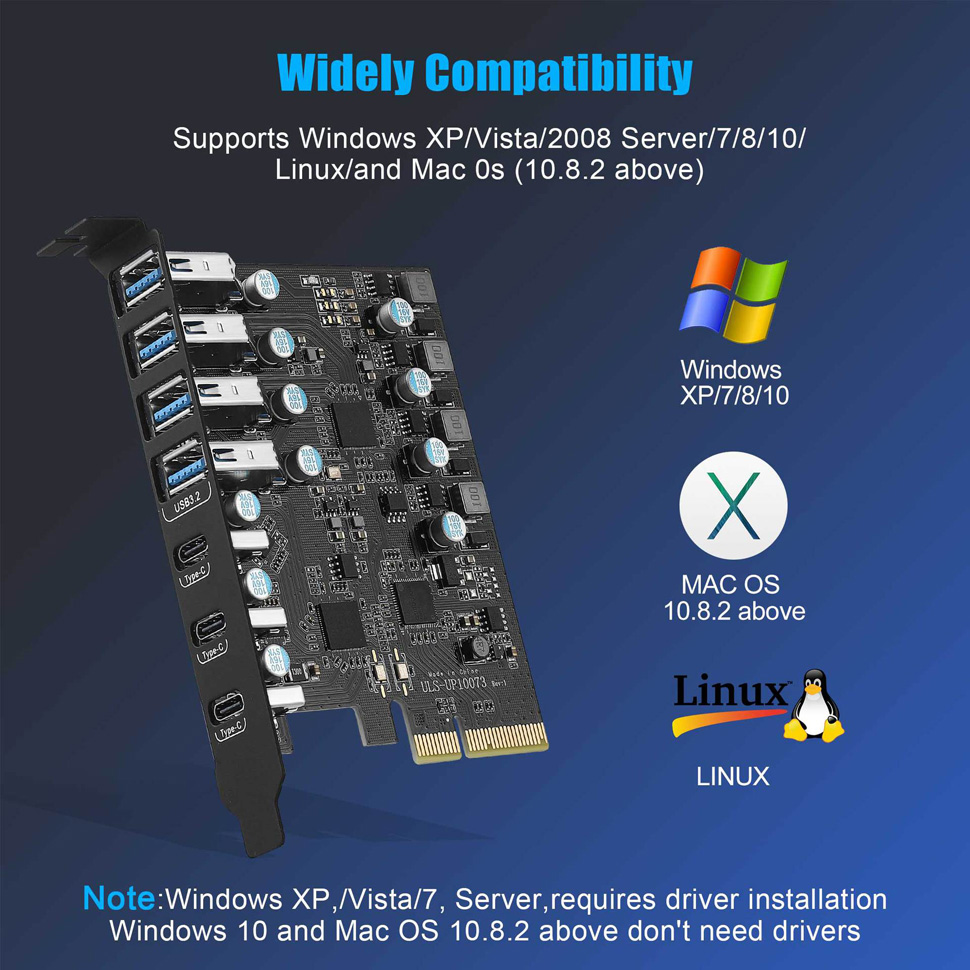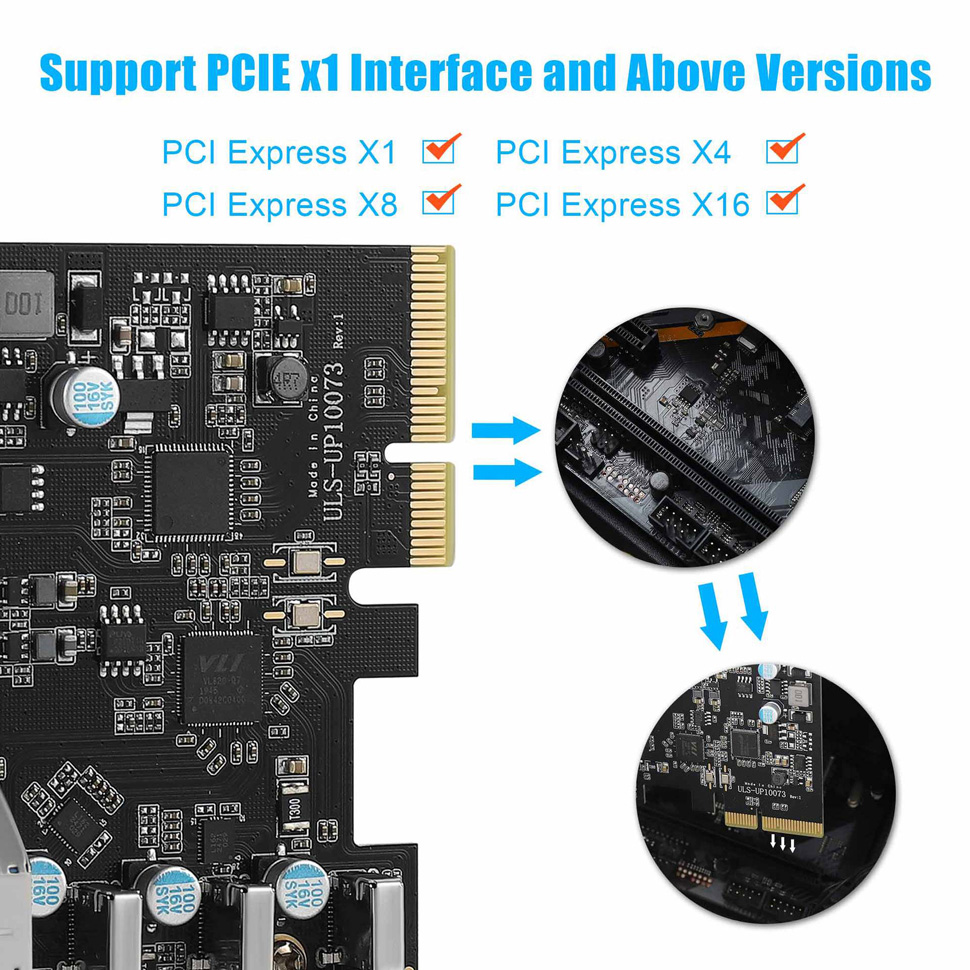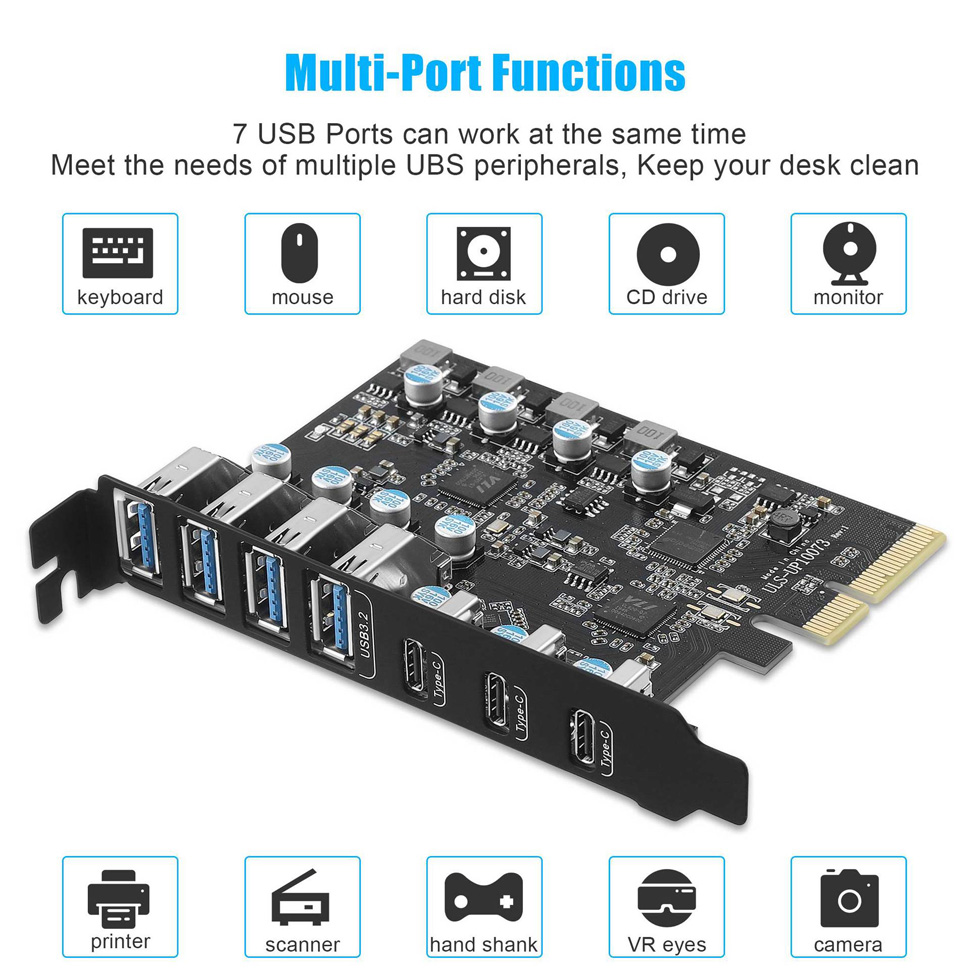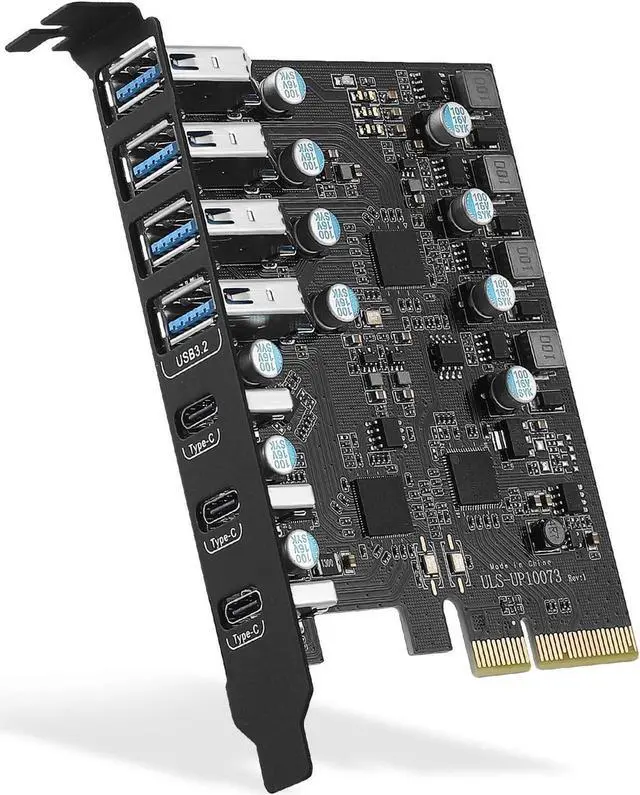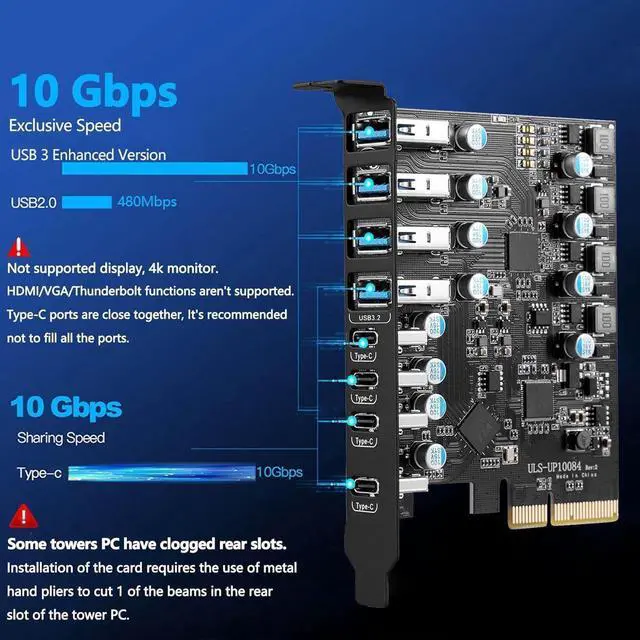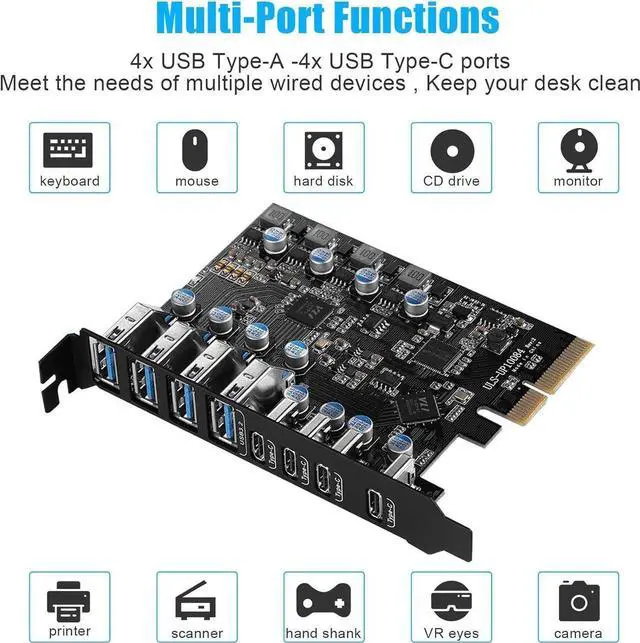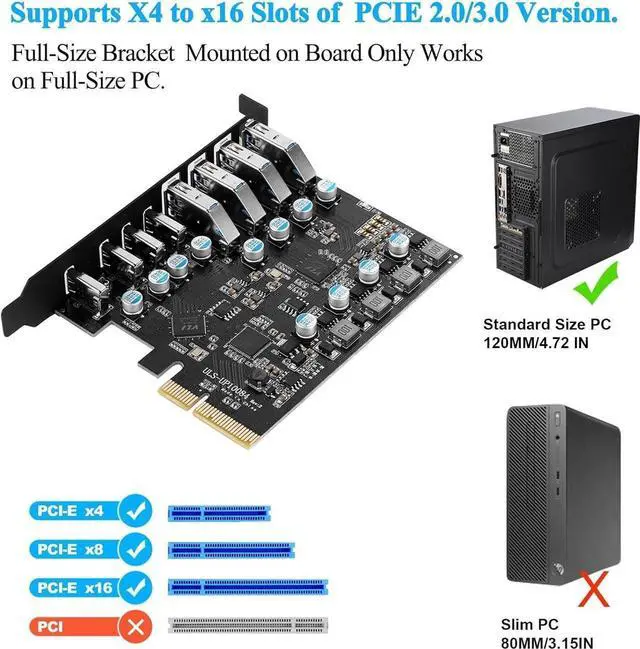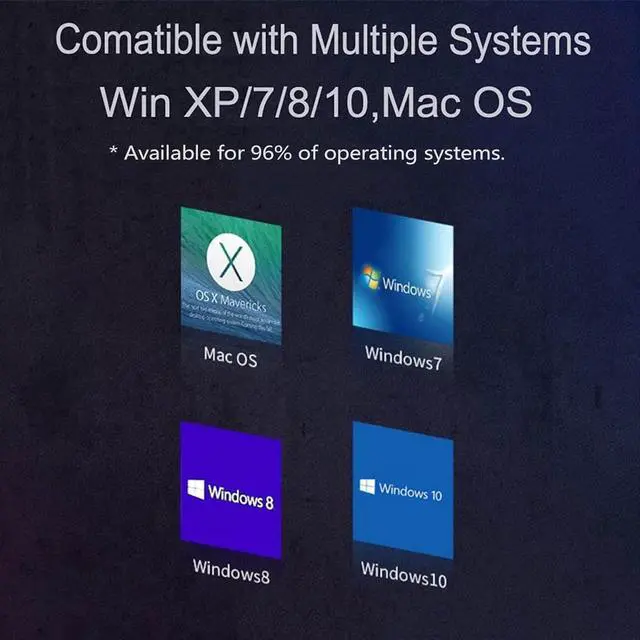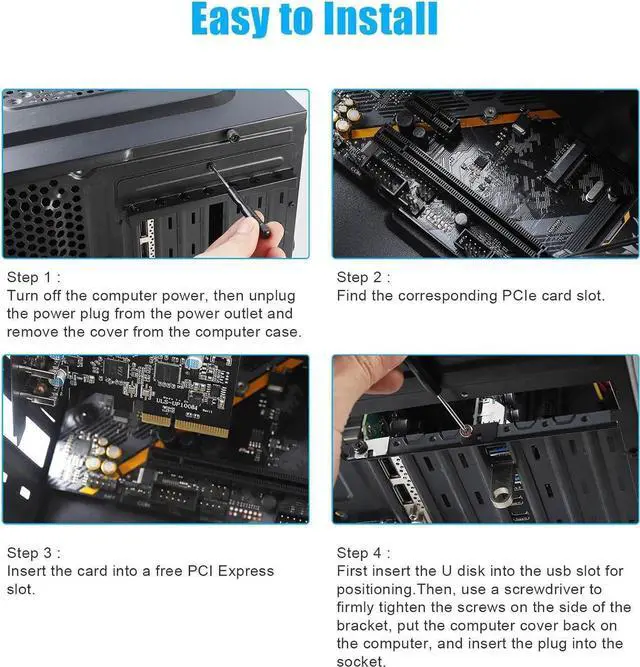8-PORT (2 X USB-C+ 6 X USB-A) USB 3.2 GEN1 5GBPS PCIE EXPANSION CARD
Product advantages:
- 1. Add 4 USB A/4 Type USB C ports on the desktop computer through the PCIe slot, Transmit data transfer speeds of up to 10 Gbit/s.
- 2. The USB port can draw power from the PCI Express slot. PCIe USB 3.2/3.1 Gen 2 Card don't require any additional power cables to be plugged in from the power supply.
3.The internal USB card provided from the motherboard through the PCI Express slot-to ensure a stable connection and improve data transmission speed. Will not lose the connection problem like an external USB Hub.
Supported Operating Systems:
- For Windows XP, Vista, 7, 8, 8.1, 10(32/64bit), Windows Server 2003, 2003R2, 2008, 2008R2, 2012, 2012R2, 2016, 2019(32/64bit),
- For MacOS,Linux. (D.ell motherboard win10 and Win11 system, there may be compatibility problems, please carefully order)
Not equipped with Low-profile bracket. The USB 3.2/3.1 PCIe card has an overall length of 4.76(in) and a USB-A ports height of 0.71(in), It doesn't apply to small computers and server chassis, such as 1U and 2U. We weighed capacity and convenience, so we designed the USB port on the card to be vertically oriented. For the issue of being unable to insert the USB device, first insert the USB flash drive/USB cable into the USB slot for positioning.(For the narrow rear slot area of the PC host, you need to just cut the crossbar between the 2 slots with small sheet metal hand pliers.)
Note:
- Don't install this PCIe USB card when the computer is turned on.
- Thisonly supports data transmission, not video signal transmission (DP, HDMI, Thunderbolt protocol ,monitor), you must pay attention before choosing.
- USB A port power supply: 5V-0.9A;USB-C port power supply: 5V-3A, USB 3.2/3.1 card only suitable for low-power USB devices.