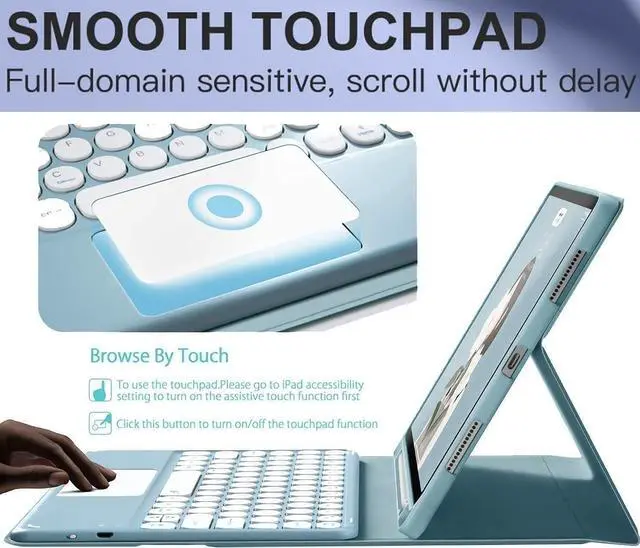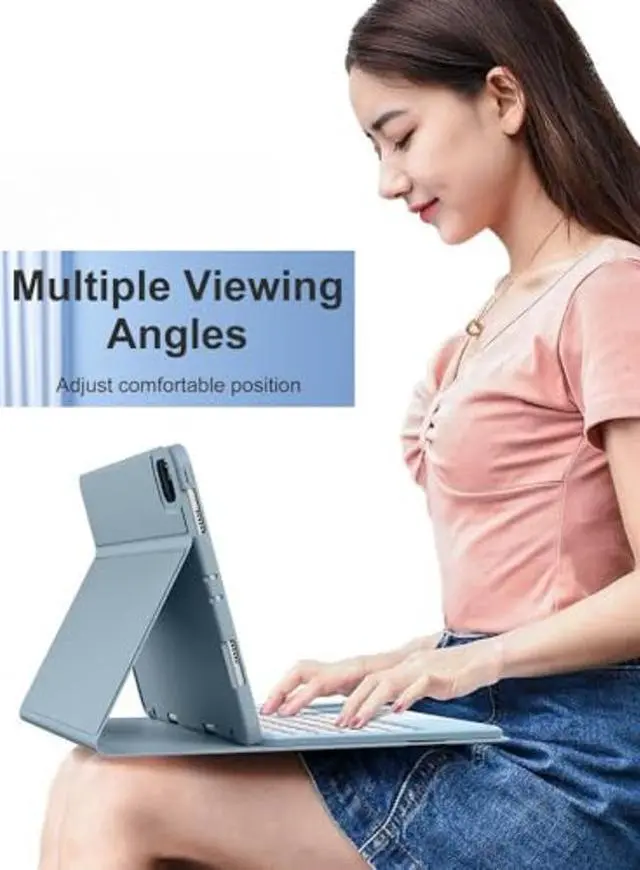*NO. 1
All-Around Protective Keyboard Case:
1. Built-in S Pen Holder (Pen not included)
2. Detachable Wireless Touchpad Keyboard
3. Rechargeable Bluetooth Trackpad Keyboard
4. Multiple Viewing Angles
5. Precision Cutting
6. Bluetooth Keyboard for 3 Systems
*NO. 2
Packing List:
1 * Folding High-Grade Protective Case (tablet not included)
1 * Removable Wireless Keyboard with Touchpad
1 * USB Charging Cable (ONLY for the keyboard, NOT for tablet)
1 * User Manual
*NO. 3 Wireless Keyboard Bluetooth Connection Method
1, Set the power button to the ""ON"" position.
2, Long press the ""FN+C"" button on the keyboard, and the Bluetooth indicator will keep twinkling.
NOTE: press ""Fn""""C""together, it will opne keyboard bluetooth.
3, Click the ""Settings"" icon on your Pad.
4, Click""Bluetooth"", and then turn on the Bluetooth.
5, Select""Bluetooth Keyboard"" on your pad bluetooth interface.
6, If your touchpad can't work-----Please follow the steps: ""Settings"">""Accessibility"">""Touch"">""Auxiliary Touch"">""Open"".
*NO. 4
Last, The USB Charging Cable in the package, ONLY for the keyboard, NOT for iPad.
8, Charge the keyboard for about 3-4 hours before first use.