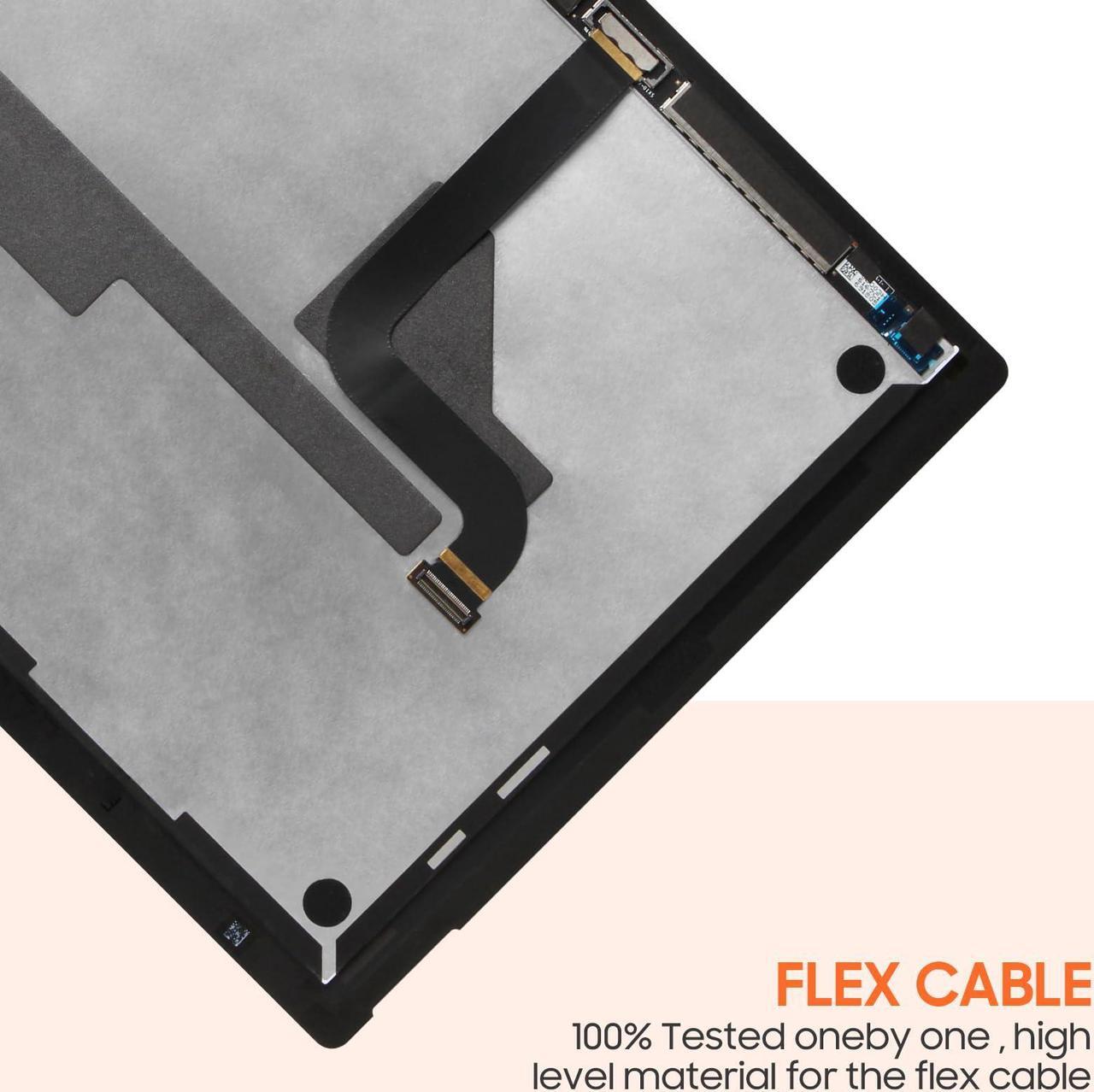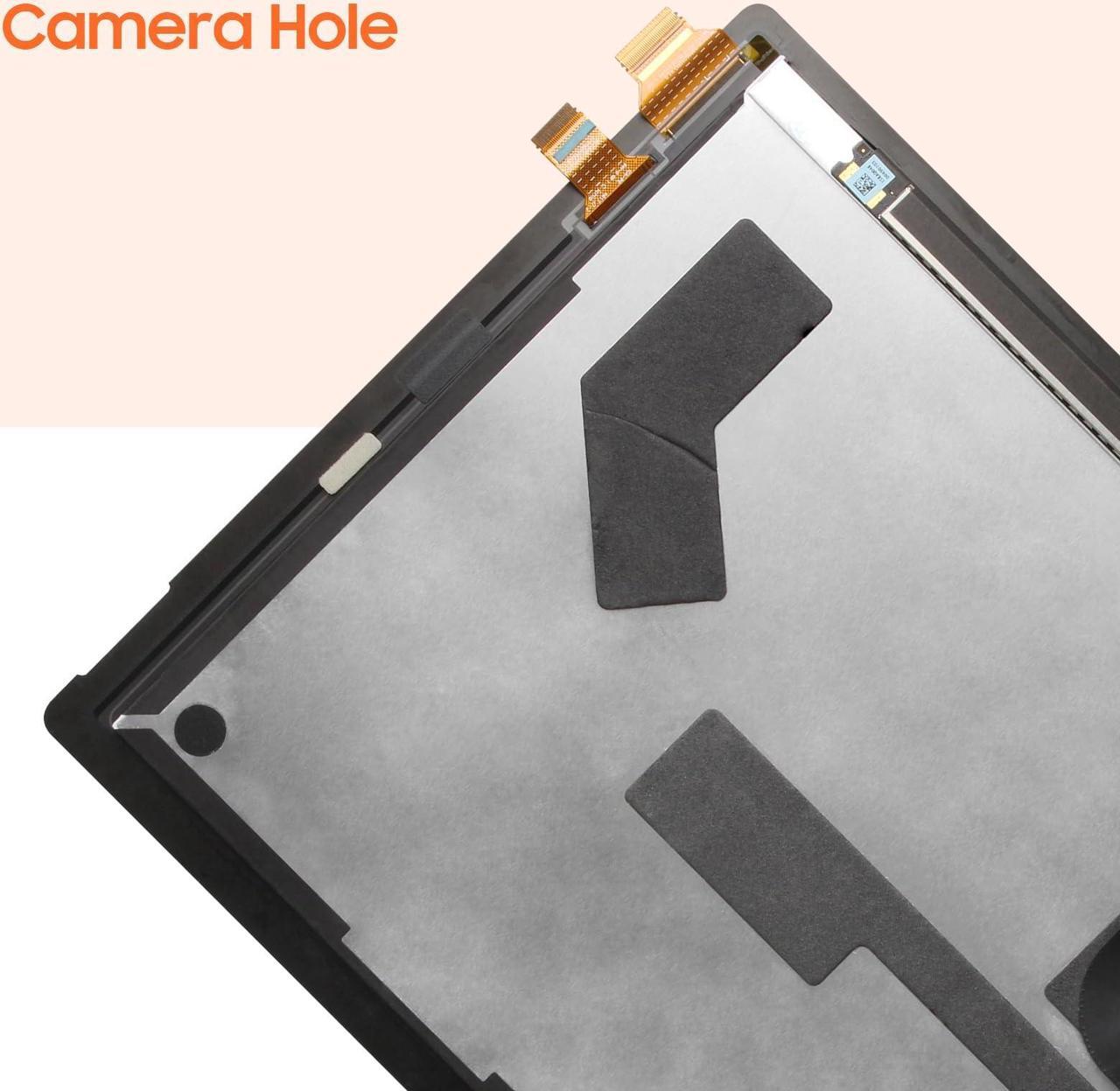Packing List:
1*lcd screen display
1*Screwdriver Tool Set
1*Flat Crowbar
1*Triangle Opening Pick
1*Ejection Pin + Suction Cup
1*Double-sided adhesive
1*Dusting Stickers
Installation Notes:
We do not provide paper installation instructions. You can search on
YouTube: "For Microsoft Surface Pro 7 1866 C02XR7Y9JG5H LCD Screen Replacement". Videos are easier to understand than paper instructions. If you don't find the right installation instructions, you can always contact us. We will help you to solve the problem.
Screen installation requires professional maintenance experience. If you do not have professional repair experience, please buy with caution! We are not responsible for any damage to the screen or device caused by installation errors!
Always disconnect the flex cable from the battery before installing the screen. Wait until the screen's flex cable is connected before connecting the battery's flex cable, otherwise the touch function may be abnormal or unusable.
You need to perform a screen test before installing the screen. Please do not remove any protective film or label during the test.
Steps for testing:
(1) Separate your own mobile phone first, disconnect the battery flex cable (2) Connect the replacement parts for reception test, then connect the battery flex cable, power on and test. If the test is successful, please install. If it is faulty, please contact us at the first time. And please do not force it to be installed in the mobile phone. Once the screen is installed, we will not be responsible.