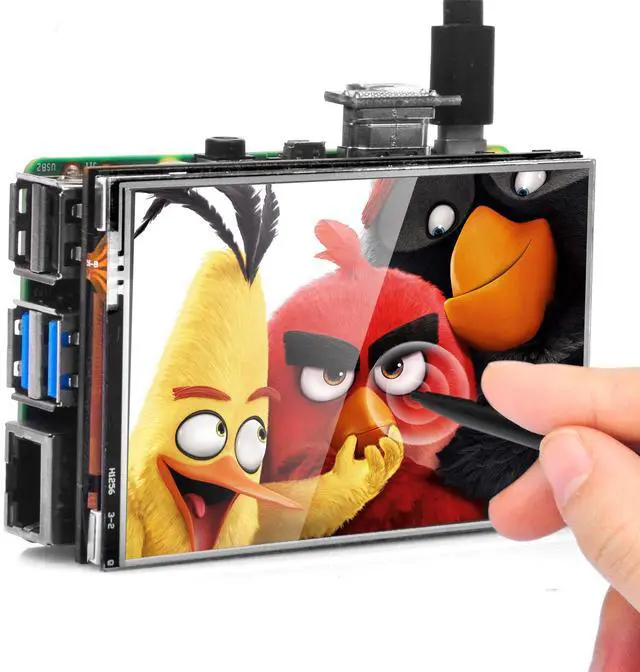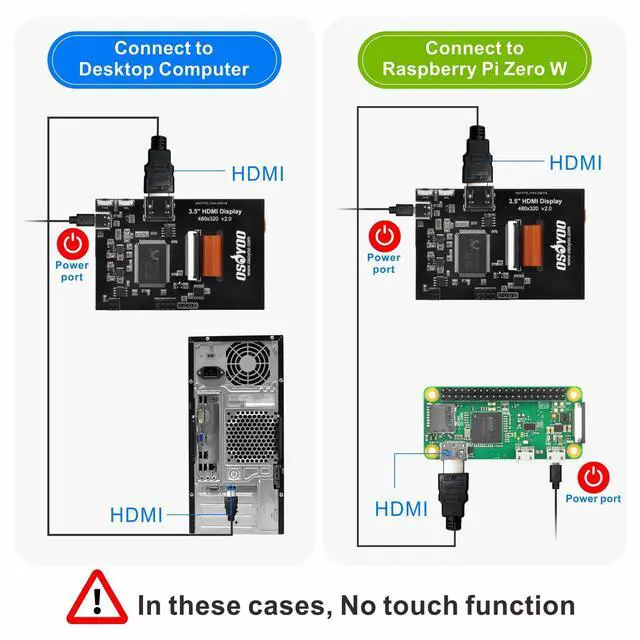The tutorial for adapting the OSOYOO 3.5HDMI resistive touchscreen on the Bullseye system should still be applicable. However, the touchscreen functionality does not seem to work on Bookworm's default Wayfire graphics system. If you want to adjust this resistive touchscreen to the default Wayfire graphics system in Bookworm, you may need to perform additional configuration steps. In this case, you may need to explore other methods or configurations to make the ADS7846 touchscreen compatible with Wayfire in Bookworm. It is recommended that you consult the official documentation or community forums for Bookworm and Wayfire for further assistance in adjusting the touchscreen (osoyoo#com/? p=56996, replace # with.
)