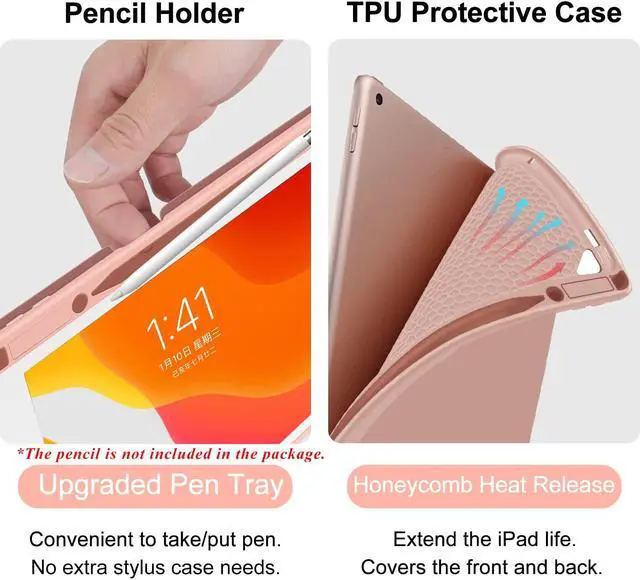2020 Smart Case with Keyboard with Pencil Holder for iPad 7th 10.2" /8th Gen 10.2" /iPad Air 10.5" /iPad Pro 10.5", Tablet Keyboard and cover (Pink)
PRODUCTS ADVANTAGE & FEATURES
Stable Wireless bluetooth keyboard connectivity within 10 feet; Easy response button
PU leather case and precise cut-out protects iPad from drops and falls
Anti-slip groove design provides multiple viewing angles
Built-in pencil holder provide
Scissor key structure provides soft and smooth typing touch
Auto sleep/wake Function saves iPad battery
COMPATIBLE DEVICE
*Only fit for ipad 8th Gen 10.2 '' 2020-Model NO. A2270/A2428/A2429
* Only fit for iPad 7th Gen 10.2 '' 2019 -Model NO. A2197/A2198/A2200
*Only fit for iPad Air 3 10.5 '' 2019 -Model NO. A2152/A2123/A2153
* Only fit for Pad Pro 10.5 inch 2017 released -Model A1701/A1709
HOW TO CONNECT THE BACKLIT KEYBOARD
* Open the cover, turn ON the keyboard
* Turn on the Bluetooth of your iPad 10.2 inch 2019 Released
* Click "Connect" keys to open the Bluetooth of the keyboard
* Go to your iPad bluetooth setting, click on bluetooth and look for "Bluetooth Keyboard" in the searching page, just select it
NOTE
1. Please charge your keyboard for 2~3 hours the first time you use
2. Turn on the keyboard, the power indicator will flash about 3 seconds then goes off
3. When use it for the second time: only need to turn on your tablet bluetooth and keyboard power, press any key on the keyboard. Then it will automatically connect
(No need to click"BT keyboard" on the iPad screen, also don't press "CONNECT" button on the keyboard, otherwise, it will show "Not Connection")
PACKAGE CONTENT
1 * Wireless Keyboard Case (No Stylus Pencil)
1 * Micro USB Charge Cable (No charger)
1 * User Manual