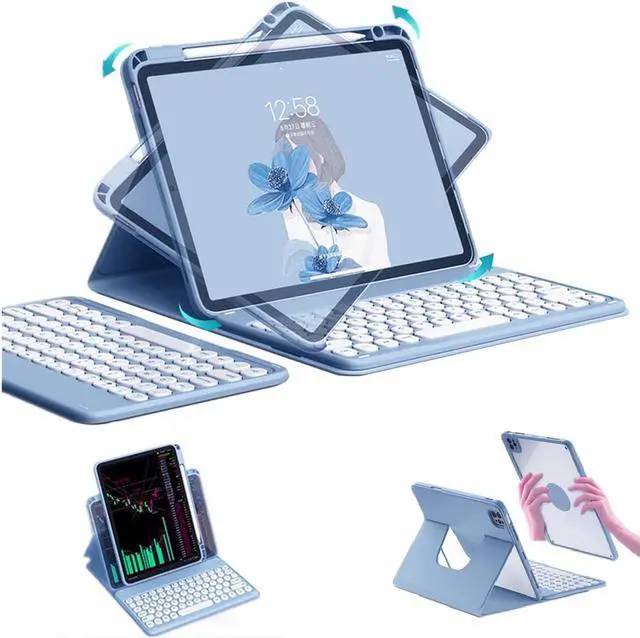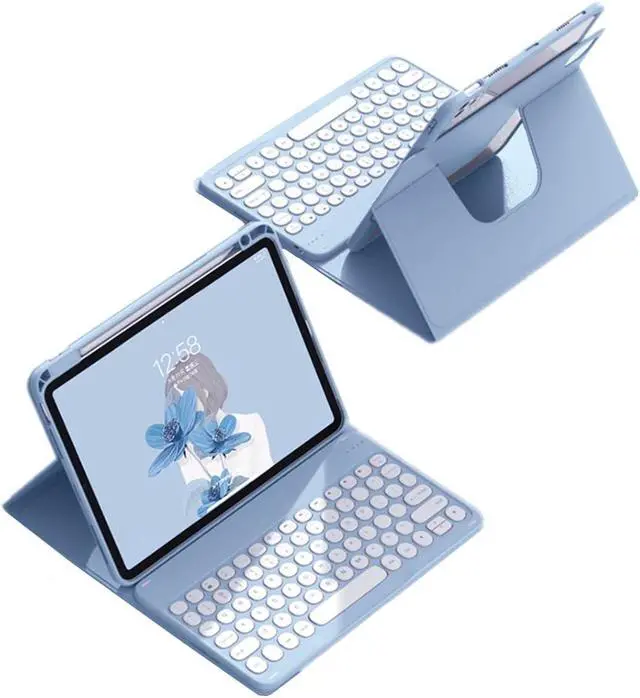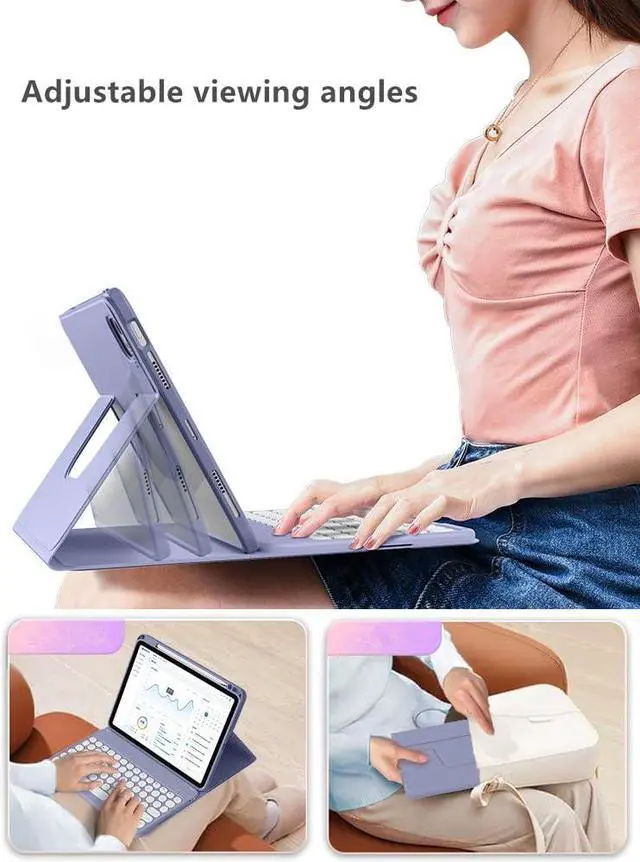Bluetooth keyboard connection steps:
1: After turning the power switch to the ON position, the power indicator light will be on for 3 seconds. Press Fn+C to enter the code matching mode, and the bluetooth indicator light will start to flash. Then the bluetooth keyboard automatically enter the pairing mode.
2: Open and unlock your tablet and click on the " Settings" icon.
3. In the settings menu, click on the" Bluetooth "menu.
4. Turn on the Bluetooth switch and the tablet will automatically search for Bluetooth keyboard devices.
5. Discover the
Bluetooth keyboard device: Bluetooth Keyboard * *, and click on it, the Bluetooth keyboard will automatically connect.
6. After the Bluetooth connection is successful, the pairing indicator is off, and " Connected " will appear in the list of Bluetooth devices.