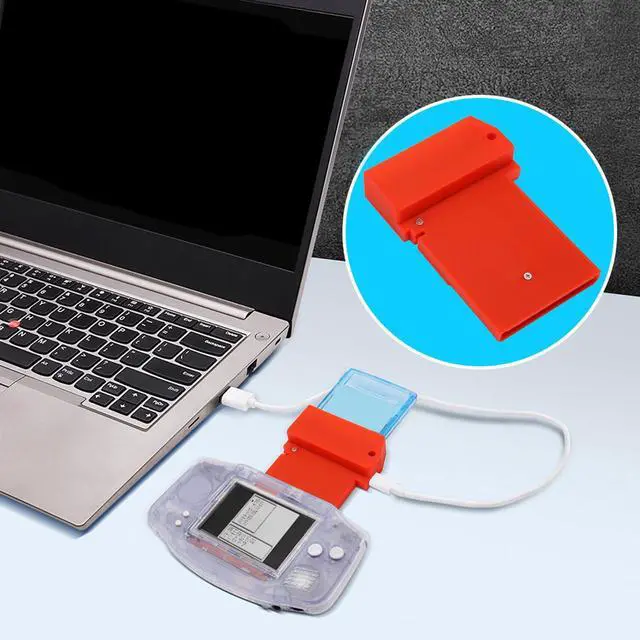1. [LED Design] The red LED indicates that the interceptor is powered on. The blue LED will stay on as long as the interceptor is synchronized with the game. (It may turn off briefly for a fraction of a second when the for Game Boy turns off the display, that is when loading a level).
Spec:
Item Type: DIY Video Capture Card
Material: ABS
Scope of Application: For Gameboy
Core Processing Unit: For Raspberry Pi rp2040 (For Raspberry Pi Pico's Microcontroller)
Applicable Equipment:
for Game Boy (Original, DMG)
for Game Boy Advance (AGB 001)
for Game Boy Advance SP
for Game Boy Color
for Game Boy Player for
for Game Boy Pocket
How to Use:
1. You do not need to open the video stream first. The only important step is for GBinterceptor to be powered via USB before the console is opened.
2. Insert for gbInterceptor into the console and then insert the game card.
3. Connect for GbInterceptor to your computer and then open the console to load the game video feed on the video software device.
packing list:
1 xDIY Video Capture Card
1 x USB Cable