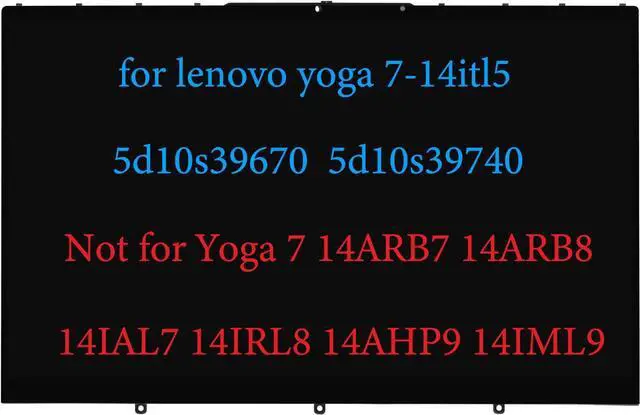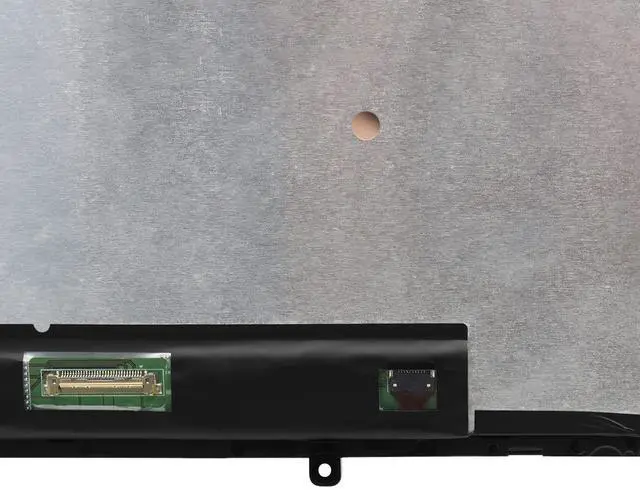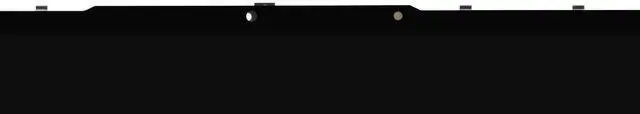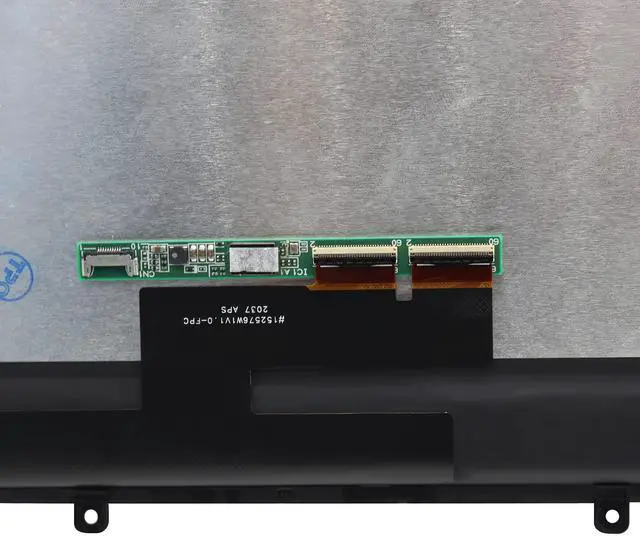Please install it Very Professionally, if Not, Please Do Not Try. (You need to Pull Off the Power Adapter & Battery Cable when install)
Compatible Model: for Lenovo Yoga 7-14 7-14ITL5 7-14ACN6 7i-14ITL5 LCD 82N7 82LW 82BH 82BH0006US 5D10S39670 5D10S39740 5D10S39715 5D11C44453 5D10Y74820 lcd screen replacement display assembly
Warranty: 3 months
Size: 14.0 inches
Resolution: FullHD 1920x1080
Please keep your original parts. Professional installing skill required.
IF THE TOUCH SCREEN DOES NOT WORK, PLEASE FOLL OW THE STEPS BEL OW (ORCONTACT
CUSTOMER SERVICE):
1. Right-click "My Notebook" on the desktop, and first open the properties.
2. Right click on "Device Manager"
3. Right click on "Manual Input Device"
4. Right click on "i2C HID Device"
5. Click "Uninstall Device"
6. Refresh