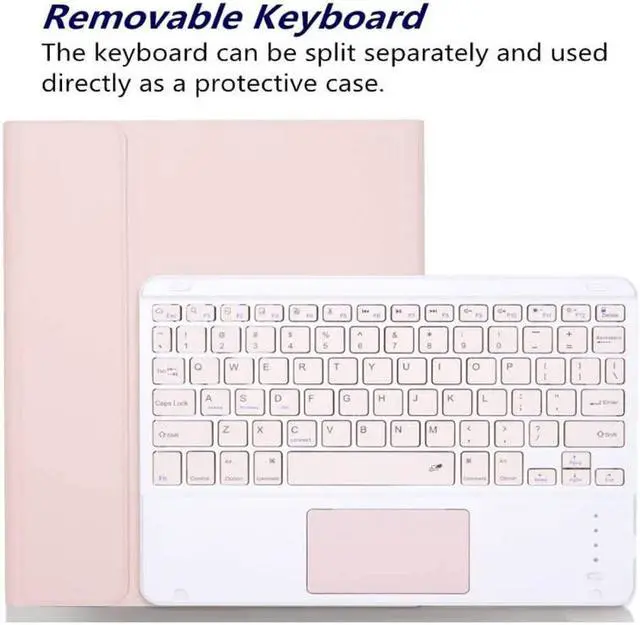Material: ABS (the keyboard) +PU Leather (the case)
Working distance: 10m
Charging time: 2-3 hours
Standby time: 100 days
Working time: 100 hours
Charging current: 200mA
Chip: Broadcom chip Bluetooth version 3.0
Support system: IOS / Android, /Windows system
Net weight: 0.65 kg
Package Includes
1 x Keyboard Case
1 x Micro USB Charging Cable
1 x English Instructional Manual
How to get the keyboard sync with iPad:
1. Please go to the iPad accessibility setting to turn on the assistive touch function first, then you can use the touchpad. Press FN + Space to turn off the touchpad function.
2. Fully charge the keyboard, push the botton to ON power
3. Press the key"FN+C", the bluetooth light flashes.
4. Go to your iPad settings, click on bluetooth and look for the keyboard.
5. Click on the keyboard and it will connect.