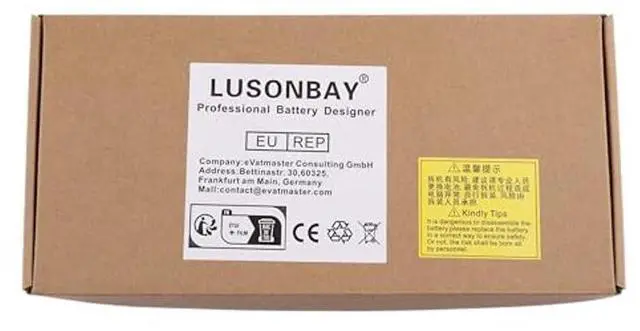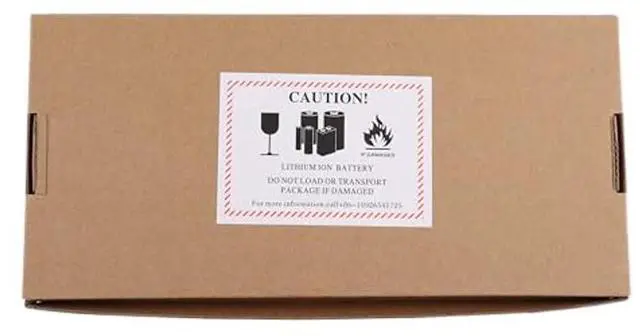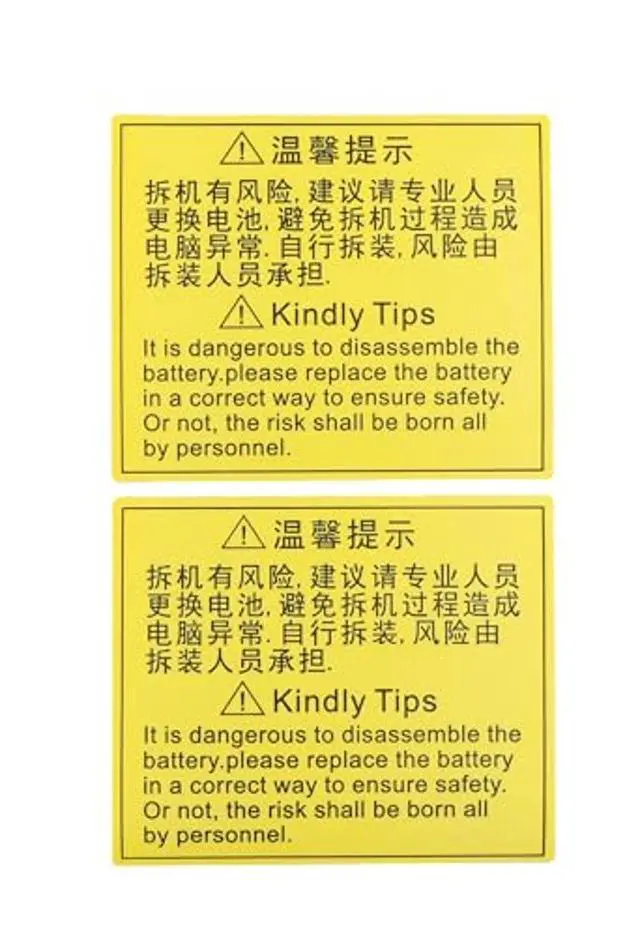About Us:
We are a professional manufacturer of electric motor batteries, laptop batteries, and chargers. We have our own factory.
We strive to provide our customers with high-quality batteries at competitive prices, with excellent performance, and the best service.
Specification:
Battery Type: Li-Ion
Voltage: 7.4V
Capacity: 2330mAh/17WH
Color: Black
Condition: New Compatible Part Number:
088796 088772 088789 080841 2ICR19/65.
Suitable Laptops:
For Bose Soundlink Mini II/2 Speaker
For Bose Soundlink Mini II/2 Wireless Speaker
For Bose Mini II/2 Bluetooth Speaker
(Note: Not for Bose SoundLink Mini I/1)
The battery is supplied without an AC adapter.
You must solder the power supply to the battery yourself before normal use. Please note before installing the battery:
1. Our new battery does not include a circuit board. Please keep the old circuit board when removing the old battery.
2. The battery is only suitable for the Bose Mini 2 series. Please check your battery model before installation.
3. The battery needs to be welded. Please have your tools ready before installation. There is an installation video in our Amazon store that can help you. How to install the battery
1. Remove the battery and the attached small circuit board. Please note that the small battery board is connected to the main board and the power amplifier small board at the same time. There are two right-angle sockets. Be careful when pulling.
2. Remove the battery and circuit board and test the new battery with a multimeter to ensure it can be used normally.
3. Remove the old battery and attach the small circuit board. Use tin on the soldering point to protect the pad, heat the soldering point, and then carefully remove the old battery connection.
4. Clean the tin on the four welding holes of the circuit board and fully insert the new battery into the opening, paying attention to the "-" and "+" electrodes (the red line is the positive electrode). Then solder it in place piece by piece. Be careful not to touch the two poles of the battery interface to avoid a short circuit.
5. Reinsert the battery into the device and press the power button to check if the indicator lights up normally and the device can be used normally.