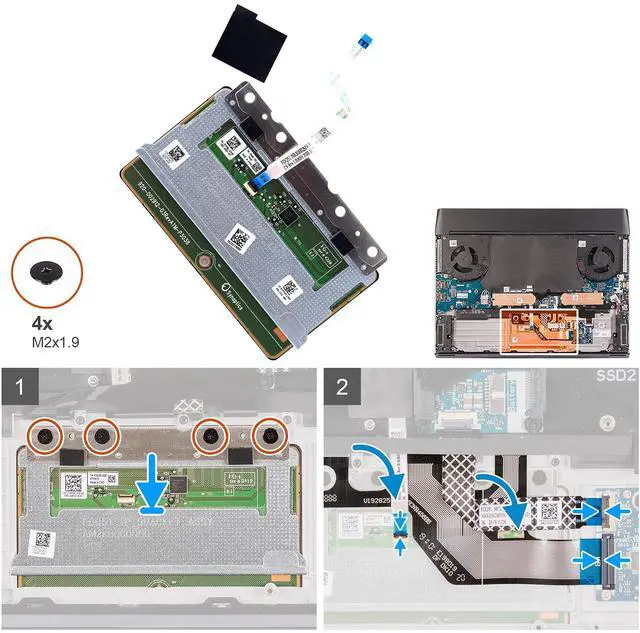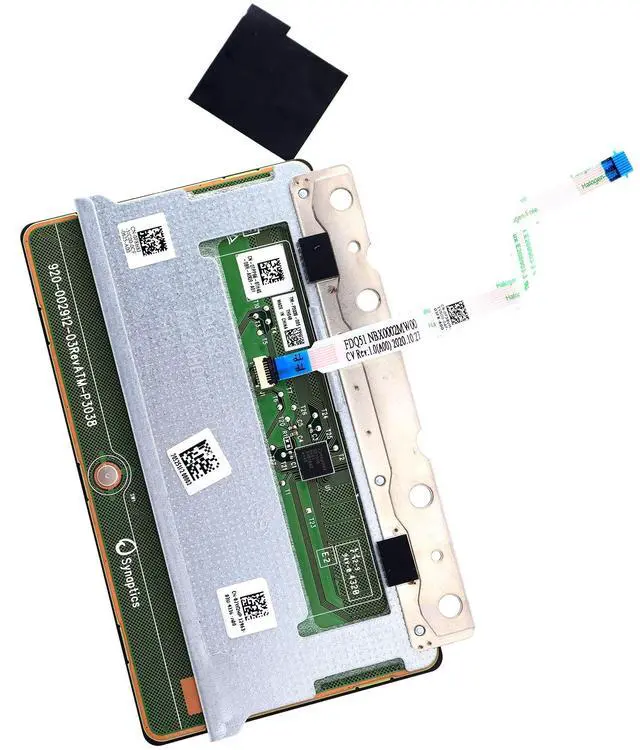This is the Left and Right Mouse Buttons with Touchpad bracket, compatible with the A1ienware M15 R2 R3 & R4, M17 R3 & R4 gaming laptops series.
Manufacturer Part Number (s):
D P/N: F8H8J, 0F8H8J, CN-0F8H8J. 2W2MP, 02W2MP, CN-02W2MP. TPP66, 0TPP66, CN-0TPP66.
Ribbon Flex Cable P/N: FDQ51 NBX0002MW00, F38VM, 0F38VM, CN-0F38VM.
Condition: Original and new condition without original box shipping
Installing the Touchpad:
1. Place the touchpad into the slot on the palm-rest assembly. (NOTE: Turn the computer over and open the display. Ensure that the touchpad is equally aligned along all four sides. )
2. Replace the four (M2x 1.9 ) screws that secure the touchpad to the palm-rest assembly.
3. Connect the touchpad cable to the touchpad and close the latch. (NOTE: This step is only applicable when the touchpad cable is not being replaced. )
4. Fold down the keyboard cable.
5. Connect the keyboard cable to the keyboard-controller board and close the latch.
6. Connect the keyboard-controller board cable to the keyboard-controller board and close the latch.
Reference list of compatible with Dell Laptop Models:
- A1ienware M15 R2
- A1ienware M15 R3
- A1ienware M15 R4
- A1ienware M17 R3
- A1ienware M17 R4
What's in the Box
1x Touchpad Sensor Board w/ Flex Cable (Black)
4x screws