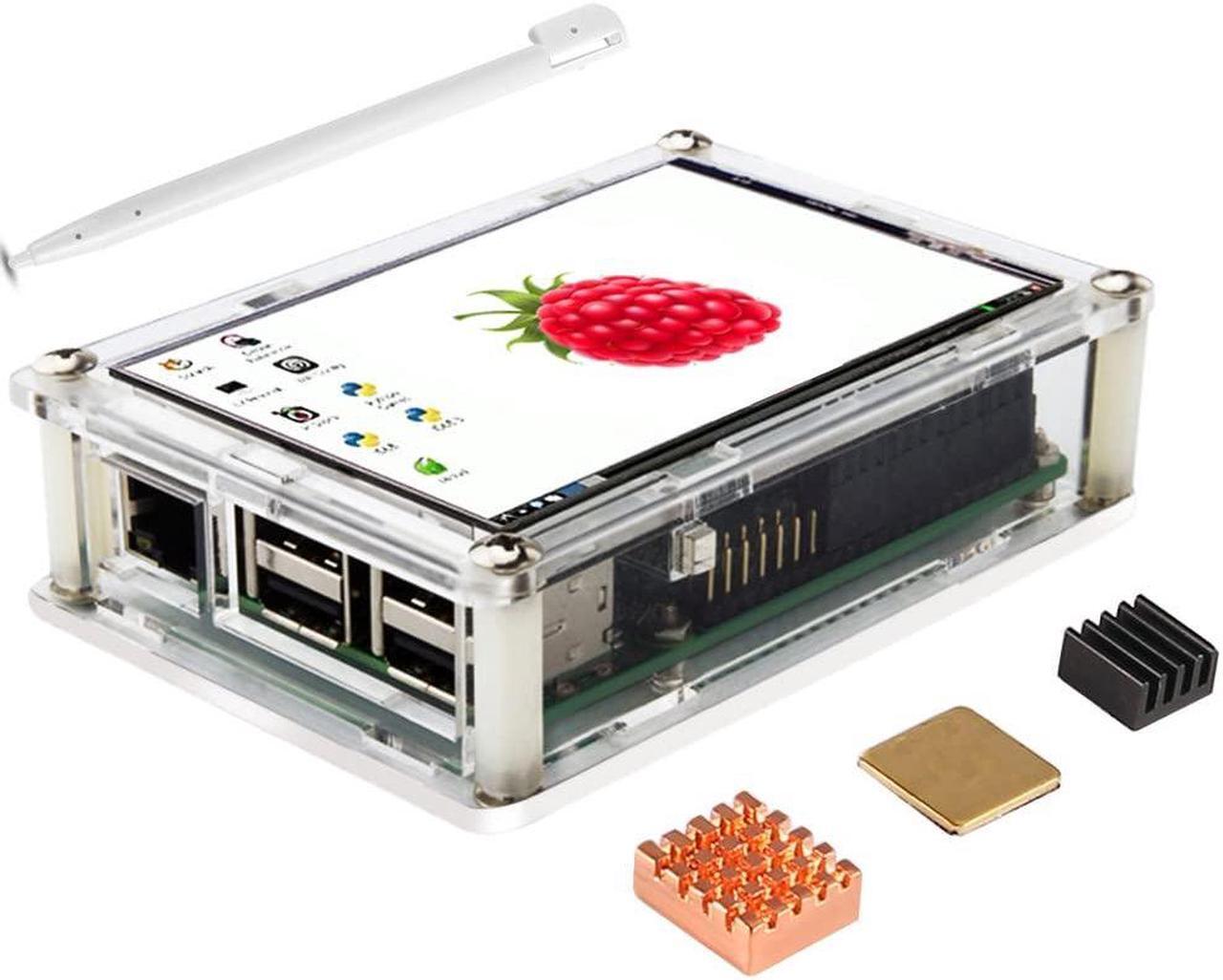Installing the drivers can refer to the following link or text description
http: //www. lcdwiki. com/ 3.5 inch_RPi_Display
Step 1, install the official Raspbian or UbuntuMate image Download the latest Raspbian image from the official https: //www. raspberrypi. org/downloads/ Download the latest Ubuntu Mate image from the official https: //ubuntu-mate. org/download/ Format the Micro SD card using SDFormatter, Use Win32DiskImager to burn the official image to the Micro SD card.
Step 2,
install the LCD driver Method 1: Online installation (Raspberry Pi needs to connect to the Internet) Use the Putty connection to log in to the Raspberry Pi system to the user command line (initial username: pi
password: raspberry) Execute the following command (after copying, click the right mouse button in the
Putty window to paste):
git clone https: //github. com/goodtft/LCD-show. git chmod -R 755 LCD-show cd LCD-show/ sudo. /LCD35-show
Method 2: Offline installation
1. Download from the website or copy the "LCD-show. tar. gz" driver from the CD to the root directory of the Raspberry Pi system card (Recommended Step 1 After copying, copy the driver directly to the Micro SD card, or use SFTP to copy it remotely)
2. Execute the following command to extract the installation driver:
cd /boot sudo tar zxvf LCD-show. tar. gz cd LCD-show/ sudo. /LCD35-show
Suitable for Raspberry Pi B / Raspberry Pi B+ / Raspberry Pi A+ / Raspberry Pi 2 and Pi 3 Model B / Raspberry Pi 3 B+
Package included: 1 x 3.5 ''Raspberry Pi LCD Display 1 x Case for Raspberry Pi 2/ 3 Model B / B+ 3 x Heatsinks