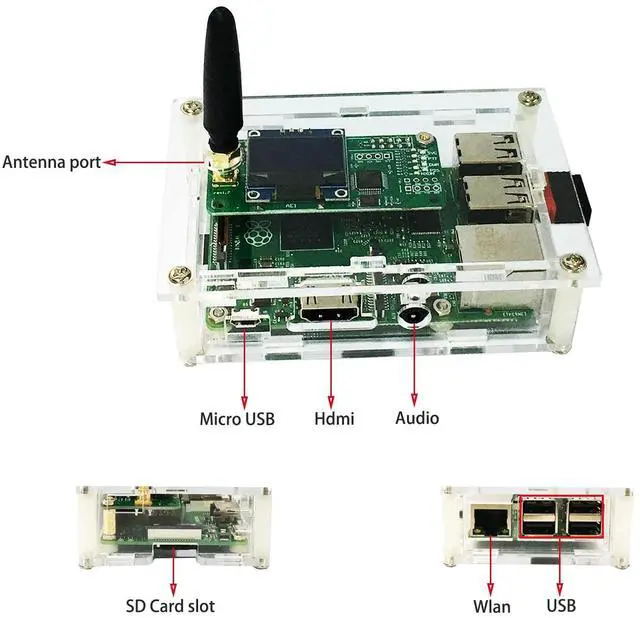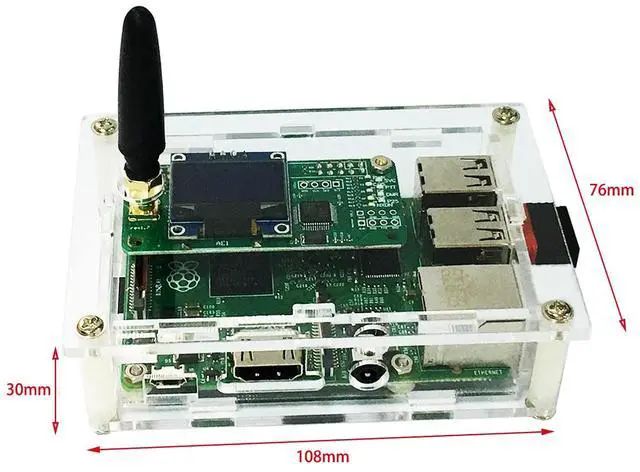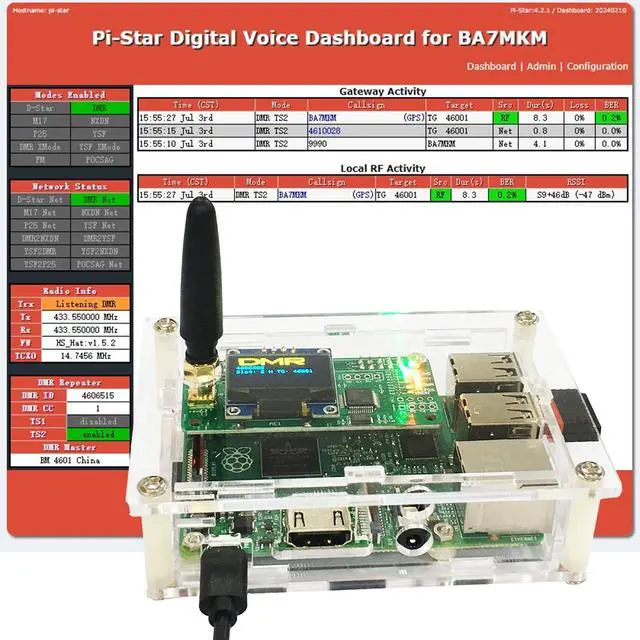For customer convenience, We have written the new pi-star firmware in the tf card.
We have done most settings for pi-star in the TF card.
You will find it more easier to get it work.
1. we have set it to simplex mode.
2. we have choose OLED type 3
3. we have choose STM32 GPIO type
4. we have set a tmp wifi parameters ssid: m100, password: abc12345.
5. we have set the tx frequency to 433.550. 000
6. you do not need to set tx and rx offset, default 0 is ok.
First time to use, Suggest to Connect the hotspot to the router by a network cable directly. So you do no need to set the wifi.
All you need to set are:
1) your callsign
2) your dmrid
3) your hotspot security
4) your Walkie Talkie frequency to the same as this hotspot
Support: DMR, YSF, D-STAR, C4FM, P25,
Support: simplex mode.
Basic Setup: 433.550000MHZ DMR
WIFI SSID: Need the 2.4GH z SSID
Software: Pi-Star
Power supply: Mobile charger or a USB cable connected to your computer or laptop.
Shell: Acrylic Shell, See clearly.
Antenna: 1 antennas for UHF
LEDs: on board leds to show status, with status words on shell,
Screen: Two Colors Oled, Yellow and Blue.
Note: All designs will be contributed on MMDVM open source project.
Package content:
1. Raspbery P Model 2B x1
2. Simplex MMDVM hotspot board x1
3. OLED display x1 (installed on board)
4. 8G TFT card x1 (pi-star written already)
5. Wireless wifi module x1
6. Acrylic Shell x1
7. 433Mhz UHF Antenna x1
8. Usb Cable x1
9. User Manual